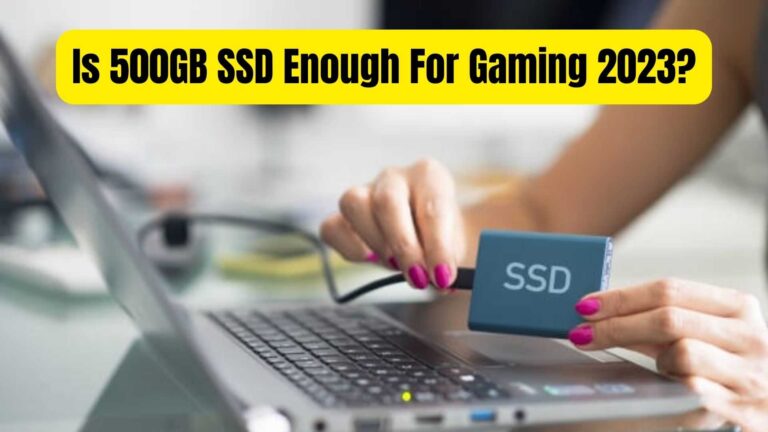Internal VS External SSD, Which Is Good
SSDs play an important role in the performance of computers. If you are thinking of upgrading the SSD storage then there are different storage types. So in a comparison of internal vs. external ssd which one is a better option? Its right selection is important because Internal SSDs are faster but external SSDs are more portable.
Before purchasing it you must check for the properties and working of both SSDs so you can choose the better one according to your needs. In this article, I will share the comparison of these two from all perspectives that will be helpful.
What Is an Internal SSD?
When it comes to any computer you have to use the SSD (solid State Drive). It’s important to use for the smooth gaming experience & storage as well. Moreover, Internal SSDs are of two types; NVMe SSDs & SATA SSDs.
Properties Of Internal SSDs
- They will support the fast speed for data transfer based on an interface.
- Moreover, you can easily install it directly on your computers.
- However, for its installation, you need to open your computer.
- These are usually less expensive as compared to external SSD.
- They are reliable. Usually, they are useful for storing the operating system data.
What Is External SSD?
According to the portability, speed & storage, these SSDs are essential to use. Moreover, they can be easily useful for traveling, and photographing.
Properties Of External SSDs
- It can be easily helpful for storing any data just through the plug-in.
- Usually, they are more expensive than the Internal SSDs.
- However, you can easily take it with you there are no transport issues.
- You can easily unplug it.
- It might show the limited transferring speed that is set by your computer.
- In most of the cases, it is useful for transferring data back and forth.
- Moreover, it is not recommended for operating system installation.
Internal vs. External SSd Comparison
Before purchasing the right SSD you have to keep a few things in mind. For some people who are looking for high speed, the internal SSD is a good choice. In terms of portability, the external SSDs can be good. They are different from each other in terms of connection & speed. However, both can read and write the data.
| Internal SSD | External SSD |
| The Internal SSDs connect through the PCIe or SATA interfaces. | The external SSD connects through the use of USB. |
| They have faster speed. NVME SSD shows faster Speed. | Actually, it uses an interface other than the external SSD. |
| It uses an interface other than the external SSD. | It uses a separate interface for the connection with the computer. |
| Less portable | More portable |
| Less expensive | More expensive |
| Useful for storing operating system data. | Not recommended for the operating system data. |
Which One SSD Is Faster? Internal Vs External Ssd
The speed of the Internal SSDs is higher as compared to the external SSD. Besides this 2 factors are affecting & limiting the internal device’s transfer rate;
Limiting Factors Of Internal SSD
1. Interface of transfer
2. Speed of driving
Limiting Factors Of External SSD
3 factors can limit the external SSD. That is;
1. Speed of drive
2. Electronic interface
3. Transfer interface
Moreover, these also vary from the write & read-up speed. The SATA SSDs are running at the 6gbps transferring rate of the interface. That’s why the drive speed shows the bottleneck.
However, the external drives, have a pre-installed electronic converter. That’s why if you think to remove the external SSD you have to note down the converter connected with the SATA. It shows that you will experience a bottleneck if you use two equal transferring rate SSDs.
Representation Of Internal SSD Read/Write Speed With Interfaces
| Type of Internal SSD | Read speed | Interface | Write speed |
| Internal M.2 | 3500MB/s | PCIe(NVMe) | 2500 MB/s |
| Internal 2.5″ | 535MB/s | SATA | 450MB/s |
Representation Of Internal SSD Read/Write Speed With Interfaces
| Type of SSD | Read speed | Interface | Write speed |
| External SSD | 1500MB/s | USB 3.2 | 1000MB/s |
However when it comes to USB 3.2 Gen 2×2 external SSD and plug it into the device it will only support the use of USB 3. Moreover, it has the same Speed as the Thunderbolt external SSDs.
Internal vs. External Ssd Form Factors
In terms of internal form factors, there are 3 primary types of form factors. However, when it comes to external SSD they have 2 form factors that are universally known.
Form Factors Of Internal SSDs
- 2.5-inch SSD: For example, MX500 easily fits into the computer’s and laptop. Most people replace their SSDs and HDDs with it. They can minimize the connecting interface cables needed overall. It shows high performance.
- mSATA SSD: It’s about 1/8th the size of the 2.5-inch drive. Moreover, it will easily fit into the motherboard of mSATA. Usually, they are used in mini & ultra-thin devices. Moreover, they are used as a secondary drive within the desktop.
- M.2 SSD: It’s actually about the gum size. It’s attached to the motherboard using an M.2 socket. Moreover, they have the highest write and read speed. They can interface through the SATA or PCIe.
Form Factors Of External SSDs
Most of the portable external SSDs are designed in a similar way to mSATA, 2.5-inch, and M.2. They are added using cable interference. Moreover, they can increase the storage capacity of the devices. Its example includes the Crucial X8 which works well with Android, Windows, Chromebook, Mac, and Linux.
Description Of The Interfaces For The Ssds
The interfaces represent how the internal or external SSDs are connected with the system. Moreover, there are multiple interfaces.
Interface for internal SSDs= SATA & PCIe®
Interface for external SSDs= Thunderbolt & USB
1. SATA Interface
The serial SATA is the most useful interface that is useful for the 2.5 drives. This interface is the older edition than PCIe®. However, SATA was developed for use for the HDD. Moreover, it uses the AHCI(Advanced Host Controller Interface). Its latest generations have a transfer speed support of 6GB/s.
2. PCle
Usually, it is also known with the name of PCI Express®. It’s a high-speed serial bus interface. Moreover, it’s a physical connection that transports information from one computer to another. However, it uses 4 lanes to store its data. It’s faster than the SATA & can be used with the M.2 SSDs.
Nvme & Pcle Connection
Whenever this combination is used the write and read speed of the SSD becomes 4X faster.
3. USB Interface
Nearly all computers ensure the use of a USB connection in the computers. However, the USB connector affects the transferring speed according to the type A or C use.
4. Thunderbolt Interface
This connection builds for the Apple and Intel computers. Thunderbolt 3 is the latest interface generation that acts the same as the USB-C. Moreover, it shows backward compatibility. However, not all Thunderbolt 3 devices will actively work within this USB-C port.
Which SSD Should You Buy: Internal vs. External SSD?
Sometime ago mostly the Internal SSDs were used according to the cost. It’s because these internal SSDs are made up of high speed and material. However, external SSDs are way better according to the interfaces but the prices drop. The Internal SSD price starts from $40 However the external SSD starts at $89.99.
External drives are way more expensive. However, they can’t meet the external SSDs’ portability. They will not slow down with time. Additionally, you can also Install different games.
Reasons To Buy An Internal SSD
People who have a limited budget can easily choose to buy it. However, it doesn’t offer the right flexibility that external ssd supports. Moreover, it has high speed, large storage, multitasking, and fast boot times capabilities. As a result, it will be a good choice for you.
Reasons To Buy An External SSD
People who want portability and high gaming interest can buy this SSD. However, they are costly. If there’s no budget issue then you can purchase it. Surely it will be worth buying.
Ways To Increase Your Ssds Speed
Most factors play a crucial role in the SSD’s speed. You must opt for the implementation of these to speed up your SSD speed. That is;
- Keep your firmware updated to attain high performance.
- Try to keep your drive 10-15 percent free. Whenever the capacity is full the reading & writing will be directly affected.
- However, if your computer doesn’t support the trim you need to think about upgrading it.
- Moreover, you need to check & track the health of the portable SSDs. You can also use the (SMART) self-monitoring technique for this purpose.
FAQs
Is Internal SSD Or External SSD Better?
It depends on the type of the computer system. However the read and write speeds for the internal SSDs are quick and fast as compared to external SSD. Moreover, with the use of a high-quality interface, you can achieve similar performance.
Is It OK To Use Internal SSD As External?
If you can attach it through the USB then this internal SSD can be useful as external.
What Is The Downside To External SSD?
These are more expensive in comparison to HDDs. Moreover, it’s difficult to find high-capacity SSDs at the rate of HDDs.
Conclusions
It’s important to use a high-capacity SSD/HDD for high performance. If you are looking for the internal vs external ssd to go for the right one then this article is a complete solution. First of all, you need to look for the requirements and budget to purchase the right one.
Internal SSDs show a high read and write speed but require a high budget. However, the external SSDs are highly portable and useful for many purposes. Going through the article & exploring its comparison you can buy the right SSD according to your requirements. For more information visit https://mindtechies.com/.