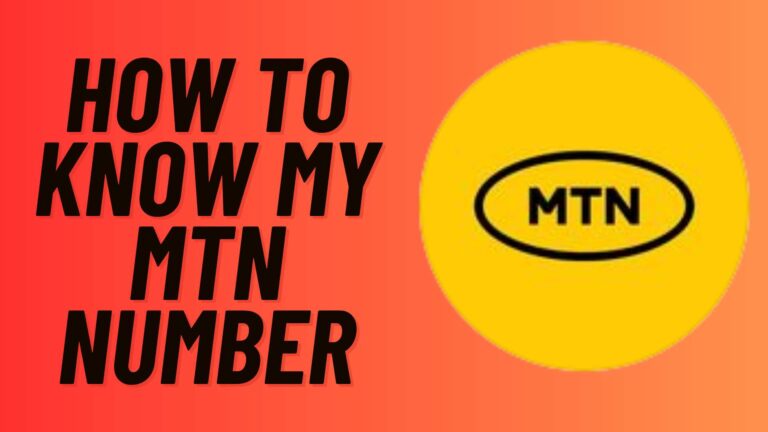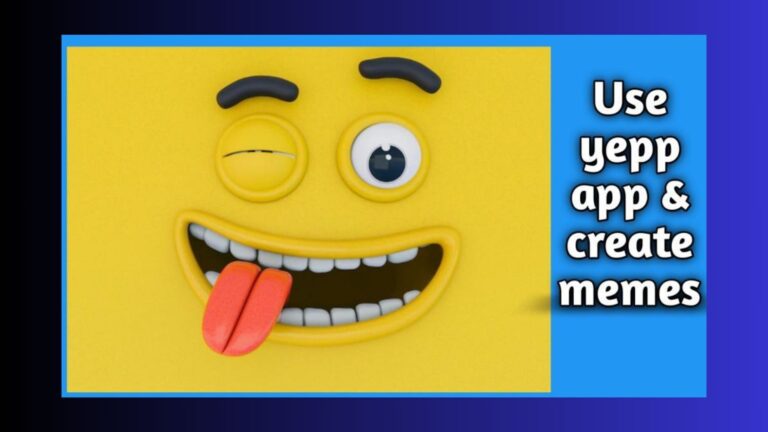How To Turn Off Calls On Instagram?
Instagram is a well-known social media that has a bundle of new features. Video and audio calls are some of the best features of Instagram. So, Instagram users use these features and connect with their friends relatives, and other communities on Instagram.
Furthermore, if you people want to stop the video and audio call feature of Instagram. You can stop by making a small effort. To turn off the call feature. You people open your Instagram and then go to the setting. After tapping on the setting you people will tap again on the call icon and then disable the call features on your Instagram.
In this article, I will share all the interesting information step by step. So, you people don’t leave this page and read all the information thoroughly with your full attention. So, you people come in the following and get started.
How you can turn off calls on Instagram?
Instagram is an ideal place to share all types of content such as funny and creative content. People can connect through massaging, audio and video calling, and sharing audio and video content. Some users want s to know how to turn off calls on Instagram because they do not want to use these features again for their own reasons.
Finally, I will share below some simple steps that can help you to stop the calls option on Instagram. So, you people just follow the following steps.
- First, you people open your device and also open the Instagram application.
- Second, you people will select your profile picture icon on the bottom right corner of your mobile screen.
- After doing the above, you people will click on it in the top right corner of your mobile screen.
- Here, you people will click on privacy scroll down, and find the call icon.
- After finding the call option, you will click on it
- When you click on the call icon, then to option appears, one is to stop calling the account that you follow, and next to No one to disable calling.
Note that, you people can change this setting at any time and anywhere. But also remember that your account is verified on the Instagram app.
How to block someone from calling you on Instagram.
Here, we will discuss how you can remove someone from calling you on Instagram. It is possible and you can easily block someone from using your Instagram application. When you feel irritated by other people who call you and you are thinking too much. So, you can avoid those people by blocking them. The steps are as follows you people just follow to block someone on Instagram.
- First, open your device and also open the Instagram app.
- Open Instagram chat portions
- Open the chat that the conversation in which the call you will block.
- Tap on his profile
- Tap on the mute icon.
- Now calls are muted
Finally, you can block a specific person’s calls on Instagram. Instagram provides you with many features that you can adopt and manage your Instagram privacy. So, managing Instagram calls is one of the best features in which you can easily manage your calls and even chat.
How you can turn off video calls on Instagram
You can easily turn off the video call on Instagram. So, if you people want to turn off the video call on Instagram then follow the following steps.
- Open your Instagram app and also open the chat conversations.
- After that, click on the chat call icons.
- Scroll down the video call icon.
- Tap on it and turn off the video call.
Now, the Instagram video calls are muted. And after some time you realize that the video call icon is running again. Then you people follow the steps and again turn on the video call option. Then everyone who follows you on Instagram can call you.
Note that, If you allow calling, you’ll be able to initiate a call with the accounts you’re following. Call for verified accounts is currently not supported for group chats. If you’re being harassed on Instagram by someone you don’t follow, you can mute them, unfollow them, restrict them, or block them from calling you.
Final Remark:
How to turn off calls on Instagram? Popular social media platform Instagram has a ton of new features. One of Instagram’s biggest features is the ability to make voice and video calls. As a result, Instagram users make use of these tools to interact with friends, family, and other users on the platform.
In addition, if you would like to disable the video call and audio call function on Instagram, you can do so by making a simple effort. To disable the call function, you will need to open your Instagram, go to the settings, tap on the settings, tap the call icon again, and then you will be able to disable the call function on Instagram. For more interesting information visit regularly Mindtechies.com.