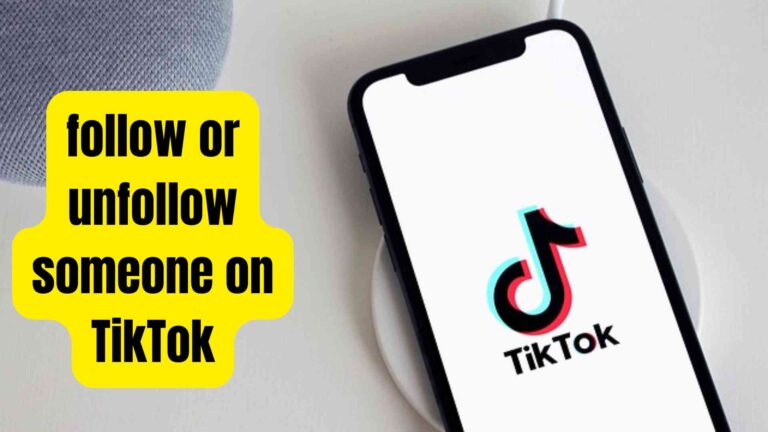What Does No Location Found Mean? Reasons & Solutions
You can share and check for friends’ locations using “find my app” on the iPad or iPhone. Sometimes within the location, it shows “no location found” which is frustrating. So why does it appear & what does no location found mean? It appears due to technical issues.
In this article, I will share the reasons behind it that are necessary to avoid. Moreover, I will share the solutions by which you will be able to receive and share the location again.
What Does No Location Found Mean?
It usually doesn’t appear when your friend stops sharing the location. It appears due to some technical errors. However, after this notification, you will not be able to check for their ongoing location.
Possible Reasons Behind “No Location Found’?”
However, it may be due to the following reasons that are;
1. Technical Error Or Glitches
Sometimes due to some technical issues, this problem arises. These are actually due to the glitches. Due to this you still fail in receiving the location even if all the steps are followed.
2. Low Battery
Whenever the battery is down it will not support your location sharing.
3. Bad Internet Connection
The Internet is the main thing that is necessary to receive the location. Weak internet and poor internet signals can also be problematic in these cases. To make it work first of all try to connect it to a stable internet
4. Phone Might be Turned Off Or Location Sharing Is Off
Sometimes the change in the settings feature of the location is made due to which the sharing is stopped. Additionally, it can also be due to the reason that your phone is suddenly off between sharing it.
5. Low Cellular Connectivity
When your friends are using the mobile data and it’s not working. Due to this, there’s low cellular connectivity and it will not work.
6. Power Mode Turns On
Due to the battery power on mode, the system will stop sharing locations sometimes.
7. AirPlane Mode Is On
When the airplane mode is on the features and cellular data will not work. As a result, you will not send or receive the location.
Difference Between “Location Not Available” & “No Location Found”
Whenever you see the notification of the location not available it has a different meaning. Usually, it appears when your friends stop sharing their location.
However when it comes to “no location found” it has different reasons. What does no location found mean? It is due to some kind of technical issue.
| No Location Found | Location Not Available |
| It might occur when the phone is turned off or offline. | The app is on however it fails to update the recent location sharing of location. |
| Location services are not on. | The location services are on however these are not working. |
| The device will be blank in color. | It will not be generic & the device will show the color. |
Solutions For Resolving “No Location Found” Error
To fix this error first of all know its meaning. So what does no location found mean? It can appear due to some reasons. Knowing the reason is important if you want to resolve this issue.
1. Restart Find My App
To get rid of this notification you can also make a phone restart. For that purpose first of all you need to restart the app. This can remove any type of unnecessary glitches in the app. If you think that the problem is on the other side then ask them for restating.
2. Confirm That Both Side Location Is “On”
This feature will only work with the turn-on location feature. Make sure that the location on your side and your friend’s side is on. Because if you see that their location is not on then you will not receive their ongoing status. In that case, make sure they have turned their location on.
3. iCloud Sign In
Make sure that your friends have signed in to iCloud. However, if they’re sharing a location with some other I’d then you will not receive it. Make sure that both parties are signing through actually, I’d use the correct password.
4. Make Sure That Friend’s Phone Is Online
For sharing location the internet plays an important role. Make sure that your friend’s phone is connected to the internet. If not then call or text them to connect the phone to the internet.
5. Checking Of Date & Time Settings
Additionally, the date and time settings also play an important role while Sharing the location. If it’s not correct then ask them to set them using the setting’s feature.
- First of all, open the general settings on the phone.
- After clicking on the general settings you will see the date and time option.
- Turn off the automatic time settings.
- Now adjust the time after seeing the date.
6. Turn Off Airplane Mode On Both Sides
The location sometimes will not share due to the Airplane mode. In that case, make sure that your and your friends’ side airplane mode is off.
7. Apps And Ios Update
Make sure that you are using the updated version of the iOS and apps.
8. Restart Your Phone / Turn Off And On Your Phone
Additionally, you can also go for restarting your phone. This will be helpful to remove any type of glitches. Press the power off button for some time and then the phone will turn off accordingly.
After turning the phone off and then on it will work in a great way. The restarting will be helpful to connect the location again.
How You Can Share Location Using My Find?
If you don’t know about Location sharing then this will be helpful. However, using it is not a difficult task. You can simply proceed with some steps. For this purpose you have to follow certain steps that are;
- First of all, turn on your location services.
- Afterward, open the “Find my app”.
- Now you can share your location and you can also request the location from your friends or family.
- Hereby you need to select the “people feature” from the tab.
- Now press on the “start sharing location” button.
- Afterward, you can select the option to which you want to share the location.
- As a result, you can also choose the duration for sharing location.
- After this, your friends will be able to receive your location onwards. Furthermore, they can also share their own location in return too.
How To Ask Location From Friends On “Find My App”.
What does no location found mean? It’s due to some issues however you can also receive your friends location. Just the way you are sharing your location you can also ask for your friend’s location. For that purpose you have to follow following steps;
- First of all, open the app.
- Later on select the people tab.
- Afterwards you can choose the person’s who you want to share your location with.
- Now scroll down and find the option of “Ask to follow location” option.
- Afterwards the other person will receive the notification.
- However they can select or deny it.
- If they allow it you can see their location.
How To Change Your Location On Your Phone?
Sometimes you don’t want to share the exact location. In that case you also share the desired location. Follow these instructions;
- First of all connect the iphone with the Mac or PC.
- Afterwards launch the system of the iMyFone AnyTo on your PC/Mac windows.
- Later on select the get start button.
- Afterwards choose the teleport mode.
- Hereby you can zoom, drag or input a particular address here.
- With the move on buttons you can change the location on your map.
FAQs
When It Says No Location Found What Does That Mean?
Probably it’s due to the lost connection or the services. This will result in introducing the feature of no location found.
How Do You Know If Someone Stopped Sharing Your Location?
In order to check for someone’s location status you can follow these instructions;
- First of all open Google maps & click on your profile picture.
- Afterwards you need to click & follow the “location sharing” feature.
- Hereby you will see your friends list. As a result you can check whether they have stopped their location or not.
Concluding Thoughts
You can easily share and receive locations of your friends. What does no location found mean? It’s actually due to some reasons. That may be due to poor internet connection, airplane mode, low battery & other reasons.
How to solve it? Following through the above solutions you can easily get rid from this problem. Make amendments and share locations easily.
For more info visits https://mindtechies.com/.