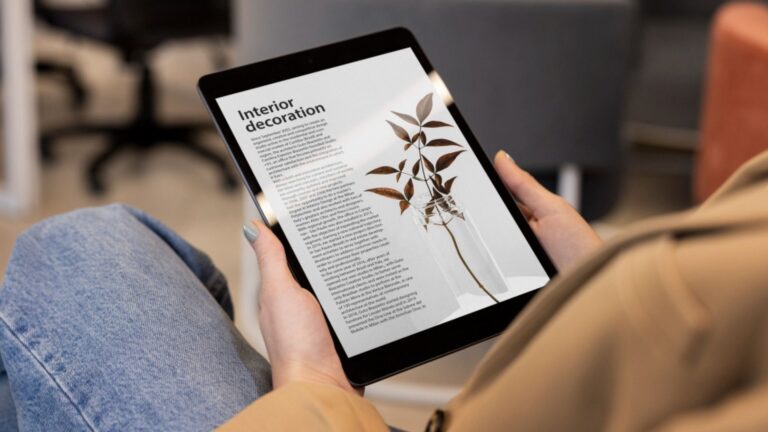How To Download Apps On Vizio TV Without V Button
Vizio TV users can access and install apps easily by pressing through the “V” button on the remote. However, if the button is not working then how to download apps on Vizio TV without V button? It’s still possible to use various tricks. You can use Chromecast, TV buttons, and install apps with the help of iPhone/Android/laptop screencasting.
You can install and explore the screenplay of different streaming apps on Vizio TV. In this article, I will share some easier methods for app installation without the use of the “V” button.
Which Vizio TV Do I Have? Model Types
You can find a variety of Vizio TV. These model types are dependent on the downloading. With a perfect model, you can download more applications. Following are the famous platforms for the Vizio TV.
First of all, before knowing the actual downloading steps you must know about the TV model. Because you need to first know about it. Basically, it will determine how to interact with what’s on the display. As a result, you will need to use the software according to the model.
Smartcast With Apps And Without Apps
- The Smartcast without Apps platform is actually manufactured between 2016-2017.
- However, smart cast with apps was released after 2018.
VIA Plus (Vizio Internet Apps Plus)
Basically it is utilized for the Vizio TV models that are released from 2013 to 2017. Moreover you need to connect it with the tv store. Afterwards you can download and install new apps.
Via (Vizio Internet Apps)
These Vizio TV models are utilizing the TV’s that are actually made before the 2013.
How To Download Apps On Vizio Tv Without V Button?
You can download apps through different methods. Here I am going to share some of the methods the download these apps that’s;
- Vizio Internet Apps Plus
- Use screencast & download apps
- Use TV buttons for installation of apps
- Flash drive & side load apps
- Try to use Roku or Chromecast
1. Vizio Internet Apps Plus
Through this method you can easily add up the apps without any v button. As a result, this app’s display will not be very complicated. Here you will need to use the app store for this download. Basically it is useful for the models from 2013 to 2017.
- You need to follow some ways for downloading any kind of additional applications on this TV.
- First of all you need to turn on the TV.
- You must be sure that it is connected with a stable internet connection.
- Afterwards press the home button two times with the help of the TV remote control.
- Now you will see the VIA app on the screen.
- Afterwards you go to the features and search for any app that you want to install here.
- Right now you have to choose for the application.
- With the help of TV control you can press ok to install this app.
2. Use Screencast & Download Apps
How to download apps on vizio tv without v button? You can use the screencast for exploring and downloading the apps instead of the “V” button. Actually it’s a screen mirroring way by which you can check the apps on your TV. However you can use the iOS mobile, android or laptop for this purpose.
Vizio TV From Laptop
You can actually screecast the apps on Vizio TV through the use of a computer or laptop. However you just need to make sure that both of the devices are connected to the stable internet connection. Afterwards follow these;
- First of all, turn on your TV.
- Now launch your browser on the computer or laptop. Moreover you can see the further options on the top right phase of the screen.
- From the drop down options you can choose the Cast option from other options.
- Afterwards select the Vizio TV.
Now use the website’s from the streaming device. Afterwards you are able to stream the content that is flashing here from the Vizio TV interface.
Use Of Android Phone For Apps Screencasting
In order to perform this method you make sure to connect the TV and android phone to the same internet. After it’s confirmation you have to follow these;
- First of all make sure that the device is connected with strong WiFi.
- Now you have to launch the streaming applications on your mobile.
- Additionally you need to log in to your account.
- Now you have to stream the tv Series or movies.
- Afterwards you will see the top right option of the cast button on the screen.
- Now turn your Vizio tv on. Afterwards select the device name from the list.
- The content that you play on the mobile phone will eventually display on the Vizio TV.
How To Screenshare On Vizio TV From The Ipad Or Iphone?
You can choose to screen share to the Vizio TV from the use of iPad or iphone. Through the air play streaming you can check the contents displayed on the Vizio TV. You need to cast the streaming apps firstly with the help of airplay.
- First, make sure that both devices are connected to the wifi.
- After that you need to launch the Google chrome browser or streaming app on your mobile.
- Besides this you need to log in to your account.
- As a result you can stream and watch all your favorite contents on the screen. You need to go to the upper right corner of the screen where you need to tap on the apple airplay icon.
- Afterwards press the on button for the TV. Later on you need to press v on the remote control button.
- You need to press the extras and later on to the “Airplay“.
- Make sure that you must toggled it on.
- Now use the airplay device to choose the Vizio TV.
- As a result the content you played on the device will flash on the Vizio TV.
3. Use TV Buttons For Installation Of Apps
If you tried downloading apps & it’s not working then how to download apps on vizio tv without v button? You can also use the tv button in order to install the apps. Basically these buttons are helpful to connect with the playstore. For this purpose you have to follow these;
- First of all make sure that the TV is connected with a strong & stable internet connection.
- Now look at the input button. Hold on to this button & press it with the volume down button collectively.
- Afterwards make sure to go to the home screen. Now you have to open & check the installed apps there.
- Now you can locate the app that you wish to download by checking through the apps category.
- Right now press the “Ok” button after finding the app. Afterwards it will install gradually.
4. Flash Drive & Side Load Apps
This is also the simplest way to install apps easily. Basically you need to Install and copy the Apps from the trusted 3rd party. You can use the flash drive in order to store and save the APK. Using a flash drive is the best answer to “how to download apps on vizio tv without v button”?
- First of all, turn your computer system on. Plug the flash drive in it.
- Now you can lunch and open up your browser. Afterwards you have to search for the trustable APK sites. From these sites you can download the apps.
- Now you can download the apps in your flash drive. Afterwards eject the flash drive.
- Afterwards you have to turn the Vizio TV off. Moreover you can remove the power cord that is attached with the socket.
- Now plug the flash drive in it and turn it on again.
- After turning the TV on, wait until the TV recognizes the flash drive.
- Hereby you can check the lists of the app and download accordingly.
5. Try To Use Roku Or Chromecast
If you don’t know how to download apps on vizio tv without v button? You can use Chromecast for its solution. In addition to all you can also choose to use the other streaming players as well. For that purpose you can choose to use a web browser screen like Roku or Chromecast to stream.
- First of all you have to launch the Google play store on your device to use it.
- Now you have to locate the Chromecast.
- You have to install it if you want to proceed with Vizio TV.
- After installation open it & now you can choose the cast device icon here.
- As a result now you can choose and connect your Vizio TV with it.
Top Installed Apps On Vizio TV
| YouTube app | Hulu |
| Netflix | Pluto TV |
| Yahoo Sports | Crackle |
| VizContro |
How Can I Delete Vizio TV Apps?
In addition to downloading apps you can also delete these apps. However this deletion is similar to the way you install apps. Following these easier steps you can easily choose to remove apps.
- First of all make sure to turn on the TV remote.
- Now you have to press the home button two times.
- Afterwards you will be able to see all the installed apps on your tv screen.
- Right now you need to look & decide for the apps you want to remove.
- After finding the app you can click on the “Ok” button.
- Now you have to choose the apps for uninstalling through the home screen.
- As a result the app will delete instantly after waiting for some time.
FAQs
Where Is The V Button On My Vizio Remote?
In order to access these features on the Vizio TV you have to firstly use the input button. Instead of it you can also press the home key or V key that is present in the center of the remote.
Where Is The App Store On Vizio TV?
First of all you have to press the V button on the remote. Afterwards you can select to connect with the TV store. Right now you will be able to see the list of apps. Hereby you need to select the app you want to install and press ok.
What Is The V Button On My Vizio TV?
Basically this button starts with the components multimedia function or Vizio Internet Apps. However it can also act as a volume down or up button.
Concluding Thoughts
If you are a Vizio TV user then you can also install and stream through different apps. You just have to press the “V” button on your remote to get the access and explore the apps list. What if the remote is not working? Then how to download apps on vizio tv without v button? Don’t worry you can still get access to these apps.
You can follow the most suitable method to explore this feature through the use of above mentioned methods. Stream & enjoy different apps on your TV!
For more information visits https://mindtechies.com/.