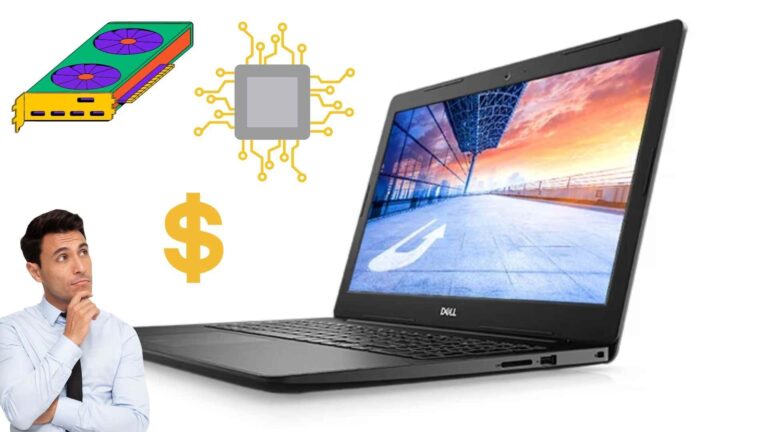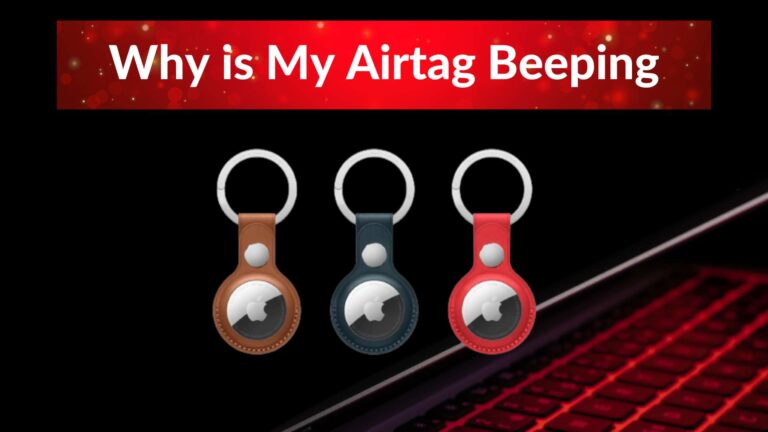6 Best Airplay Apps for Fire TV 2023
Screen mirroring and screen casting share audio, photos and videos from one digital device to another. However, we require several apps which are helpful in achieving the purpose of sharing easily. You can watch any video from your television and laptop big screen with the help of this screen mirroring technology. Therefore, we need to have an Airplay App. Let me tell you what an Airplay App is, before discussing the best airplay app for Fire TV?
What is an Airplay App?
Airplay app offers the service of screen mirroring and screencasting between android devices and apple devices. You need a third-party app for sharing the screen, if you have an iMac or iPhone, on the other side you have an android TV device. However, these airplay apps help you to cast a screen from your android to your iPhone firestick. It is entirely encrypted to share the photos, videos and audios through the air. That is why there is no issue with security.
Why Do We Need to Use Airplay?
There was no easy-to-share screen between android devices and Apple devices. You cannot mirror the screen with an android firestick either if you have an iMac or iPhone, iPod. Apple launched a way to mirror apple devices with other screens in 2010 by introducing the Airplay app. Its updated version came out on the screen in 2018 by the name of Airplay 2. You can securely cast the screen with an android device by using this app. Amazon users need to cast or mirror screens as amazon firestick in an android device. However, firestick users can cast the screen through their iPhones by using the Airplay app.
Best Airplay Apps for Fire TV
These are the most famous airplay apps for fire TV.
1. AirScreen
The AirScreen app is a great choice, if you do not want to spend a penny and need to mirror your Apple screen on a Fire TV. You are able to mirror the screen from your Apple screen by using this app. It also supports Chromecast, Google Cast and Miracast. Moreover, you can find this app in the Apple store, Google Play Store, etc. You will have to install this app from the Google Store, and you are ready to mirror your screen.
2. Airplay Mirror Receiver
AirplayMirror receiver is the most compatible app on Amazon Fire Stick. Moreover, this is the app which helps you cast screens from your iMac, iPod or iPhone to your Fire TV. This app can easily mirror the screen from four apple devices simultaneously. Documents, photos, audios, videos, whatever you want to cast a screen on television, you can easily do this by using the app. This app is very secure to use and also good for mirroring screens. Most importantly, the passcode will restrict unauthorised users from sharing audios or videos. Do not be worried using the AirplayMirror Receiver app.
3. AirBuddy
This is the most famous app used to mirror your iMac, iPhone or iPod screen on the big screen of your TV. Moreover, the app is easily available on the Amazon App Store. There are several limitations, however, you can have its free version from the Amazon store. It is not possible to playback up to 15 minutes continuously for AirBuddy. You must buy a premium airbuddy from the amazon play store for continuous playing. Either you get a premium version or a free version of Airbuddy; both are secure. It portrays that it is possible to secure your apple screen to your firestick via the Airbuddy app.
4. AirBeam TV Mirroring
This is a well-reputed airplay app which allows casting an Apple screen on your Amazon Fire TV or Firestick. If you install this app, you will be streaming your desired videos, series and movies on a TV screen from iMac, iPod or iPhone. Therefore, you do not need any hardware or cable to mirror your screen. You just install this app, and be ready to share your screen.
5. TV Mirror
This is the most compatible app which allows you to watch your desired videos from your iMac or iPod on the Fire TV. You can cast the screens on amazon fire sticks with the help of this accessible tool. This app will definitely help you while watching a movie from your iPhone. TV mirror can cast screens on Windows PC, Gaming consoles, Chromecast, Smart TVs, etc., from the Apple device.
6. AirMirror
You can easily install this app from the amazon play store. Moreover, this is an incredible airplay app available on amazon fire stick for mirroring the screen. You can cast the screen on Firestick that is connected to your television after downloading this app. It will mirror the videos from your iPad or iPhone to your Fire TV even without connecting any additional hardware. In addition to these, this app is very secure to mirror the screen. This app does not allow you to mirror the protected files in your iPad, iMac or iPhone. You should use this app and enjoy the videos and movies on the big screen of your TV.
What Do We Need to Keep in Mind Before Using Fire TV App?
1. Speedy Wi-Fi
The stability of both the Fire TV and Fire Stick depends on the Wi-Fi connection to function properly. However, it is very important to understand that the location matters while mirroring. Therefore, an individual cannot mirror an IOS screen in one city to a TV in another. It ensures better mirroring quality and stops hackers from taking control of devices.
2. IOS Versions
There are a lot of different Apple versions and devices available. However, these versions vary by year and by device from iPad Mini to iPhone. Following the instructions below, you should connect and mirror content on an IOS device. These devices include iPad Mini, iPod, iPad Air, iPad and iPhone. The only loophole comes out when casting applications compete with IOS 9 and up. Most of the people will not be affected, however, the users who cling to antiquated devices for nostalgic reasons will be affected.
3. Two Devices, Two APPs
If you have two distinct devices, you should install the same software. One on your Fire Stick and the other on your iPad or iPhone. Apart from that, the interface can overcome any challenges or any protocol incompatibilities that prevent screen mirroring. The applications guarantee that everything runs smoothly, however, they must be able to interact and access with each other to do so.
Conclusion
There are multiple airplay apps for Fire TV. In addition to this, you can install one of the best apps we discussed above. You do not need to pay a penny to get subscriptions while playing these apps.