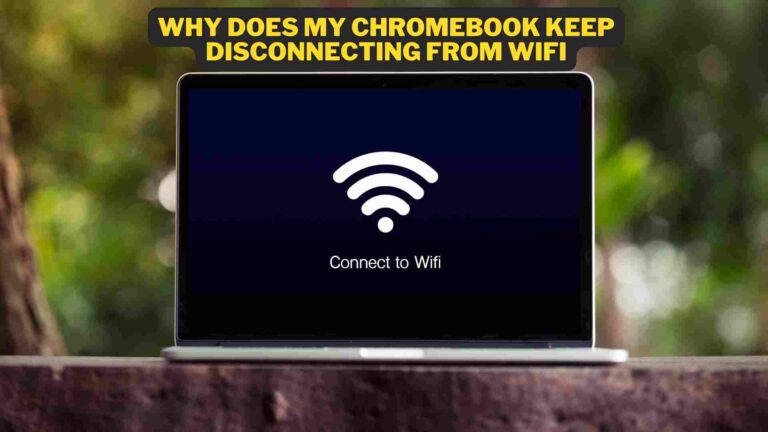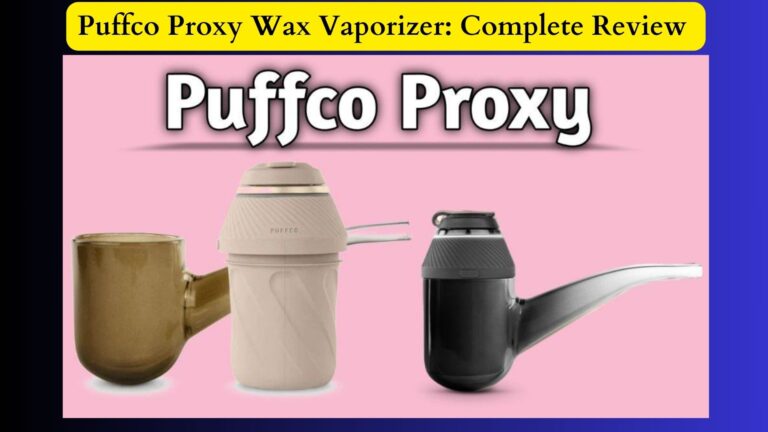Why Your Element TV Remote Not Working?
Watching TV is a great way to entertain and relax after a busy day. TV is completely controlled through the remote. Sometimes the element tv remote not working due to some issues. Here you need to apply some quick solutions to fix the problem.
Resetting, battery change, reconnecting sensor checking are ways to find and solve the problems. This article will highlight all the reasons why the remote is not working. Additionally I will discuss all the quick possible solutions to ensure the working of remote.
Reasons Behind Element Tv Remote Not Working
If your element is not working then it might be due to some reasons. Usually it starts to stop working due to the presence of weak or old batteries. However it also stops working due to the cables & tv signals interruption. These are the most common reasons behind this problem.
In order to fix the problem you have to firstly know about the reasons behind it not working. First of all you need to check whether it’s working or not.
Solutions For Fixing The Remote Problems
If your element tv remote not working you have to go for the solutions. For making the remotes working properly you have to keep something’s in mind. You need to check for the reasons to solve this problem. Here is a checklist you should check first
1. Light checking of remote
2. Check out the remote batteries
3. Try to checkout the loose cable’s in Remote
4. Check if any object comes in between remote & TV
5. Try to connect remote with Bluetooth once again
6. Clean your remote
7. Universal remote
8. Test IR sensor of remote
1. Light Checking Of Remote
You can find the presence of a light bulb on the top of your remote. Whenever you press a button the light flashes. However if you don’t see any flashing light on the remote during pressing buttons then the remote has an issue in it. That’s why you need to change your remote.
However you can also find an app on the Google store. You can instantly use it in place of a remote. If you are seeing that the remote is working after pressing the buttons then the problem is with the connection signals or cables.
2. Check Out The Remote Batteries
If you haven’t changed your batteries for a long time then the problem might be with the batteries. When your current batteries are running low and old this might trigger the problem.
Most probably if the remote is not working then it’s due to old batteries. As a result you need to replace your old battery with a new one. Additionally you should check it for sometime or it’s the problem with the batteries.
3. Checkout The Loose Cables In TV
Due to the loose connection the remote will not work. Due to the presence of loose cable’s of streaming devices and TV the device will not pick up the signals. In that case you need to first check the cable connection behind the back of your TV. However if you find any loose cable’s behind the TV then you need to replace the cables.
These damages of loose wires can be dangerous too. That’s why immediately you need to replace the wires instantly for signals working.
4. Check If Any Object Comes In Between Remote & TV
There’s no doubt that through the tv stand decorations it will look beautiful. However if there are any objects between the TV screen and remote then it will not work properly. That’s why you need to remove all the between images for the signals to reach properly.
5. Try To Connect Remote With Bluetooth Once Again
When you face the problem of element tv remote not working, connect it again. Most of the time the pairing issue arises and it will not properly work. That’s why you need to connect it again. For pairing you have to follow some steps that are;
- Turn on and boot the TV completely.
- Press the home button for 10 seconds & wait for sometime.
- Follow the instructions until the pairing progresses.
- If it falls to connect after multiple tries then turn off your wifi router. It usually uses the 2.4GHz bandwidth. After sometime try to connect again.
- However if it still fails then you need to check the hardware system as well.
6. Clean Your Remote TV
When element tv remote not working cleaning can be a solution. Most of the time remote pickups the dust and other particles. That might affect the working of the remote. In order to make sure it’s working try to remove the dust and clean it with the cloth. Remove the batteries and clean it too. You can either clean it through the use of alcohol.
7. Universal Remote
Most of the virtual remotes work properly and can be useful instead of the actual remotes. They can be easily worked out through most of the TV brands. You can easily purchase it and find it on Amazon easily.
8. Test IR Sensor Of Remote
There’s a small LED light present on the remote. The Infrared lights are emitted from the remote and humans eyes are unable to detect it. You can record it using the phone camera and check. You have to place it with a distance of 6 inches and capture the results.
How To Reset Your Remote?
If the remote doesn’t work frequently & disconnects then the problem is with the remote. In that case the resetting will be helpful too. In order to reset the remote you have to follow some simple steps that are
1. First of all you need to remove the batteries from the remote.
2. Now turn the receiver off. Afterwards unplug it.
3. Moreover now you have to leave it unplugged for at least 10 to 15 seconds.
4. Afterwards restart it.
5. After the remote restarting again insert the batteries again in the remote.
6. As a result right now you need to check the working of the remote.
7. After the resetting the remote will start to work. However if it’s not working then you have to follow some other steps.
How To Reconnect The Remote?
If you have inserted the new batteries & there are not any kind of signal interruptions in it then you need to reconnect the remote. In case of not responding to any commands and buttons you have to reconnect it
Steps For Reconnecting
1. First of all you need to press & ultimately hold the home button on the element remote.
2. That’s why you need to hold and press the button for at least 10 seconds.
3. As a result the element remote will connect.
It’s the easiest solution for reconnecting the remote. That’s why you can easily reconnect the element remote through this handy trick.
How To Run A Power Cycle?
Most probably you need to cycle down everything and then run the cycle again. That’s why it makes it too easy to restart it. Moreover this system includes receivers & remote. You need to follow some steps for this purpose;
- First of all you need to turn off your receiver’s device.
- Afterwards you need to unplug the TV devices.
- Moreover you have to unplug the devices for a few minute’s.
- After a gap of a few minutes plug everything back.
- Now you have to restart the receiver for working.
- As a result now you can try & check the remote if it’s working or not.
- Most probably the element remote starts to work after this fix up.
When To Contact The Element Support For Remote Exchange?
First of all right after the purchase you need to check if the remote is working or not. It might be the case that the company handed you the faulty remote. That’s why you need to take the immediate exchange. Moreover they can replace the remote and send you the steps as well.
How to fix the problem of element TV remote if it’s not changing the channels?
Sometimes the element tv remote not working and properly showing the performance. Sometimes the remote is stuck on a channel and not working to change it. Basically it’s not even changing though pressing the + or – button’s as well. In that case you can change the channels manually.
First of all click on the remote menu until you will find the main menu TV guide. Here you have to make sure that the settings of the non-auto tune is on. Afterwards start to check now that the channels are working or not. If you still face the problem then you have to try the cycle power. Additionally you can unplug all of the devices and plug it again after 10 to 15 minutes.
What To Do If the Volume Button Of Tv Remote Is Not Working?
If your remote is working properly however, unable to manage the volume then it will be frustrating. First of all if you have any extra remote then you need to check its volume button first. If the remote is working then the problem is in the remote. As a result you need to first reset your element remote.
Moreover try to remove and change the batteries and try it. Make sure that the tv is properly on and there’s not any free cables behind the TV. Moreover, try to set the remote settings to tv mode. Maybe the buttons of the remote are jammed, that’s why the volume buttons are not working. You have to change it.
How Can I Solve The Remote Pairing Problems?
Sometimes the remote will not pair up with your device that will be problematic. In that case first of all try to change or remove the batteries. It might have happened due to the connective problem. Try to hold the remote on the home tv screen for 20 seconds. As a result your TV will start to search for the remote & it will easily connect with TV.
FAQs
Why Is My TV Not Responding To My Remote?
It might happen due to certain reasons the problem may arise. This happens due to the pairing, battery issues, or infrared sensor obstacles or issues.
How Do You Pair Element Remote To TV?
For pairing you will see that after pressing & release of the device button the light starts to blink. Now you have to follow some steps. That are;
- Turn on TV and enter the setup mode.
- First of all try to provide the 4 digit code through the use of remote. The remote will start to work.
Why Is My Remote Not Working Even With New Batteries?
If you have inserted the new batteries and still it doesn’t work then check if the terminals are dusty. Try to clean it and then try again.
Concluding Thoughts
Television is a great way to have a family time. Remote is essentially important to control and change the TV channels. If your element tv remote not working then you have to go for the solutions.
You can try to change its batteries, reconnect it, clear the remote and can check if there’s a need to reset the remote. Following through the above solutions you can easily make it to work again. For more information visit https://mindtechies.com/.