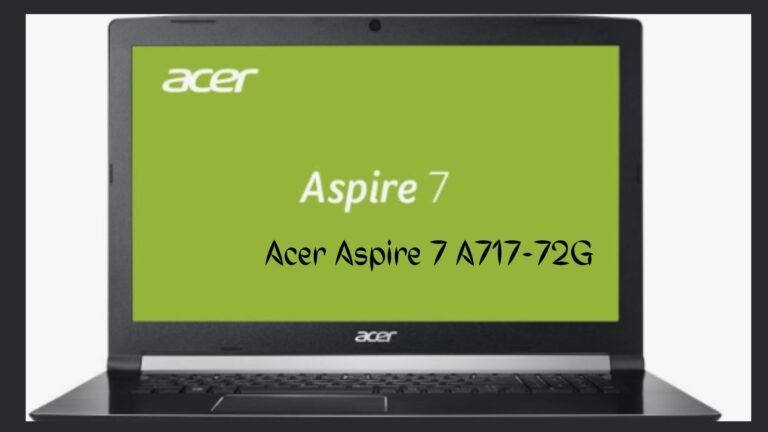How To Reset A Vizio TV? Easy Methods You Must Follow
How to reset a vizio tv? Basically it’s helpful to make the tv working more stable. Sometimes the TV does not start to work properly, freezes, no WiFi connectivity and slow working etc. In order to make it work properly you have to reset it. It can be done using the soft and hard reset methods.
Additionally you can set it using the mobile application and with or without using the remote. This article will include all the details about resetting and why it’s important to do so.
Reasons To Reset Vizio Smart TV
There are some of the important situations where there is the need of resetting. However some of the common reasons are following;
- Sometimes the tv starts to display different colors.
- When your tv starts to work slowly.
- Sudden freezes and lags
- Whenever the smart features do not start to work properly.
- However it does not start to work properly even through the remote control button.
- The applications do not start to work properly.
- Moreover the time when video and audio features do not work properly.
- Before selling it you need to reset its settings.
- When you forget the password.
- No WiFi connectivity
Most Common Problems In Vizio Tv
How to reset a vizio tv? However sometimes you will find issues regarding it’s features but still some problems are quite common in it. Basically they can be solved using the reset feature. That are;
- Tv starts to on & off itself.
- Suddenly the TV does not start to turn on.
- Moreover the colors start to make flashes in it.
- \Additionally the smart features don’t respond and perform functions.
Soft Reset
Basically this starts to clear the memory as well as restart the TV. Moreover it’s the simple way in order to make your tv working. However when you start off your Tv and then on it. It will Ultimately start to work after this. Additionally it’s the top most technical recommendation.
Steps To Apply
- First of all disconnect the outlet’s power cord from the TV’s power.
- Afterwards you have to select the power option from the remote control.
- You need to hold it for 3 to 5 seconds.
- Now you have to plug the power cord.
- Afterwards start to connect it to turn on the smart TV.
For Other Model’s
- First of all you have to switch on the TV.
- Afterwards press the menu button.
- In addition to this you have to select the system. Now click on the reset and admin.
- Moreover right now you have to press the soft power cycle.
- Shut down and then restart it.
Hard Reset Settings
Basically this features all the qualities of soft reset. First of all it wipes out all the memories and configurations to enhance its performance. First of all the soft reset features to fix the general faults.
Useful For Resolving Problems
Basically this is the solution for multiple problems. Moreover it can be done to solve multiple problems.
Connectivity Problems
- Playback and audio issues during video playing
- Smart TV issues
- Random app breakdown
How To Make Hard Reset?
- First of all you have to unplug the router.
- Now check the menu button on the remote.
- Navigate the system in the menu and select ok.
- Choose the reset & admin settings and click ok.
- Now you have to choose the Reset TV to Factory Defaults and press ok.
- Afterwards you need to enter the parental lock code.
- Actually the default parental code is equal to 0000.
- Now choose reset and click the option.
- Right now you need to press the off button until it gets off.
- Actually the tv will show you the set up screen. It will wipe out all the cache’s and configurations.
- Moreover you have to reconnect the router’s power.
- After completing the TV configurations you need to connect it back to the wifi.
Hard Ways For Resetting Using Mobile Phone
How to reset a vizio tv? Whenever you fail to solve the reset through all the ways then you can go for this trick. However if you are not using the remote you can also choose to make it work using a mobile app. For that purpose you have to use the Vizio mobile app.
- You can easily control this TV using the tablet and smartphones.
- First of all you have to download and install the Vizio application.
- Now you have to open the app and sign in using the account credentials.
- Moreover now you can choose to search and select your TV.
- After the TV selection it will show you the display code on it.
- Now you have to enter the number code in your smartcast application.
- Right now your app will connect to the TV.
- Afterwards you have to follow these steps that are; open the settings then go to the system and reset admin. On last press the Reset TV to Factory Defaults.
- If the TV demands any kind of code then you have to enter the “0000”.
Hard Resetting Without The Use Of Remote
How to reset a vizio tv? Basically it requires the physical action buttons to perform the function. Actually it involves the power buttons and volume. However you have to try these reset features.
- First of all you have to press the power button on the back and turn on the TV.
- Whenever the TV is on you have to hold and press the volume down and input buttons. You have to press it at least for 10 to 15 seconds. A feature will ask you to reset the TV.
- As a result your data will be deleted. This TV will reset in this way.
- Still if you are facing any problem then you can use and attach keyboard and mouse with it. As a result you have to set the settings using the on screen through Keyboard feature.
FAQs
How Do You Reset A Frozen Vizio TV?
For this purpose you have to hold & press the side buttons of tv. Afterwards it will shut off. Moreover you have to unplug the power cord after waiting for 30 seconds.
How Do I Reset A Vizio TV With A Black Screen On It?
In order to reset it first of all you have to hold on the input and down volume buttons. Afterwards you need to release it. Hold on to the buttons for a few seconds. As a result it will start to reset.
What Is The Most Common Problem With VIZIO Tvs?
Basically the sudden black screen is the main problem of using this device. Moreover you will find flickering, blinking, audio problems as well.
How Can I Reboot A Vizio TV?
You have to disconnect the outlet power cord. Select power on the tv remote control. Press it for a few seconds. Plug the power cord and switch on the smart tv.
Final Thoughts
Resetting helps in proper working of the TV. Sometimes there are color fluctuations and audio disturbance may arise within this TV system. As a quick recovery this reset feature will be much helpful to solve this. Additionally you can reset it using the remote, without remote and through the help of side buttons.
Additionally there are easier ways to make it work properly. That’s why if you are looking to sell this then you must reset it to clear all the memory and cache.