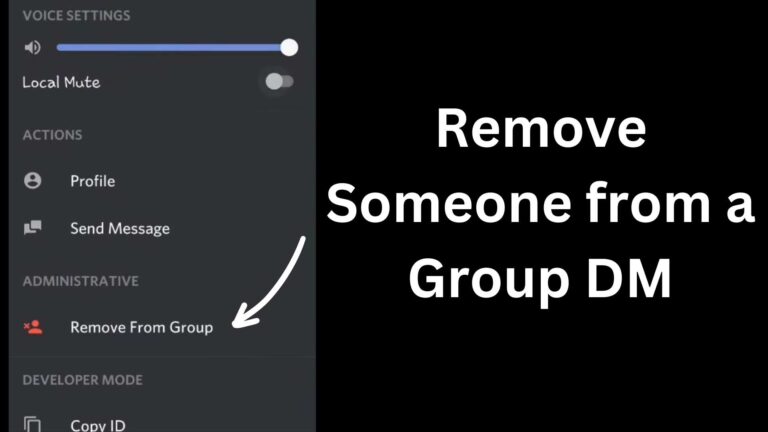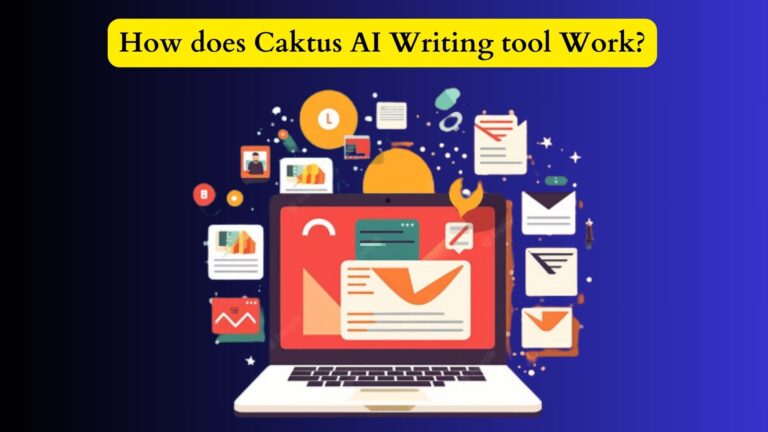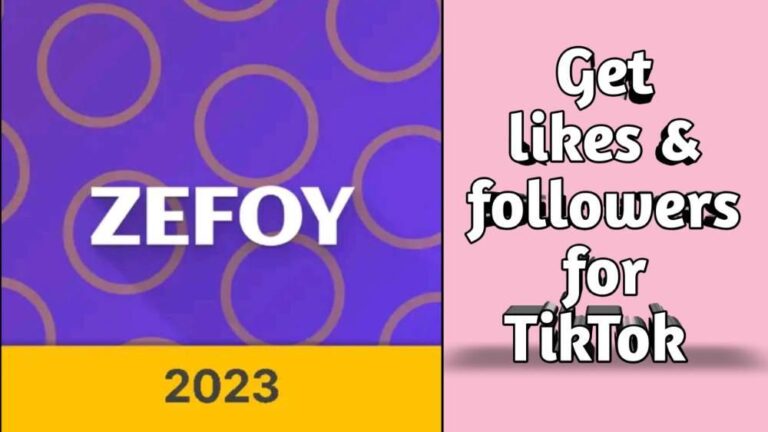Why is Instagram Voice Message not Playing? Causes & Fixes
Instagram consistently introduces new features to make itself more valuable than other social media platforms. The voice message is one of those features that adds value to the Instagram app. Sometimes, a glitch or error occurs when you communicate with your close friend on Instagram. Therefore, users want to know ‘’why is Instagram voice message not playing’’? In this blog post, we will discuss the potential causes and way forward for this Instagram technical issue.
What are the Potential Causes that Do Not Allow to Hear Instagram Voice Messages? Fixes
You might face voice issues while communicating with a friend on Instagram. However, you need to sort out these problems as soon as possible. Some of the potential causes are as follows:
Non-Reliable Internet Connection
If you do not have a reliable internet connection, reels and stories will take time to load. Similarly, when you send a voice message to your friend, it is more likely that you will not get a response in return. If there is a situation like this, you must check your internet connection before complaining to the Instagram help team.
Data Saver Intervene
Data saver is a feature in your device that saves data when there is no Wi-Fi connection. Sometimes, it might be possible that your data saver has limited features including reels, notes, voice messages, and stories. Consequently, data saver might be a problem because you cannot hear voice messages on Instagram.
Outdated Instagram App
There is a high possibility that you cannot hear voice messages as a result of your outdated Instagram app. If you are an Android user, it is necessary to update your app manually on the Play Store. Otherwise, it will create issues in the form of unwanted glitches or errors in-app features.
On the contrary, iPhone users do not need to update the app because Instagram will make changes automatically. However, an Android user needs to manually update the Instagram app in this regard. Remember one thing if you are using an old version of the iPhone then you also have to update your Instagram app in case of facing voice message issues.
Android Volume is Accidently Down
If you keep your mobile in your pocket, there are chances that you can accidentally push the volume button. If you do not hear voice messages on Instagram then check the original volume of your Android. If the mobile volume is down then turn it up and observe whether the voice message glitch has disappeared.
Background Refresh is Disappeared
If you are running your mobile for a long period, you must tap on background refresh. Its main objective is to increase the performance of your mobile. Your mobile efficiency might be affected by the disappearance of the background refresh feature. If this feature is disabled then visit your mobile’s settings, tap on ‘’General’’ and ‘’Background App Refresh’’.
App Cache is Corrupted
If you run Instagram on the same device for many years, there is a high possibility that the app’s cache will be corrupted as a result. You should instantly clear your cache if you do not hear the voice messages of others on Instagram.
You Did Not RestartYour Mobile
If you have not restarted your Android for a long period, it can badly affect the efficiency and performance of your mobile. It is mandatory to restart your mobile if you face any voice message issues on Instagram. Sometimes, users do not find ‘’why is Instagram voice message not playing’’? The answer to this question is available in this blog post. Consequently, we recommend you make a routine of restarting your mobile at least 2-3 times monthly or once per week.
Your Friend has Unsent his Voice Message
If you do not hear voice messages on Instagram then it might be possible that your friend has unsent his recording. In this situation, you can only ask your friend for it. Otherwise, there is nothing in your hands to tackle the voice glitch.
Forget to Ensure Two-Factor Authentication
Mostly, users do not pay heed to the messages Instagram sends to them regarding two-factor authentication. Users must provide code to avoid any unwanted app glitches or errors. When you log out of your official account and try to log in later, it can sometimes create glitches in some of your app features. We will recommend you ensure two-factor authentication if you ever face a voice message glitch.
Instagram Server is Down
When you do not hear voice messages on Instagram, it might be possible that the app’s server has gone down. In this situation, you can just wait for the restoration of Instagram’s server. Unfortunately, things are not in your hands.
Your Mobile is Outdated
We will always suggest you change your mobile every 4 to 7 months. If you are fond of social media platforms then change your mobile within a given period. On the contrary, it will not affect the efficiency of your mobile but the apps you are using will surely be affected over time.
Limitations on Instagram Voice Messages
If you ever face voice message problems on Instagram while communicating with someone, you must check the voice message settings. In some cases, you accidentally change the settings of voice messages. Therefore, you should remove the limitations immediately as a result of the voice message glitch on Instagram.
Final Words
Nowadays, a large number of people love to communicate with each other on Instagram. Users claim that they are facing problems in hearing voice messages on Instagram. They want to know ‘’why is Instagram Voice Message not Playing’’? The answer to this question is not difficult at all. This might be a Wi-Fi issue, an outdated app issue, and so on.
In addition, people accidentally lower the original volume of their mobiles and put limitations on voice message settings. In these situations, you cannot hear voice messages on Instagram. For more information visit https://mindtechies.com/.