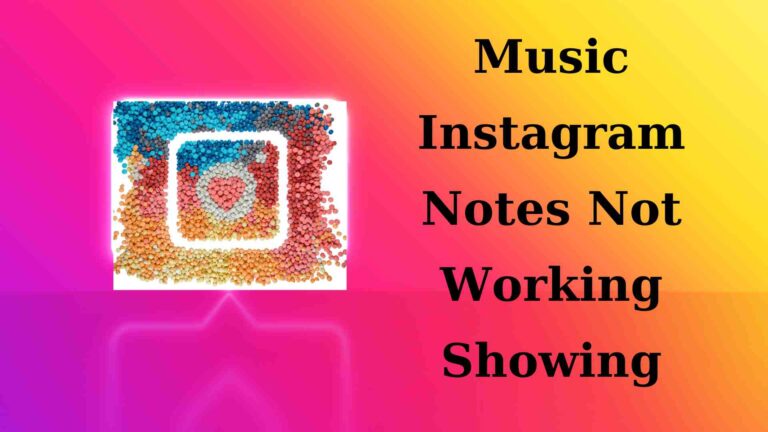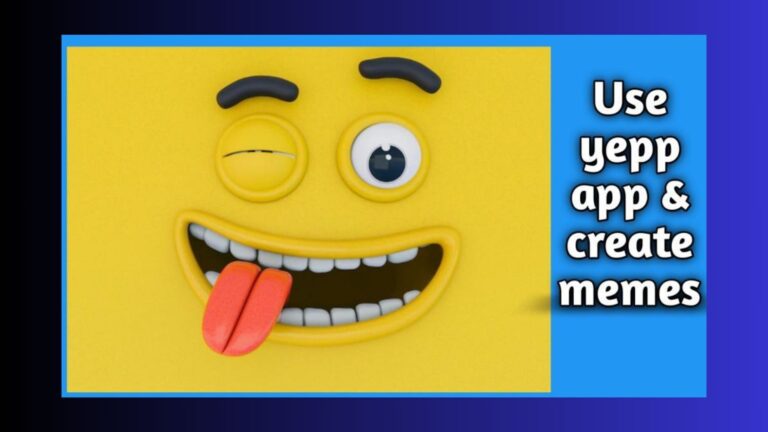Uberduck: AI Tool for text to speech, Alternatives, Pros & Cons
AI technology is helpful in various fields, like the writing field. Besides this, it has introduced voice creativity. Uberduck is a web app that allows users to convert text to speech and has voice automation features. You can create voiceovers and music through this. Moreover, through the use of its tools, you can generate attractive chatbots and voices.
In this article, we will explore the features, working style, and applications of this Web App. If you are looking for a guide on how to use it, Here I am sharing its complete solution. In addition to this, I am going to discuss its alternatives in detail.
Introduction To Uberduck; What It Can Do?
It’s a website based AI voice automation and generation tool. Conclusion: It can create customized voice clones to rap easily. Moreover, it’s not a difficult task to handle and download the services. Currently, it is free to use.
What It Can Do?
Through the use of this tool, you can use to produce following:
- Custom Voice clones
- API documentation
- Text-to-speech
- AI-generated raps
- Online community or blog
Highlights Of Main Features
- First of all It’s easier to use & configurable
- You can generate the voiceovers and songs.
- Additionally you can use the web app to access 2000+ artists’ voices.
- You can use it anywhere & generate freely.
- Utilities are the part of apps like audio playing & file saving.
How To Create Tracks By Using Uberduck?
Meanwhile creating vocal tracks on this tool is not a difficult task. Its interface includes all the features that you are looking for. Following through this you can generate and download the voice instantly. To do this you have to follow as;
- First of all go to Uber’s website following through this URL https://uberduck.ai.
- Now you can explore its tools.
- Hereby you can choose over 2000 + voices.
- Afterwards you can select & pick up any voices. You can also choose the specific beat from the collection easily.
- Additionally you can also generate the lyrics or you can write any texts here by.
- Later on you need to select the voice correctly.
- You can choose this according to your choices.
- The song will be ready within seconds after the selection.
- As a result Now you can download the file either in an audio or video form.
- Afterwards you can use this voice over any where.
- Additionally you can also explore fictional characters. As a result you can use it according to your own choices.
Important Note
Whenever you are using this for the first time you might generate voices that are imitating. Moreover the speeches can become much better with the passage of time. Sometimes it works great with your words.
Where Does The Voice Go? Is Your Created Voice Available On It? Backup Of Voices
Almost all of the voices you generate can download easily. According to this tool the voices are removed through this one. As a result these are removed according to the universal group lawsuit.
Practical Applications
- Generate AI Voice Blogs
People can explore their technology and new product reviews using the voiceovers. Through the voice changes you can collaborate & generate blogs in voice’s.
- Useful For Youtube And Social Media Content
Additionally you can use these voice changer features for your YouTube channel. Moreover you can generate change and adjust the voice settings in it.
- Discord Chat Bot
Through this voice channel you can also turn up the voice text to speech using this.
- Streamers & Gamers
Nowadays most of the people directly or indirectly love to play games & stream. The games offer voice chat along with the text chat. If you don’t want to share the origami voices then you can use this for sure.
- Roblox Stories
This voice over edition gets high popularity these days on social media.
- Useful For Video Editors & Rapper’s
Video editors and rappers can use this application for their desired purposes. Through this they can work on the fake verse’s, unreleased and your own lyrics. Concludingly they can use it for generating and using voice overs on the TikTok.
Private Voice Clone Plane (Training On Your Own Voice) On Discord
You can use Uber’s private voice clone plane too. As a result you can prepare the samples or your own voice for training the ai.
- Firstly you have to use the API for training your own voice samples.
- After following these the discord bot will set it up technically.
- Afterwards it will set up your texts to your AI version.
Is This Ai Web App Safe To Use Or Not?
First of all It’s a secure and reliable platform. Going through the signup you can confirm through the confidential terms. However if you are using this for any personal or to create a custom voice clone it will be kept private.
Pros And Cons Of The Web App
| Pros | Cons |
| Firstly It has a user-friendly interface. As a result it will provide you with a vast voice library through which you can choose any voice. Through the use of its free & trial version you can explore & download tools. Different styles of music & voices are available to use there. | However this web app is free for use but it doesn’t offer you clone voice feature. Sometimes it will not generate the exact voice on the first try. Without the owner’s permission you can’t use their voices. Sometimes it might create some legal issues if you use a person’s voice Without their consent. |
Alternatives To The Uberduck
However the concept of voice overs are increasing day by day. Just after the Discord account the uberduck wins over the 14000 users. Basically it provides the free version for everyone & scales up according to the needs. However it’s not available on the app store right now.
If you are looking for free alternatives here I am going to share 3 tools with their uses. So it you are looking for something that can work with or without internet you can go for the following;
1. Synthv: A Vocal Synthesizer
Basically it’s the best thing that can be useful for music creation. Through the use of this tool you will be able to generate more realistic singing voices. Besides this you can also control various features in it including Nasal time, breathiness and other settings.
Downsides
First of all You can’t use any celebrity voices. However the main focus within this tool is on anime characters that are related to non English voices.
2. Speech API (Google Feature)
Google offers this feature & transforms the machine’s through which it makes all the controls under it. Basically It’s a high class music generative tool. It turned them into text details to the speech form. Moreover it will be a great idea that will determine & useful for the funny memes as well.
3. Voicemod: Discord Voice Changer Tool
Using this the gamers can generate a voice like any other user & mask their own voice. Moreover you can share it within the chat groups as well. Basically you just need to type words that you want to hear. Afterwards they will create the melodies and sing the specific sounds.
However you don’t have any control over the quality and ups & downs of the sound volume. It’s a great tool that will be helpful to create social media funny memes as well.
List Of Other Alternatives
| MXSPEECH | Sonantic |
| ElevenLabs | Descript |
| Veritone | Coqui |
| ReadSpeaker | Listnr |
| Paradiso AI | SpeechVid |
| LOVO | Blakify |
| TTSLabs | Voice-Swap |
| Narakeet | CereProc |
| WellSaid Labs | Revoice |
| AiVOOV | FakeYou |
Frequently Asked Questions
Q. Is It Possible To Fake Voice?
Yes, through the use of AI you can generate voices. Basically within this the AI generates the speech by mimicking the voice tone mimics. Obviously after using this you will feel the inflections of the real person’s voice.
Q. Does Uber-Duck Have An App?
However It’s a free to use web app. Through this you can easily generate celebrity voices.
Q. Is Uber’s Duck Legal?
It’s a great idea through which you can mimic your voice & go for customized clones. However this web app also keeps the right to verify your information for creating the custom voice clone.
Concluding Words
It’s great fun to play with the voice and prepare amazing songs & raps in a wide variety. Uberduck is currently known as one of the best web tools to create and make voice mode interactive. Concludingly it is developing newer options & features that can create more interactive voices.
However it’s a good choice and a fun website. Besides this in some cases you might face legal actions if you use voice without consent. So it’s better to proceed with caution. Surely you will be well aware of all the terms and how to use them from this article. Create your songs and phrases in your favorite celebrities voices & enjoy!