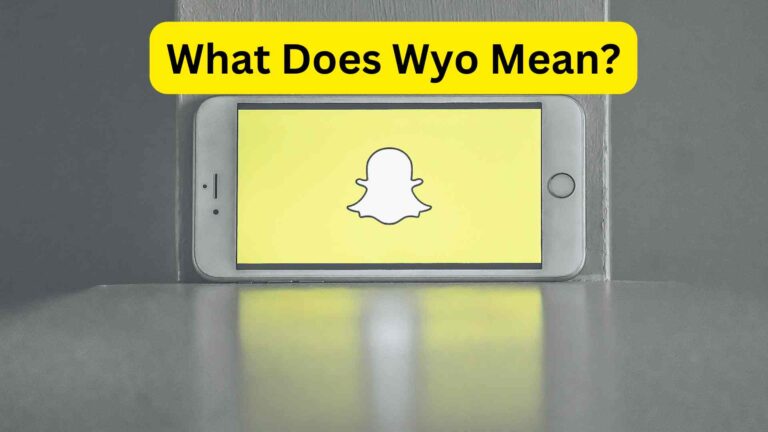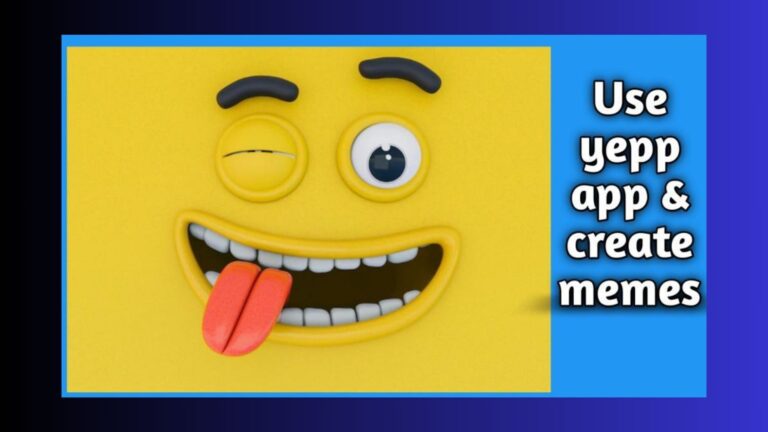Why Twitter Message Icon Won’t Go Away? Reasons & Fixes
When you are a twitter user you will receive all notifications including new followers messages and other. However sometimes twitter message icon won’t go away even after checking these. It might be due to some glitches, message requests or using Twitter on multiple devices. However, you can fix this issue.
In this article I will mention all the underlying issues that can cause the twitter notification issues. Beyond this I will describe all the solutions to fix the notifications or message icons of Twitter.
Reasons of twitter icon Problem
To solve the problem first of all it’s necessary to find the exact reason behind it. For that purpose these might be due to the following reasons.
1. Synchronization Issue
When you’re using the Twitter account on multiple devices that’s why this issue arises. For account login you can choose to use the mobile or other devices. So if you have seen the message at any device the notification will still persist on other devices.
2. Regular Twitter Unread Messages
When you’re seeing the conversations on a regular basis with someone you might see these notifications. That’s why these messages might stay under the active conversations. That’s why you can see this kind of notification.
3. Weak Internet Connection
Due to the weak internet connection these Twitter notifications will not easily disappear. That’s why the data transfer rate will slow down. Due to which the notifications also slowed down.
4. Twitters Server Error Or Bugs
Sometimes twitter will show you the notification sounds due to their app problems. In that way you will receive the notifications.
5. Complex Messaging Structure & Message Requests
If stranger’s try to message you then they will appear on the message requests. That’s why if these messages are ignored they will still appear. Hence you will see this notification frequently.
6. Notifications Of Follow Request
Even if you are using a private account any one can send you the following request. That’s why you are receiving the notifications. However if they will not cancel it you will see this notification.
7. Shadowband Account
However if you violate any Twitter term your account will suspend for sometime. In that case you will not be able to check your DMS. However you still be able to see these frequent notifications.
What To Do If Twitter Message Icon Won’t Go Away? Message Icon & Notifications Fixing Ways
However it might be due to multiple reasons but you can check for some Settings. It’s important to check the main root of the problem. For avoiding any type of these notifications you can follow these solutions. That are;
1. Check For Unread Messages
Mark all the messages read. It can be helpful to close the message icon of Twitter. You need to check for all the messages in chat and requests as well. If you don’t want to read these all you just simply can’t open all of these.
2. Account Login From Other Device
If you are using Twitter on a single Device then go for it. Try to login to some other device so that the notification will disappear. However make sure that you are correctly syncing it.
In addition to this if you are using it from any other device log out. Afterwards login. It might resolve the issue.
3. Clear Cache Of Twitter
It can be a quick way to resolve the issue. Sometimes twitter message icon won’t go away due to the presence of Cache. In order to do it, firstly open your app settings from the menu. Afterwards find and tap on the clear cache button.
4. Logout And Login Again To Twitter
It will be a good solution in order to reset the connection of Twitter and your account.
- First of all log out from your account.
- Stay logged out for sometime.
- Login again.
5. Check For Shadowban
First of all you must post anything responsibly on Twitter. Check for the twitter rules whether you broke any rule or not. Because after this your account will temporarily shadowban. In that case you can also remove it by removing the violating content.
6. Check The Notifications Section On Twitter
- It appears Sometimes if you don’t open the notifications section for a long time period.
- Just through clicking on the red notification icon on Twitter you can easily access the twitter notifications.
- Check whether these are opening or not.
- Some notifications on pressing will not open and these are causing the problem.
- Remove these notifications.
7. Check For Twitter Server Down
When the twitter is down it can show the notifications. So check for the twitter status on the browser. If its servers are down, wait for sometime until it resolves.
8. Update Twitter
It’s important to check whether you are using the latest version of Twitter or not. Usually the presence of bugs is a common reason behind this type of problem.
- In order to remove such a content you must require to install its latest version.
- Through this update you can fix the bug issues.
- However in most of the cases the automatic update feature on your Twitter might install the app incorrectly.
- That’s why it’s important to download it correctly manually.
9. Restart Your Device
Through the restarting all of the apps running in the device will close. Sometimes you start to see the notifications due to the phone glitches or bugs. Probably all of the unnecessary notifications will be removed after restarting your mobile.
10. Perform Resetting For The Twitter Settings
Sometimes it appears due to some settings that are introduced within the twitter app. That’s why when you reset its settings the notifications will be removed onwards.
11. Check For Internet Connection
You might see continuous notifications because of the poor internet. For that purpose you have to use a stable internet with speed. Using a stable connection will remove these notifications with time.
12. Seek Help From Twitter Help Center
If you tried out all the ways and check if the problem persists or not. If it is still present then you can seek help from Twitter help center.
Frequently Asked Questions
Why Is There A Twitter Notification?
This is sent through twitter to provide you with the latest updates. It’s an alert that shows what’s happening around.
Why Does Twitter Keep Showing I Have A Message When I Don’t?
Basically this notification might be due to some issues. It might be due to some bugs, request boxes or technical glitches. Moreover it can be due to the twitter boots that deletes the messages after sometime.
Why Can’t I Get Rid Of A Notification On Twitter?
Actually these notifications on Twitter can’t be deleted. However if you don’t like these you can choose to customize & filter them. You can adjust the preferences and also choose to mute these notifications.
Concluding Thoughts
Twitter is a popular app to share your thoughts. You will get notifications for all of your account activities. However sometimes the twitter message icon won’t go away. In order to remove these, first of all you need to explore the reason behind it.
If you are fed up with these notifications then you can also get rid of it. In order to resolve this issue you can follow the above guide to remove these message icons and notifications on Twitter. For more apps info you can visit mindtechies.com