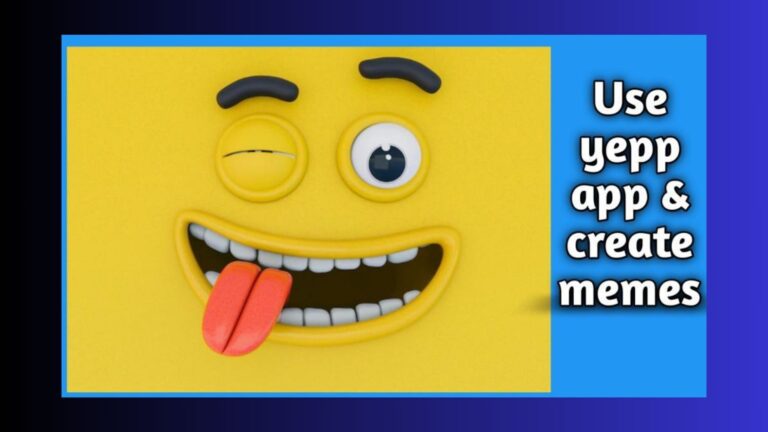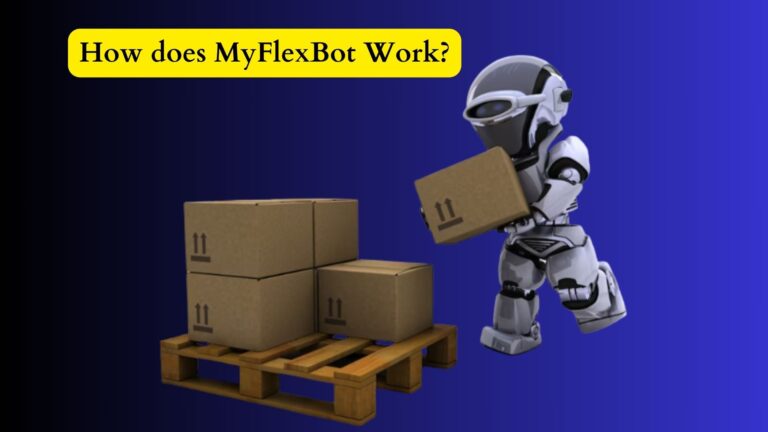Facebook Reels Not Showing? Reasons & Solutions to Fix It
When Facebook altered its name to Meta it introduced multiple features as well. In this regard, reels are one of the main features that was enjoyed only on Instagram before Facebook. However, the increase in features brought a lot of technical issues with it.
When it comes to Facebook reels, users recorded some negative reviews about it. They claimed that they could not view reels on Facebook, looking for the Meta to fix it. However, you have come to the right platform to gain knowledge about fixing this technical reel issue. In this article, we will give you complete information on why Facebook reels not showing, and how to resolve it.
What Factors Involved due to which We do not View Facebook Reels?
People give different theories about why Facebook reels not showing. Here are some of the reasons as follow:
- There can be a bug or any other technical problem involved with the Facebook platform.
- There is a high possibility that the server for Meta went offline.
- It might be possible that the device you are using has become incompatible with Facebook.
- This error can pop up due to a non-reliable VPN.
- If your mobile’s low data mode is activated then you will face this error.
- An error ‘’Facebook reels not showing’’ can pop up when you do not update your Facebook app.
- If your internet connection is poor then you will face this unnecessary error as a result.
How to Resolve an Error ‘’Facebook Reels not Showing’’? 9 Best Techniques
Users are facing some technical issues while viewing Facebook reels. These can be Facebook app issues, feature unavailability, and incorrect configuration. Here we will discuss how to fix it:
Closing and Reopening the Facebook App
If you find an error ‘’Facebook Reels not showing’’ then at least once close and reopen the app. There are more chances that the issue will be resolved by using this technique.
Checking the Server for Facebook
If you do not view reels on Facebook then it might be a server issue. Sometimes, the server goes offline when you are using the Facebook app. In this case, you are not able to view reels on Facebook. However, users can take the help of ‘’Downdetector’’ to check and resolve the server issue for Facebook.
In addition to this, users can visit Twitter and write ‘’Facebook down’’ on the search bar. They can fix it by going through the reviews section. It can be a platform issue and you can do nothing but just wait for Facebook to eliminate this issue.
Checking for a Stable Wi-Fi Connection
If you are facing an error like ‘’Facebook reels not showing’’ then firstly you must check your internet connection. In most cases, you look for complex solutions but the issue is resolved from a stable internet connection.
Re-Login and Re-Logout your Facebook App
If you face a technical issue ‘’Facebook reels not showing’’ then try to log in and log out of your Facebook app. There are more chances that the error will be dismantled by using this technique. Because it will make your Facebook app function properly.
Clear Facebook Cache
When you scroll down the Facebook app and save your favorite data it will be accumulated within the Cache. Due to a massive collection of data, you can find errors or glitches. However, these errors will disappear if you clear your Facebook cache. This technique is applicable for both iPhone and Android users. Android users should open the Facebook app and then its settings. By clicking on the ‘’clear cache’’ option it might be possible that the issue will be resolved.
Similarly, iPhone users should open the settings and visit general. They should visit the Facebook app and click on the ‘’iPhone storage’’ option. After that, they should enter the ‘’offload app’’ option and can reinstall the Facebook application later.
Update the Facebook Application
It is the best way to remove an error or glitch by updating the Facebook app. There are more chances that the issue’’Facebook reels not showing’’ pops up due to the usage of the old Facebook version. Therefore, android users should go to the Play Store and update their Facebook apps. On the contrary, iPhone users should go to the Apple Store and update the Facebook app immediately.
Switch Off VPN
A user runs a VPN to hide his current location, IP address, and data from others. If you face technical issues like ‘’Facebook reels not showing’’ then it could be due to VPN interference. In these cases, you should immediately disconnect your VPN. There are more chances that the error will be resolved by connecting your devices directly to a robust Wi-Fi connection.
Restart Your Mobile
If you restart your cell phone then it can remove this error or glitch. Because it can sometimes be an accessibility issue when you cannot view reels on Facebook. Restarting your device is the best solution to resolve every sort of glitch or error regarding different applications.
Access the Facebook Support Team
If you have applied all aforementioned techniques and still did not gain a positive result, you should then contact the support team of Facebook. This is considered to be the last option to eliminate the error ‘’Facebook reels not showing’’. Otherwise, you are not able to do something but wait for a while until Facebook resolves it by itself.
Final Words
People are not happy with the error ‘’Facebook reels not showing’’. They want to know the reasons and solutions in this regard. However, there are multiple factors involved due to which you cannot view Facebook reels. These include a poor internet connection, glitch in Facebook, a non-reliable VPN, and so on. It is necessary to resolve this error immediately.
Most importantly, this issue can pop up on both Android and iPhone devices. On the contrary, you can fix this issue by using various techniques such as a robust internet connection, a clear app cache, a reliable server for Facebook, and contacting the Facebook support team. For more information visit https://mindtechies.com/,
.