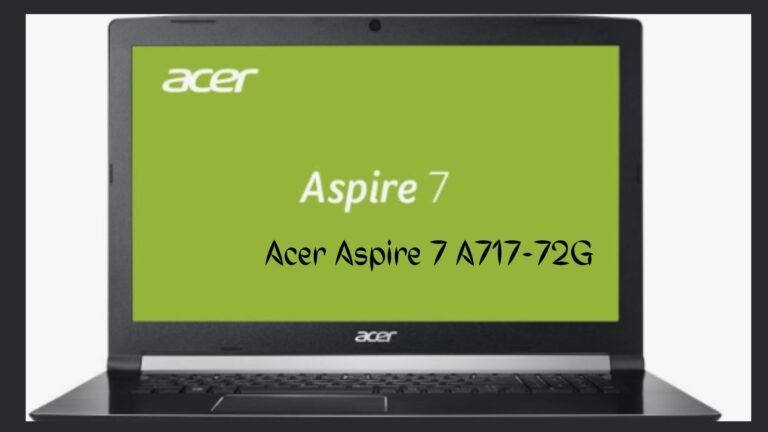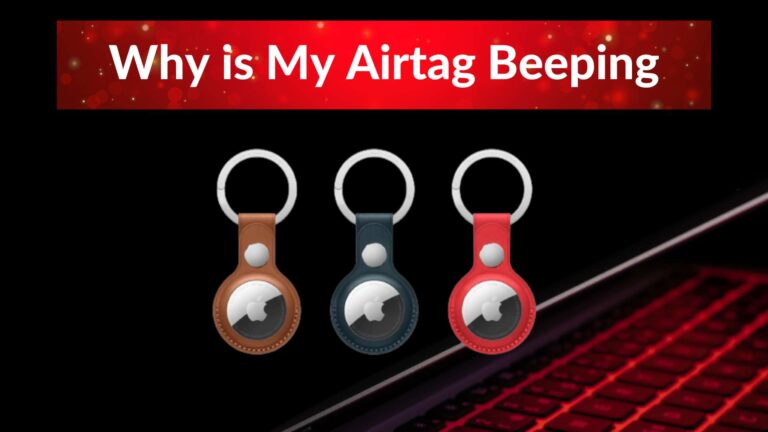How To Fix LG Tv Screen Flashing? Possible Solutions
LG TVs are popular in their quality and sound system. However sometimes people experience the LG tv screen flashing. It might be due to some old wires, overheating, power cycle issues. However you can easily resolve these issues through some checking and other methods.
In this article we will acknowledge you about the most common reasons behind it. Moreover we will give you a complete solution to resolve the screen flashing in this article.
Reasons Behind LG Tv Screen Flashing
Your LG TV can be damaged due to certain reasons. However most common reasonable are;
- It might be due to the loose, tight or unclean wires.
- Moreover you need to check the input sources. Choose to work with the suitable & correct one input source.
- If the input is not working then the problem might be in the input source.
- Unplug TV and make sure the working of the remote is proper.
- Check for overheating.
- Must check for the visible damage.
- Moreover you need to make sure that the cables are connected in a proper manner.
How To Fix LG Tv Screen Flashing? Possible Solutions
If you see the continuous screen flickering or flashing then you can go for some easier steps to resolve this issue.
Video link: https://www.youtube.com/watch?app=desktop&v=Fva__AeWMW0
1. Power Button Reset
It’s the most simplest way to ensure the high performance of screen display. Whenever you find that the screen shows the flickering you can use the reset feature. It will be actually helpful to attain factory resetting. First of all you need to unplug your tv and wait for 1 minute and connect again.
After unplugging you need to hold the power button for at least for 30 seconds. You need to reset it and then again power on it. Afterwards the screen will not flicker again.
2. Setting’s From The Energy Saving Mode
Basically this LG tv has the energy saving mode in it. You can enable it to make & adjust the settings for conserving the power. Additionally it might be problematic sometimes. If the energy saving mode is on then you need to turn it off. Follow the instructions;
- First of all go to the settings after this go to the all settings support and go for the energy saving.
- Here you can turn the energy saving option off.
- However if you are not finding this option then you can use the alternative options.
- Now you need to press the start button of home on the screen.
- Choose the settings & select the picture.
- Moreover you have to choose the energy savings.
- Now make sure that it is turned off.
3. Loose Or Damaged Connections
You need to examine and clearly check out the TV connections. It includes the cables, wires and all the cords. If they become loose or damaged then might the screen flicker due to this. Moreover you have to notice it if the flickering appears only through the specific input usage.
Due to the HDMI and other cable cords usually the screen flickers while playing the video games. In most cases you need to disconnect and reconnect the cables and wires to solve it. Moreover you can use another port, HDMI or cable to solve this issue.
If the flickering appears just because of the cable TV then you have to check the cable connection box. If you find any improper cord then you have to replace it.
4. Verify Video Source
The tv flickering might be due to the source of the videos. You can also observe it through the video source or input changes. For instance the tv will not show the proper screen if it receives the streaming broadcast corrupted frames.
Through the use of different videos you can also examine whether it’s the video issue or not. In this way it will easily determine whether the Roku, fire stick or LG tv is problematic. Moreover you have to determine if the problem is with the connecting cables or not.
5. Software Updates For LG TV
In order to make it’s proper working ensure you need to update the software from time to time. For checking of the update you have to open the settings then move to the general settings and then to the “about this TV”. Now you have to check that automatic updates are allowed. If it’s not on then tv software needs manual update.
In order to manually find the support page of the relevant product. You have to extract & download the file & folder of the software. Save it through the use of “LG_DTV” on your USB drive. In addition to this, completely follow the on screen instructions. Through the regular update the tv performs flawless working.
6. Picture Settings
The LG TV screen flashing results due to the changes of picture settings. For that purpose you have to check and test for the pictures.
- First of all go to the all settings support. Now open the Screen Self-Diagnosis.
- As a result this will show you the recommendations and process for adjusting the settings for the proper screen working.
- Through this test you will get the idea of picture Settings and make the necessary adjustments for this.
- However if the problem still persists then there will be some other issue related to this.
7. HDMI Cables Resetting
It might be possible that due to poor cable settings the horizontal lines might appear on the TV screen. It might happen due to the damaged HDMI, faulty HDMI cable & poor HDMI connection. For checking the cables you have to follow following steps;
- First of all, switch off your Tv.
- Moreover you have to remove all the cables or HDMI through the back of the TV.
- In addition to this, use the air compressor to clean the cable connector.
- Now push the cables back to the TV slots.
- Afterwards switch the TV on.
- Moreover if it doesn’t work out then you can use a different HDMI port.
- Additionally you can choose the HDMI through the source input. Moreover you have to remove all the external devices.
- If still this problem persists then the problem is actually related to the hardware.
8. Factory Reset
If any of the above solutions doesn’t work in LG tv screen flashing then the resetting will be working in that case. It can be done through the following steps;
- First of all you have to power on the TV
- Moreover using the remote control you have to click on the gear icon.
- Open the advanced settings and select the initial settings to reset.
- As a result the TV will turn off again. However the initial steps can be seen on the screen display.
- However before resetting you must ensure to make a backup of your important data.
9. Tv Warranty Checking
If you observe the frequent LG tv screen flashing you need to resolve it for sure. In case of damages and not repairing then you have to check the TV warranty. In this way the tv will be replaced or repaired through this warranty check. It’s really a worthy option.
10. Solving Internal Hardware Issues
If you see the continuous light flashing then try out the other troubleshooting features. However it might be possible that the problem is inside the electrical components. But this problem is actually not repaired through the non professional person. However the replacement is actually the most suitable option.
11. Check Out The Power Board
Your TV panel is drived through the T-con (timing control). The HDMI and other connectors are plugged in the main board. It translates the input to the signal. Basically in the power board you have to plug the power cable for supplying the electricity. However the TV back light’s works with a high voltage. These hidden boards might be the cause of the LCD screen flashing.
For accessing the board you need to contact the expert. However you can perform some other settings at you own that are;
1. Unplug the TV and power off it for at least 30 minutes. For the backlight there are large capacitors through the power board.
2. On the table you can place it. You must be sure that the screen will be protected from the scratches.
3. Ground yourself. Put the back panel somehow. Moreover check the circuit boards as well.
4. So this is the best way to search and look for the problematic reasons in the T-con.
5. However the positions of the T-con varies according to the model.
6. You can easily brush the connections through this.
7. Moreover you can remove these LVDS cables through the T-con board. However, don’t try to expose it without unlocking.
8. Now you have to remove the LVDS cables and again connect it to the socket.
9. If you observe any kind of oxidation then you have to change the cable.
10. So if your TV is no longer flashing then the main problem exists in the main board & T-con.
11. As a result it will show you that the boards are fine. If it still flashes then there’s a need for replacement.
How To Fix A Backlight Failure?
- First of all unplug TV and then hold the power button for at least 40 seconds. Basically it has large capacitors that can hold the power for a long period.
- Place the tv in downwards position & clean it. Now put the back panel & then look at the circuit boards.
- You must disconnect all the nearby surrounding wire’s.
- Moreover you need to remove the bezel. Here you will see the LED strips that are underneath the TV backlight.
- With the help of voltmeter now you can observe whether it should be replaced or not.
Faqs
Why Is My TV Screen Blinking On And Off?
The defective or the loose cable’s can be easily plugged in and then it might cause the screen flashing. Additionally the dust particles might get the debris or others.
How Long Do LG Tvs Last?
They usually perform well for up to 100,000 hours or more.
Why Is My Screen Black And Flickering?
Basically these kinds of flickering or flashing are caused by the display driver. It might be due to the loose or tight wires connection.
Conclusions
LG TVs are good for entertainment. Basically it has high quality videos and sound features as well. However sometimes you will observe the LG TV screen flashing. It might be due to some reasons like cables, picture quality and other issues. Instead of it all you can easily resolve this issue on your own. You can follow the steps in this blog to get rid of screen flashing.