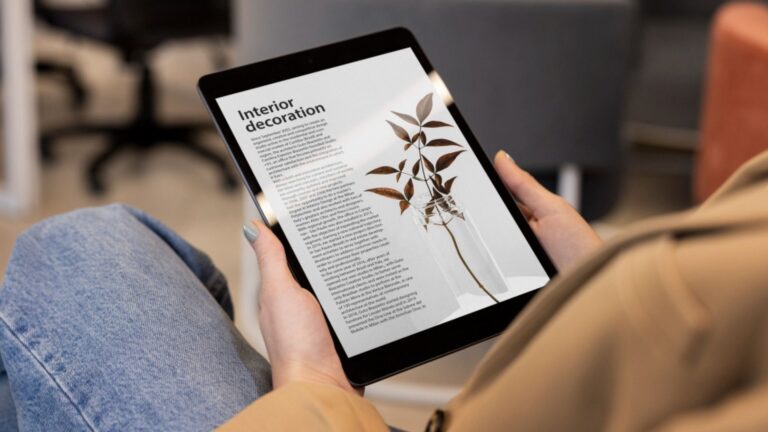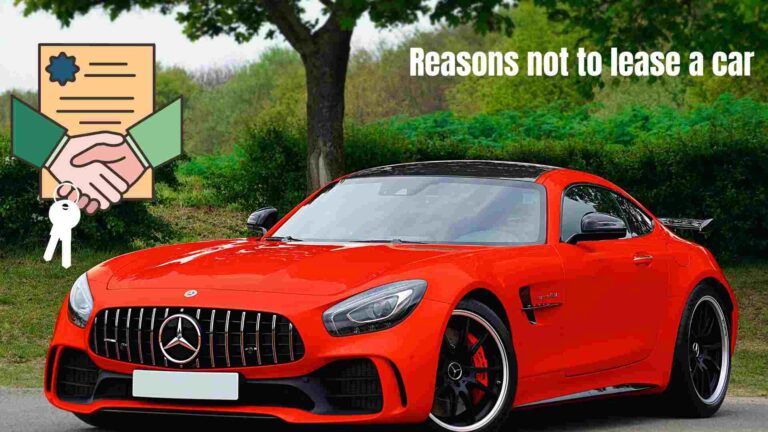How To Charge Apple Pencil
For high creativity & productivity the use of an apple pencil with ipads is a great option. However most of the people are unaware about its charging status & handling. So the question arises: how to charge apple pencil? For how long should I charge it? The process of charging depends on pencil generations.
You can charge the pencil through its magnetic attachment to the iPad. In addition to this you can charge it through an ipad socket or with the help of an adapter. Here I am going to share the complete guidance about the charging of both generation pencils.
In this article I will share the details, guidance, compatibility, & checking of apple pencil.
How To Charge Apple Pencil?
When it comes to charging an apple pencil it is quite easier. It can actually work great with the iPad. However the charging for generation 1 & 2 varies. You can’t charge it using the direct wall outlet. In case of magnetically wireless attachment either ipad 2nd generation apple pencil can charge quickly.
Now I am going to share some easiest methods to charge the apple Pencil of both generations.
How To Charge The First Generation Apple Pencil?
If you are using the first generation of the apple pencil then you have to follow these instructions;
Method 1
- First of all you need to pull off the pen’s top.
- Here you will find the charging plug.
- Afterwards you just need to simply plug it in to the iPad charging socket.
Method 2
However you can also use the available adaptor that is available in the box. Basically this is the easiest way to charge it if you are using the iPad. However if you are using the socket method then it might be inconvenient.
- First of all you have to insert the apple pencil into the given adaptor.
- However you need to plug the adaptor with the lightning cable from the other end.
- After this the cable will connect with the iPad.
How To Charge The Second Generation Apple Pencil?
However if you are using the second generation pencil then the charging becomes easier. It’s unique that you don’t require any kind of cable and plug for charging it. Then how to charge apple pencil? It will charge wirelessly. Steps are as follows;
- First of all you have to magnetically attach the apple pencil towards the side of your iPad.
- Actually you can attach the pencil on the bottom or at the top of the iPad.
- Moreover some of the ipads also contain the space for attaching the pencil.
- You can easily attach and charge it any time.
- In addition to this all you will also be able to see the charging progress on the iPad. Basically there is a charging icon that is present on the ipad. It will indicate the process.
Steps For Pairing Pencil & Ipad
It’s important to note down that the Bluetooth of your iPad must be on. You can simply do it through the settings option. Afterwards you can attach the pencil to its magnetic side.
Things To Keep In Mind
- First of all it’s important to note that the grip between ipad and pencil is not too strong.
- As a result if you throw the iPad eventually the pencil will fall off too. In this way you might lose or damage it as well.
- You can also keep it on the ipad any time when you are not using the pencil.
Time Requirements For Charging Apple Pencil
There are certain time requirements to completely charge your pencil. The charging duration varies from generation 1 to generation 2.
| Generations | Charging Time |
| Gen 1 | 30 minutes |
| Gen 2 | 10-15 minutes |
Can I Check If the Apple Pencil Is Charging Or Not?
Yes, it’s possible to check whether your pencil is charging or not. It’s quite easy.
- First of all you need to install the battery widget feature on the iPad screen of iPad.
- Instantly you will see the charging status for the pencil.
However if you are using the generation 2 then you can still observe the charging status. For that purpose there’s a tiny icon that is located in the bottom of the ipad screen. Here you can see the percentage of the battery.
How Often Should You Charge Your Apple Pencil?
The charging is actually too fast. However it’s difficult to precisely describe how long this charging will stay. Basically it depends on the use of a pencil. However the actual most reported use of the pencil stays up to 12 hours. If you are not using the pencil then still it will lose its charge with time.
Can I Charge The Apple Pencil With Iphone Instead Of Ipad?
The answer is no. You are not able to charge the pencil with an iphone because there’s not any slot for charging. Basically you can’t charge your 2nd generation pencil with the iphone. However through the use of USB charging cable you can charge the 1st generation pencil.
However in case of generation 2 pencil you must need the ipad for charging it.
Ipads With The Ability To Charge Wirelessly
| 1. | iPad Pro 11-inch |
| 2. | iPad Air (generation 4 & onwards) |
| 3. | iPad Pro 12.9-inch (generation 3 & onwards) |
| 4. | iPad mini (generation 6) |
Can I Switch Off My Apple Pencil?
Actually it doesn’t support the features of switching off. As a result this pencil will remain active and power on all the time. That’s why even if you are not using this pencil the charging will deplete with the time.
Compatibility Status Of Pencil And Ipads
Compatibility also plays an important role. How to charge apple pencil? Through the compatible ipads and pencil you can choose the right way for its charging.
| Compatible Ipad Models For 1st Generation Apple Pencil | Compatible Ipad Models For 2nd Generation Apple Pencil |
| 1. iPad Air (3rd Generation) | 1. iPad Pro 11-inch (1st and onwards generation) |
| 2. iPad Pro 9.7-inch | 2. iPad Air (4th Gen and onwards) |
| 3. iPad (6th, 7th, 8th, and 9th Gen)+(10 generation with dongle) | 3. iPad Pro 12.9-inch (3rd Gen & onwards) |
| 4. iPad Pro 12.9-inch (gen 1 & 2) | 4. iPad Mini (6th Gen) |
Frequently Asked Questions
Can I Charge My Apple Pencil With My Iphone Charger?
Charger is a good option to charge. You can easily use your iPhone charger to charge the Apple Pencil. For this purpose you just have to connect the pencil to the iPhone lightning port. In addition to this you can also use the iPad to charge it.
How Long Till Apple Pencil Is Fully Charged?
Gen 1: When it comes to the gen 1 the apple pencil will charge in 30 minutes.
Gen 2: when it comes to gen 2 the apple pencil will charge in 10 to 15 minutes.
Can I Charge Apple Pencil 2 All The Time?
There’s not any kind of prohibition in doing that. In Fact it’s a good idea to dock the pencil in the iPad for a longer time period. It’s totally safe and recommended. You should do it whenever you are not using it.
Can I Charge My Apple Pencil On The Wall?
No, basically the pencil will not charge through the direct power outlets. You must connect it with a charger. Moreover these apple chargers work great with the 110 or 240 power outlets.
Concluding Thoughts
If you are an iPad user then the use of pencil will enhance its creativity. However you also need to charge the pencil for using it. So how to charge apple pencil? The charging ways are totally dependent on the type of pencil generations.
You can opt for the specific charging ways according to the compatibility of ipad and pencil generation. Following through the ways mentioned above in the article you can utilize your pencil freely after charging it.