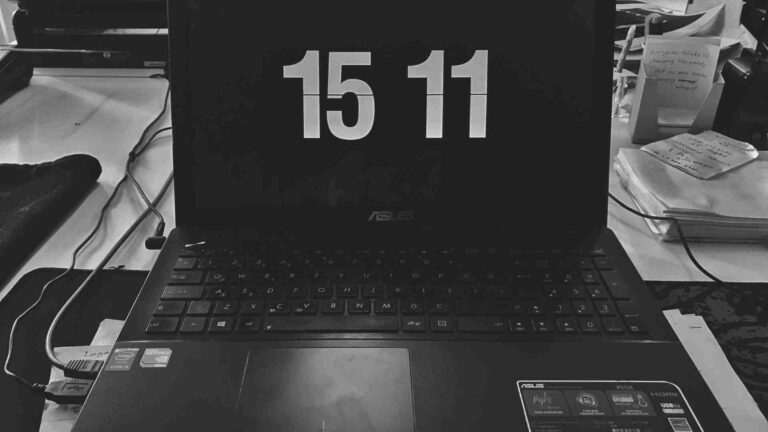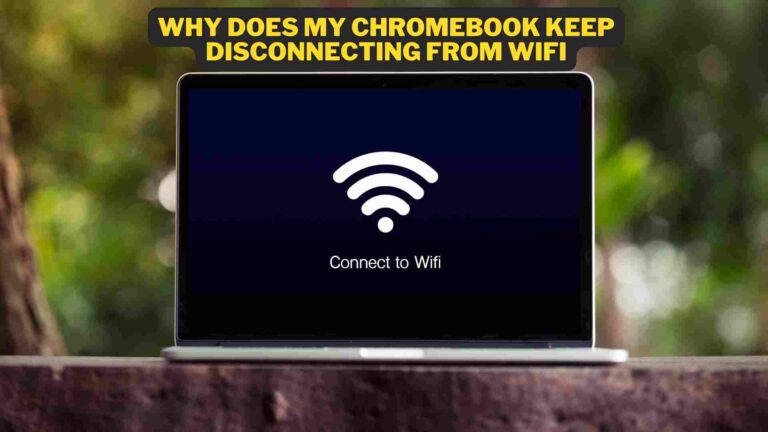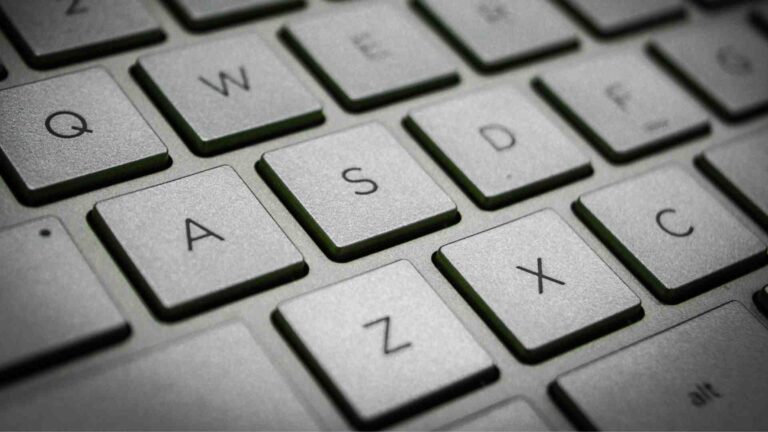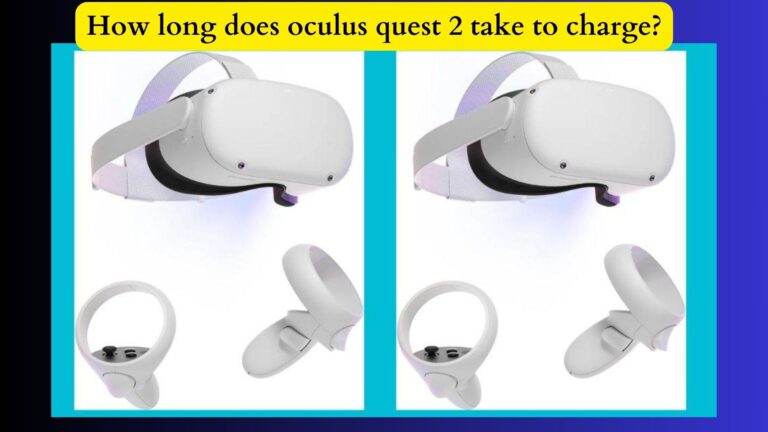How To Fit Two Monitors in a Small Desk?
A single monitor setup or laptop screen is adequate for multiple office tasks. However, technicians, digital artists, programmers, and day traders usually need more screen real estate. These professionals depend on programs with multitasking software or expanded interfaces to acquire the job done. If you have two monitors, it can maximize workflow and core engagement. However, these workstation setups require a lot of space. Your task becomes more daunting if you have a tiny computer desk. It all comes down to a little ingenuity, technical flexibility, and accessorizing. In this article, we will cover a few hacks and furniture placements to make sure you can easily fit two monitors in a small place.
Use of Monitor Stand Workstation
Let’s consider a person who likes to connect a monitor to a laptop. Sometimes, a monitor stand helps you make the best of your limited desktop space. In this setup, the monitor will be raised to keep your laptop in front of the screen. It does so without pivoting your head or obstructing your view too much. An individual can store his documents, tools and books in the compartments within the monitor stand. However, you need to follow some steps to resolve the following problems.

1. Make sure you sit in a posture that does not harm your shoulders, neck and back.
2. After that, you get to maximise all the available desktop space.
3. To optimize your workflow, all your computer screens are in full view.
Office Practices help you Fitting Two Monitors in Small Place
- Manage the Desk Size
If you have necessary tools and a knack for home improvement, you can create more desktop space with DIY tricks. To add to the top of your existing tiny computer desk, the trick here is finding a block of MDF board or wood. You need to cut a precise board and attach it with screws, because precision is of the utmost importance. It is helpful, if you find a solid piece of board which supports the rigours of daily use. An individual can abandon this step by getting a pre-fabricated desktop. It will force you to install it on your existing desk. Consequently, you will expand your desk to fit more work essential accessories, screens and tools.
- Manage the Monitor Size
You can easily economise space with V-shaped, side-to-side and vertical screen setups. In some situations, this may not create sufficient space for other tools. This will also deprive you of the space to extend your desk. Is there any chance of success? Well, you should select smaller computer monitors which can fit better on your desk. There are several form factors of PC monitors (space displacements). These are available into market ranging from 15-inches to beyond 26-inches. Therefore, you should prefer those computer monitors which work best with your current desk size.
- Keyboard and Mouse Placement
A large number of computer desks come with a drawer shelf which locks your keyboard and mouse in place. If your desk lacks such a feature, you may have to place your input devices on the table. It means that you have less space on your desktop. However, you can prevent this situation by:
Going Wireless: Mice and Bluetooth keyboards usually come in tiny sizes which occupy less space. There are no cables which clutter up your workspace.
Additional Keyboard Support: Your desktop real estate will be expended by clamping on keyboard trays. Similarly, these accessories also keep your keyboard nearer to your office chair’s armrest. This measure ensures a lower chance of developing chronic muscular aches and proper ergonomics for increased comfort.

What is Cable Management?
Cable is a nuisance which establishes clutter hence ‘’stealing’’ loads of valuable desktop space. You can use numerous cable management systems to reign in the chaos, however, it is not possible to do away with cables. Now, look at few cable management accessories:
- Cable Management Tray
A cable management tray is an attachment through which you can clamp or screw to the back of your desk. Moreover, this acts like a shelf which holds your extension cable off the floor. To make sure they do not clutter your workstation, you should tack in all your auxiliary wires.
- A Cable Management Kit Organizer
A cable management kit organiser provides an ultimate solution to resolve the issue of cable clutter. Moreover, this features several zip ties and Velcro straps that you can use to minimise the spread of cables. These ties come out in many colours, however, you can use them to increase your décor. Similarly, you will also get a colour-coded system where every cable goes.

- Extra Shortage Space
A small computer desk cannot offer the luxury of spreading all your documents and tools on the surface. A large number of people spread out their tasks in creative clutters on their desks to make tools and paperwork easier to access. You can consider it counterproductive, as more clutter increases your tasks. If you get a desktop organizer, you will easily deal with it. Otherwise, you should opt for a portable and lockable file cabinet.
What can be the Ideal Size of Desk for Two Monitors?
It is difficult to come up with a solid answer to this query as there are not any standards on desk sizing. Computer monitors are available in different casings, frames, stands and sizes. However, casings also take up numerous amounts of space. You should peg the size of your desk to the monitors you already have in use. Office space and two 21-inch monitors is not an issue. It would be ideal to have an office desk with a 55-inch or larger desktop.
You have less space to fit all your accessories, if the desk has the same size as your monitor. It is easier to upgrade your desk regardless of going through the motions.
Frequently Asked Questions
How to Fit Two Monitors in Small Space?
There are many ways through which you can fit your two-monitor setup in a small space. These include monitor stand, larger desk, sufficient desk and monitor size.
Why is It Necessary to Use a Monitor Stand?
It is necessary to use a monitor stand in some cases. However, it contains a lot of benefits including large space for monitors’ setup, large space for keeping your accessories and so on.
Conclusion
Fitting two monitors in small place is not a difficult task. However, you will have to spend some extra amount to include some features in your desk-setup. In addition to these, if you place a monitor desk workstation, it will be highly helpful to you. For more info visit https://mindtechies.com/