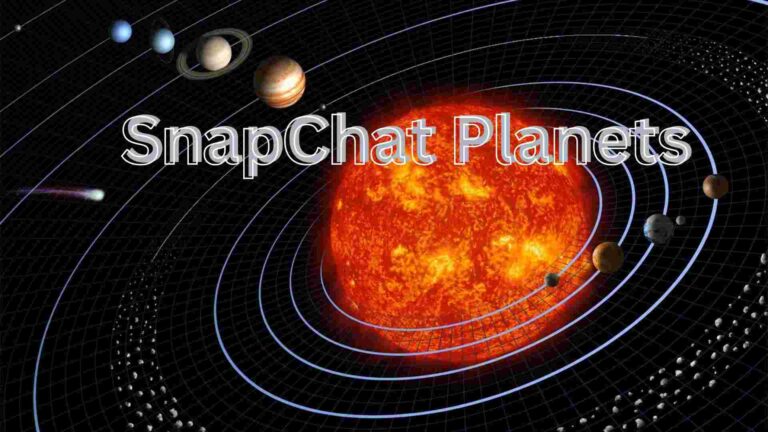How long does oculus quest 2 take to charge? Latest Guide 2023
Oculus Quest 2 for Meta is a wireless VR headset. So if you are purchasing it and playing games on it, you must charge it fully before using it. So how long does Oculus Quest 2 take to charge? Usually, it takes 2–3 hours for this. However, the charging can also be sped up using some tricks.
In this article, I am going to share some tricks for fast charging and improving the device’s battery life. Additionally, there will be a complete review of its charging, how to check its charging status, and some points for improving battery timing and health.
How Do I Charge Oculus Quest 2?
The charging of Oculus Quest 2 is easier. For this purpose, there’s a port on the left side of the headset. In order to charge it, you can use any USB-C cord. However, it’s not implemented on the controllers. However, through the use of the Anker Charging Dock, you can easily charge the controllers as well.
How Long Does Oculus Quest 2 Take To Charge? Time Estimation
The time for charging depends on various factors and usage. It has a 3640 mAh battery. However, according to the normal estimation, it takes 2.5 hours. That means you have to wait for this time to fully charge.
However, sometimes this time period exceeds this limit, depending on the usage. Besides this, if you are using it for charging, then it will take more time as well.
How Do I Know About The Charging Status Of Oculus Quest 2?
For checking the battery status, you can use the Oculus app. On the home menu in the left corner, there are buttons. You can see four dots under the icons that represent the controls for the headset and charging as well.
If you observe all the full dots, that means the battery is 100 percent charged. Besides this, you can also monitor and observe the charging progress of Oculus.
- A red light indicates a low battery. That shows either the battery is at 10% or below.
- In addition to this, the green light indicates full charging.
Does Oculus Offer Fast Charging?
There’s not any special design in this model that supports fast charging. For full charging, it will take 2 to 3 hours. The battery only exceeds 10W. So there may be an effect on battery performance due to the interference.
How Long The Battery Will Last After Charging?
This headset uses a rechargeable battery, and it’s a wireless device. When it comes to battery life, after complete charging, it will last for 2 to 3 hours. However, the battery’s timing varies according to the type of activity. Moreover, if you want to use it without any disturbance, then avoid using it while charging.
However, if you want to enjoy it without battery interruptions, first charge it fully and then use it for VR adventures. You can use an additional accessory, the Quest 2 Elite Strap with Battery. However, it’s not in the packaging. So you have to purchase it separately for 129 USD.
Reasons For The Slow Charging And Battery Life Of Oculus Quest 2
- You are playing Oculus Quest 2 while charging it. That’s the main reason behind it’s slow charging.
- Moreover, it happens when the charging battery becomes too hot. Mostly, it happens when you charge directly after using it.
- Check your charging port; it may be damaged.
- So, normally how long does oculus quest 2 take to charge? If there’s no problem with the port & cord it will take 2 to 3 hours.
Reasons Behind Short Battery Life
- The batteries used in this headset are lithium-ion batteries. Usually, these batteries start to degrade after some time. As a result, they cause it to run out quickly.
- Moreover, if you fully charge it, you will also avoid this act. Mostly, try to charge it for 80 to 90%.
Ways To Improve The Battery Life Of Oculus Quest 2
First of all, the main thing is to avoid using it when the headset is charging. Additionally, you can also go for an additional battery pack. Don’t overcharge the headset battery. Charge the battery only with the battery’s available charger.
Basically, it’s a good option, and aside from playing it, it will start to charge the internal battery. You can buy either;
- 3rd party variant like LeChivée Battery Pack
- With a battery, you can use the Oculus Quest 2 Elite Strap.
Tricks And Tips For Speeding Up The Charging Of Oculus Quest 2
It’s charging is quite slow. However, with a few tricks and tips, you can quickly charge this headset. I am sharing a few methods that can be helpful.
- You must check the headset light right after plugging it in for charging. This light is present on the headset.
- Aside from using other cords, use the charging cord that comes with the headset.
- When you are not using this headset, try to turn it off.
- Moreover, you should avoid charging it while playing.
- Take some time, let the battery cool after using it, and then charge it.
- Don’t turn on the auto-wakeup option.
- Additionally, avoid charging it overnight.
- Most importantly, check whether the charger is plugged in properly or not.
- In addition to this, turn off your headset while charging.
Frequently Asked Questions
Q. How Long Does An Oculus Quest 2 Battery Last?
The overall battery life depends on the type of usage. However, normally, it can work for two hours, roughly. You can use it for watching movies and gaming.
Q. Can I Play Oculus Quest 2 While Charging?
It’s not advisable to use it while charging because it will decrease the battery life. However, they claim that it’s safe to use it while charging. Aside from this, you avoid facing any health issues.
Q. Is The Oculus 2 Battery Replaceable?
It’s important to note that they don’t sell replacement batteries. So if you find issues regarding its battery, you can’t replace it. Either you have to buy a new headset or you need to take it to engineers to fix this problem.
Q. Is It Safe To Charge Oculus Quest 2 Overnight?
For a good battery life, don’t let it charge overnight. It might disturb the battery’s health over time. Usually, it takes 2 to 3 hours for complete charging. So it’s better to charge than to leave it overnight. However, it’s safe to charge it, but you should proceed with caution.
Concluding Thoughts
It’s exhausting when you want to play something on Oculus Quest 2 and it shows low battery. So how long does Oculus Quest 2 take to charge? Normally, you have to wait for at least 2 to 3 hours for full charging. If you are thinking of using it for a long time, then you must go for charging first.
Don’t leave it charging overnight; play while charging. However, if you follow the above guidelines, you can use the battery more properly and for a longer period of time. Get to know more about such tricks on https://mindtechies.com.