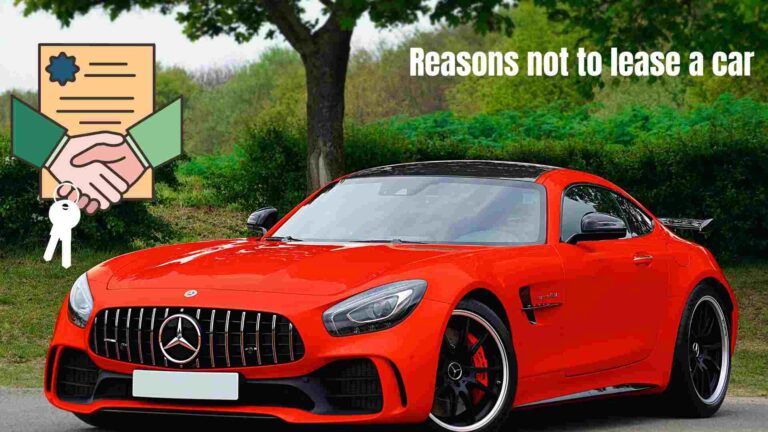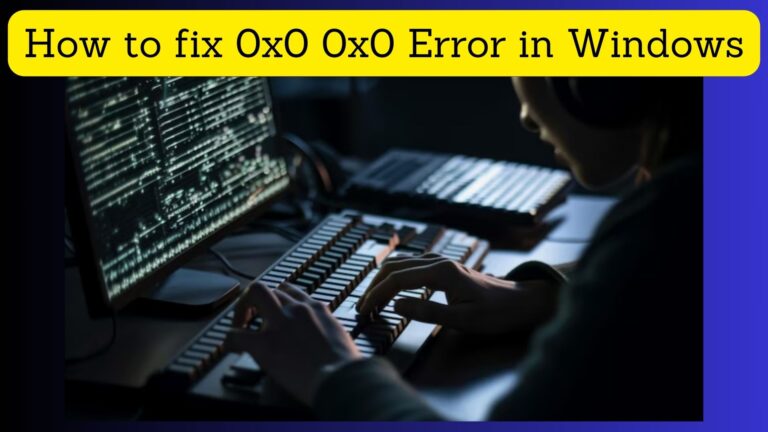How To Fix Hulu Firestick Issues? Reasons & Solutions
Amazon Fire TV stick supports all streaming apps like Netflix, Hulu, etc. However, sometimes people complain about the Hulu Firestick issues. Due to this the fire stick doesn’t support the working of Hulu on it. It might be due to outdated apps, poor internet connection, server downtime, etc.
In this article, I will explain the reasons behind the unsupportive working of Hulu on Firestick. Moreover, it will share all the possible solutions to get rid of these issues.
Why Hulu Is Not Working? Reasons Behind Hulu Firestick Issues
Many reasons are causing issues for Hulu to run on the Firestick. So here I am going to describe some of its top reasons that are;
1. Servers Of Hulu Are Down
Sometimes the Hulu servers are down, that’s why you are experiencing it. That’s the reason that you are unable to connect it. That’s why you can check its status on the website or Twitter account. However, if there’s such an outrage then you have to wait until it resolves.
2. Check For The Hulu Updates (Outdated Hulu Version)
Outdated Hulu also doesn’t work. In that case, you need to check for the Hulu updates. For this purpose, you need to download it from the Amazon app store. That’s why install it again and launch it again.
3. Outdated Firestick Operating System
In the case of the old Firestick OS, the Hulu app will not work in that case. Because its latest version will only support the Hulu application. To fix it first of all go into the Firestick settings & make sure to check for the available updates.
If you see any kind of update install it and then go for working with the Hulu app launching again.
4. Poor Connection Of Internet
If you are using the internet with a poor connection then the Hulu app will not work. Due to the slow internet speed which causes buffering or not properly connecting the Hulu application. This might be due to the ISP blocking of the Hulu app.
Internet Requirements For the Hulu App
There must be a requirement of a certain internet speed of 3 Mbps for streaming. However, you must require at least 8 Mbps to operate live streaming. However, for watching the 4k content, you can require at least 16 Mbps internet speed to watch.
5. Expire Hulu License
In case of an expired Hulu app, you will not use the app on Firestick. For that purpose, you have to renew the license. Afterward, you need to log out and then again log in to use it.
How To Fix Hulu Firestick Issues? Possible Solutions
For fixing the Hulu firestick issues you need to do some fixing ways for that purpose. Here I am going to discuss the ways to fix any problem through this:
1. Internet Connection And Disable VPN
Sometimes the issue arises due to the poor internet connection. That’s why using a strong internet connection you can use this. You have to follow these;
- First of all, you have to restart the router.
- Now you need to move the router and firestick closer.
- Moreover, you must make sure that the internet speed is enough for streaming.
- Still, if it doesn’t work then try to access it through the VPN.
- However still if it doesn’t work then try to connect it with your ISP.
2. Restarting Of Firestick For Hulu Working
In most cases, the restarting of the firestick works. You need to follow these steps;
- First of all, go to the Firestick settings
- Now choose the”device” or “My Firestick”.
- Afterwards, choose the restart option here.
3. Update The Outdated Hulu App
The expired app also doesn’t work properly. You will need to update it after some time. To update this app you have to follow these steps;
- First of all, click on the home screen of the Firestick.
- Afterwards, find out the Hulu app. Later on, you need to highlight it.
- Now use the remote to choose the options feature.
- Later on, select “more info”.
- Now choose the update the download will start. As a result, install this latest app and try it.
4. Update Operating System Of Firestick
To run any app smoothly on the Firestick you need to update the Firestick. You can update it through;
- First of all open the firestick settings.
- Now choose the device or “My Fire TV“.
- Afterward, choose the “About”.
- Now go for Choosing the “check for updates”.
- If you will have any type of update then go install and update it.
5. Hulu App Clear Cache
For resolving any Hulu firestick issues the cache clearing can be helpful. Follow these;
- First of all open the settings feature in the Firestick.
- Choose applications & select the feature of managing installation.
- Afterward, select the Hulu app and clear its cache.
6. Firestick Force Restarting
After doing all the ways if you still find the problem persists you have to go for further solutions. In that case, restating force can also be helpful.
- First of all, you have to hold down and choose “select”.
- Later on, press the buttons to “pause or play” using the remote. Press this button for 5 to 10 seconds.
- Following this, the firestick will start to restart.
7. Uninstalling And Reinstalling Of Hulu App
If the troubleshooting persists then you can go for the reinstallation. For that purpose follow these instructions;
- Click on the Firestick settings option.
- Now choose the “applications” and later installation management.
- Now search and select the Hulu application.
- Uninstall the Hulu app.
- Now choose to install this application and download it again.
8. Router Rebooting
When the router is overburdened with the network and downloading then go for router rebooting. The power cycle is also helpful for that purpose.
9. Logout & Login Again On Hulu App
First of all, choose to log out the Hulu app. For that purpose go to the Hulu account and select logout for that. Later on, log in again to make it work.
10. Way to contact Hulu Support
After trying all the ways if the Hulu still doesn’t work then you must need to contact Hulu support. For that purpose firstly visit the Hulu website. On the bottom side, you can contact the chatbot. Moreover, you can also contact the (@hulu_support) on Twitter.
What To Do If Hulu App Frequently Freezes On Firestick?
- Make sure that the internet connection is solid & stable.
- Moreover, you need to clear the data and cache on the Hulu app.
- You can also choose to restart the firestick.
- Additionally, you can update the software of firestick.
- Moreover, you can choose to uninstall and reinstall it.
- You can also check for the Hulu server to see if there’s any official issue.
What To Do If Hulu Black Screen Problems Appear On Firestick?
If you still see the Hulu black screen problem appears it might be due to some reasons. Moreover, it will show the glitches and other issues with time. At that time the power cycle was this requirement. Its solutions are;
1. Try To Reinstall The Hulu App.
Uninstall and install the app again to make it work smoothly.
2. Power Cycle The Fire TV Stick
For clearing the glitches and other issues it’s the best way to remove any problem.
- Turn off your Fire TV stick and unplug its main power source.
- Now plug the TV again after waiting for at least 30 seconds.
- Afterward, open the Hulu app and check whether the issue is resolved or not.
Frequently Asked Questions
Is There A Problem With Hulu On Firestick?
In most of the cases Hulu doesn’t work with the outdated software. As a result, you must make sure that you are dealing with the latest operating system of firestick.
What Happens If I Clear Cache On Hulu?
After clearing the cache on the Hulu app it’s performance will increase. Afterwards you will not find any problem if it’s working on the browser.
Why Is My 4k Firestick Buffering So Much?
Basically if it show’s more buffering or freezing it will not process the data faster. It might be due to the hardware issues within the Firestick.
Conclusions
Firestick supports almost all the applications on it. However sometimes you feel hulu firestick issues while operating it. It might be due to different issues. Such as poor internet connection, outdated apps. However this issue can easily be resolved.
You can follow the above ways to deal with these issues. Following through with it these issues will be resolved and you can stream it again. For more information visit https://mindtechies.com/.