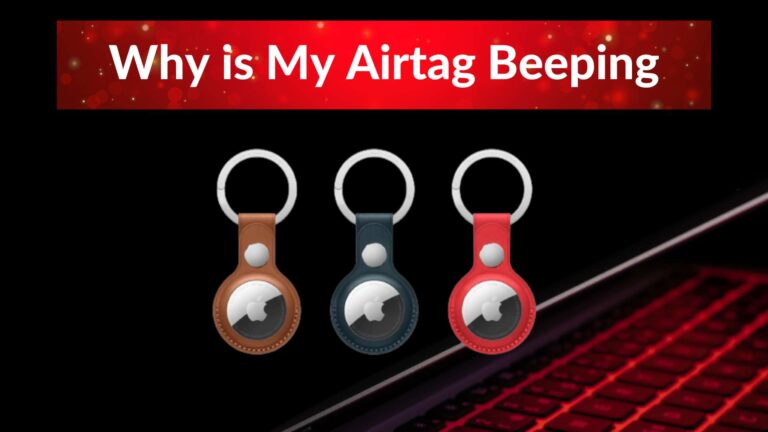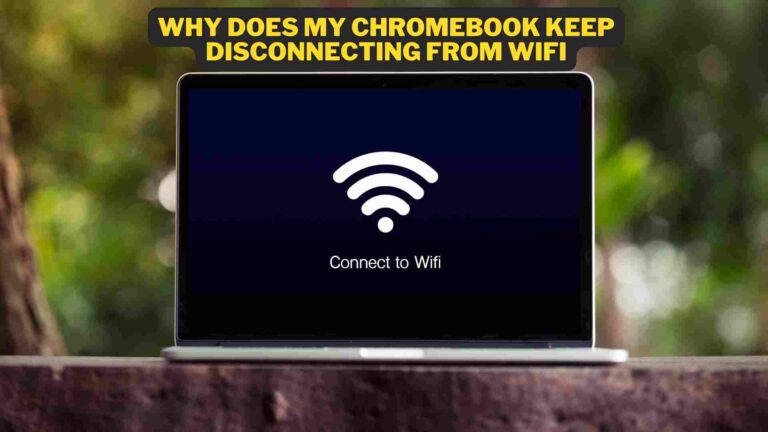Why Does Roku TV Keeps Restarting? Possible Solutions
Roku TV is one of the TV’s that shows high performance. However sometimes the roku tv keeps restarting & not working properly. If you’re facing this issue then it might be due to overheating, loose wiring, software glitches & external connected devices.
You can try the power cycle, reinstalling of apps, updating softwares and replacement of capacitors. In this article I will share all the details of the reasons & solutions to deal with restarting issues.
Roku Tv Keeps Restarting
Sometimes you will see the restarting options more frequently than why it happens. Basically there are many reasons that can cause this problem. So some of its reasons are as follows;
- It can be due to the software glitches.
- Sometimes overheating of the Roku TV rise’s this problem.
- Additionally it can be due to the external device issues that are connected with the Roku TV.
- Presence of bad apps
- Weak or loose Cable Connections
- Firmware or software Problems
- When there’s one or more capacitors that are faulty.
- Moreover the problem can be related to the power cord or power outlet.
What To Do If Roku Tv Keeps Restarting? Possible Solutions
If you are observing the continuous notification firstly it’s important to find the reason behind it. However if you don’t exactly find out the issues then you can go for certain ways. The solutions are including;
1. Power Cycle Or Soft Reset
If you are seeing the restarting feature then you can try for the power cycle. That one is also known as the soft reset.
- When you are looking at a Roku TV that is stuck to some position you can do it.
- Now you just have to simply unplug its power cable from the power outlet.
- Afterwards leave it at least for 60 seconds before proceeding further.
- Within this time hold the TV power button for 30 seconds.
- Later on again plug the power source to the TV.
- Afterwards the Roku remote controller can be used on the TV button.
However if the problem still persists then you can also power cycle it again. And this time this loop should be for 10 minutes. Most people actually solve this problem after waiting for 10 minutes.
2. Check The Power Cord & Adapter
If the TV continually shows the on and off variations then there might be any problem with the wires. Through the power & improper electricity supply the problem might arise.
- First of all unplug your TV and then try to plug it again Using any other power outlet.
- Check for the power cable
- You can go for the replacement of the Roku cables. Afterwards use it with the same power Adapter and check.
- However if there are problems within the power adapter then the problem persists.
- As a result you can find any other Compatible power adapter and use it.
- However the adapters come with the USB cable that you have to use with the Roku tv.
- Moreover you can also use the phone charger for the power supply to the TV.
3. Overheating
In most of the cases overheating is the problem that introduces this problem. So it’s better to leave the TV for some time and later turn it on. In that case the power cycle will be helpful to turn your tv on after cooling. Because a 10 minute break for the overheating case is necessary.
4. Without The Use Of Remote Restart The Roku TV
You can issue a reset option on the Roku TV and start it again. When the power cycle doesn’t work then you can choose to restart the Roku TV. Near the HDMI port you will see this resetting button.
Process For Resetting
If roku tv keeps restarting then try resetting. First of all you have to locate the reset button on your Roku tv. Most probably these will be present near the HDMI cable port.
- After locating the reset button you have to push the button with the help of a pin.
- Afterwards you need to hold the button for 10 to 20 seconds. You have to do it when your device is powered on.
- After shutting it down, hold it until it turns on.
- You have to release the button once you see the Roku TV logo.
- As a result after the factory resetting the tv will reboot.
- Now turn it on without turning it off.
- Afterwards, I set up the TV again. Set up the network connection, language and using mode.
5. Checking And Unplugging Of Connected Devices
The restarting might appear due to the external device connections or due to the faulty capacitors.
- Here you will find the HDMI feature that is available for connecting devices.
- Through the HDMI cable the tv can control the devices.
- After turning on the TV the connected devices will connect too.
Unplugging & Troubleshooting Of Roku Tv
If you are observing the restarting feature then you have to unplug the external devices and then try to connect it again for the effective working.
- First of all you need to de-attach all of the external devices from the Roku TV.
- Afterwards reboot the TV and check for the results whether the restarting option disappears or not.
- However if the issue still persists then there’s the problem in connecting devices.
- If you are using multiple devices then you can check all of these one by one.
- Hopefully you will find out the exact problematic device.
- After locating the problem you have to find an option of HDMI-CEC feature on your device. You have to make it turn off.
- However if you are not Using the external devices you can go unplugging. Although it will not actually work in that case.
6. Check And Reinstall The Applications
Sometimes due to the applications the system starts to crash. It might happen that “roku tv keeps restarting” due to a particular application. Actually the apps are also storing the data in the form of cache. This might interfere with the Roku performance.
Through the reinstallation of the applications this problem can easily be solved. The restart or reinstalling will be helpful. Follow these;
- On the Roku remote press the home button.
- Select the removing apps
- Restart the Roku TV
- Now reinstall the apps.
7. Software Updates
The outdated softwares can cause this issue, bugs and glitches in the TV. This might happens if there’s any need for updating the softwares.
8. Check Wi-Fi Signal Strength
Sometimes the poor internet connection causes the reboot or freezing of the Roku TV. In that case first of all make sure to test for the Signal speeds of the internet. Try to switch to some other channel and ensure the connection is strong.
9. Replacement Of The Capacitors
Due to the faulty backlight capacitor on the TV panel it will be the reason behind the roku tv keeps restarting. Moreover you can also observe the shutting off or freezing, dim backlight too. However it doesn’t happen all the time.
Signs For The Faculty Capacitor
- You can observe the bulging of the capacitor from the top view.
- Leakage in the capacitor
- Legs of the corrosive layers of the capacitor
Things To Remember For Replacement
- It’s important to note that the capacitor should be placed on the exact orientation.
- Replace the capacitor with the one who has the same microfarads, voltage and temperature.
- You can use slightly higher microfarads but not lower then it.
- The placement should be exactly the same as before.
- After the replacement plug back all of the cables and disconnections back with it.
Step By Step Process
- Open up the back cover of the TV after removing the screw’s.
- From the main board remove all the cables such as wifi cable, speakers etc.
- Quickly visualize and check either the capacitor is faulty or not.
How To Remove Faulty Capacitors?
- First of all pay attention to the pins that are connecting the capacitors.
- Using iron soldering you can remove and pull it off.
- With the use of heated soldering iron you need to apply for the pressure. The pressure requires insertion on the board pin.
- You have to press it until the faulty capacitor starts to melt.
- Afterwards you can remove it.
- Now place the new capacitor exactly in the same position.
- Afterwards plug the cables back. Plug in the tv, start it again & check.
10. When Nothing Works Contact The Support System Of Roku Tv
First of all you need to try the above mentioned ways to fix it. However when nothing works out after doing all then contact Roku TV support. Their official helpline number is 1-877-300-8837. Moreover if your tv is still under the warranty you can also replace it.
What To Do If TCL Roku Tv Keeps Restarting?
In the case of TCL Roku tv you can apply the same thing to ensure if it works for your favor or not. First of all you need to check for its cables and power cycle. Additionally you can try these steps too;
- Update TV firmware
- Check and replace the power supply
- Make a hard restart for the TV
- Perform A Factory Reset
Frequently Asked Questions
How do you fix a Roku TV that keeps turning on and off?
First of all check for the system updates if there’s any requirements to update it. Unplug TV and connect it again. Moreover unplug all the other devices connected to it. If nothing works try to restart it.
Why does my TV keep restarting by itself?
It might be due to the unstable internet connection. Sometimes it happens because of the faculty capacitors & outdated softwares.
Why does Roku TV keep crashing?
It’s actually because of the overheating. In addition to this the outdated softwares also trigger’s it.
Concluding Thoughts
If you are using Roku tv and the roku tv keeps restarting then it might be due to some system reasons. In such a case, first of all you need to know the exact reasons behind it. It will be helpful to solve this problem.
If you don’t find the exact reason then follow the above guide to get rid of this restarting issues. If all the ways don’t work in your favor then surely it’s a defective piece and you need to contact the custom service of Roku tv.
For more info about TV Issues must visit mindtechies.com