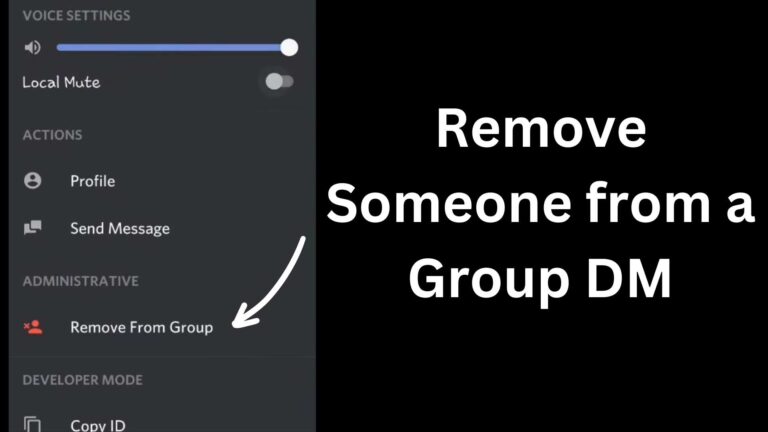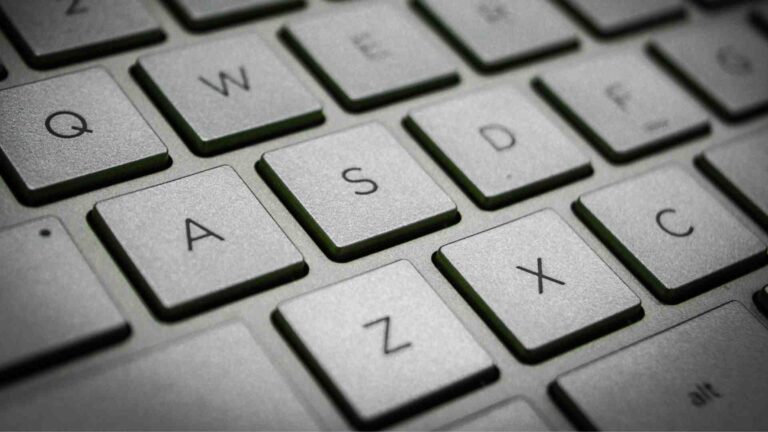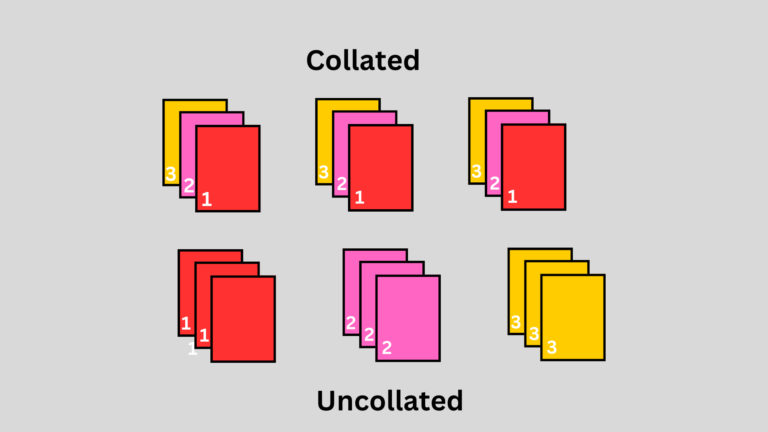How To Use Mobile As CCTV Camera Without Internet?
How to use mobile as cctv camera without internet? With the use of an IP webcam application you can use your phone as a CCTV. You just need to follow some steps & can easily watch the live footage using PC/smartphone/laptop etc. Using the browser and VLC media you can stream videos. Additionally you can use Security Camera CZ, AirDroid Persona, Dormi & other apps that will work as a CCTV in your phone.
However with the use of ivideon you can watch recordings anywhere anytime. This article will completely mention all the steps to turn your old phones into CCTV cameras. In addition to this it involves the methods to stream and store the recordings.
Why You Should Use Mobile As A CCTV Camera?
Using mobile phone’s as a CCTV camera is a great idea. Besides using camera it has following benefits and preferable reasons to use that are;
- There is not any compulsion of internet connection.
- Actually it will cost you less than the camera.
- In addition to this smartphones contain the best built-in cameras.
- As a result, it’s a better idea to use smartphones instead of camera.
Requirements For Using Mobile As A CCTV Camera
How to use mobile as cctv camera without internet? In order to turn your old/new mobile into CCTV you have to make some arrangements. For its conversion you need some materials. These are;
1. Phone (Android) that can work as a CCTV.
2. Application of IP webcam
3. Other mobile/tablet/PC for receiving the CCTV footage.
4. Routers that are optional
1. Android/Other Phone (For CCTV Footage)
First of all you require a smartphone in order to make it work like CCTV. However you must keep a few things in mind.
- You need to charge it daily. Basically its charging is necessary to record all the events.
- However it is preferable to attach your phone to a constant charger.
- Additionally the continuous use of the phone camera will heat up the phone quickly.
- It’s important to note that you should avoid using your personal phone as a CCTV camera.
2. Application Of IP Webcam
It’s an important layer that’s necessary to make the phone as a CCTV. Actually it enables the working of phones in a way similar to cameras. However it doesn’t require WiFi connection for the working.
- You can preferably choose to use the free version of this application.
- In addition to this it will require access to camera recording and voice recording.
- Moreover you have to make the allowance of necessary permissions.
- You can easily install and download it from the playstore.
3. Other Mobile/Tablet/PC For Receiving The CCTV Footage
For the love transmission of footage you have to use another tablet, or smartphone. Basically it will be useful and work as a receiver.
4. Routers That Are Optional
How to use mobile as cctv camera without internet? Most of the cameras operate using WiFi connection. That’s why router’s play an essential role in it. However they are not necessary things to use. Moreover it doesn’t require any kind of wifi connection.
- However if you are looking to increase the range of your mobile hotspot then you must prefer to use the wifi.
- Additionally you can choose to use the wifi extender.
- In actuality a normal hotspot range of a phone is up to 30 to 60 feet.
- With the use of wifi extender you can increase its range up to 2500 feet.
- In addition to this you can choose to use multiple wifi extenders. As a result the range will increase too.
- In this way you can check and watch the footage even from a large distance with its help.
- Moreover if you are not looking for a large range connection then mobile hotspot are also helpful. In this way router’s are optional.
Method For Using Mobile Phone As A CCTV Camera
How to use mobile as cctv camera without internet? Following through some simple steps you can use it to turn it into a CCTV camera. Basically you can turn your old phones into multiple security cameras.
1. Settings of mobile hotspot
How to use mobile as cctv camera without internet? Without the internet you can choose the mobile data or hotspot feature. First of all you need to turn on the data and allow the settings of hotspot.
- With the use of a phone you don’t need a permanent wifi connection.
- However each phone has their own hotspot settings.
- In addition to this if you don’t find the setting you can search it’s settings too.
2. Optional Connection Of Router With The Mobile Hotspot
- If you are also looking to connect the wifi extender you can also connect it with the mobile.
- First of all you have to connect mobile with the first router extension.
- Moreover you have to notice that receiving & sending devices with the same WiFi.
- However even Without using any extender you can still use it as a CCTV.
- Actually this is an optional system to enhance the mobile hotspot.
3. IP Webcam Application Settings
- First of all you need to install the IP webcam application in your android.
- Now open it and make an account and login into the app.
- Moreover you have to set the username and password as well.
- Afterwards you have to select the video preferences in the settings.
- Additionally you need to select the folder in which you want to save recordings.
Other Necessary Settings
- You can also set the timer for the recordings when it reaches up to a particular limit.
- Additionally you can add the time limit of videos manually.
- In addition to this the previous recordings will delete automatically. It happens when your storage runs down.
- You can choose the video quality as well.
- Moreover, select between the MKV and MP4 video type. You can also select particular video resolutions too.
4. Working Of The IP Webcam
After completing and selecting all the settings now it can work. Right now you can use your mobile to work as a CCTV. First of all open the application scroll down and continue to start the server option. Afterwards your mobile’s rear camera starts to work. Moreover you can see the IP address on the screen too. You need to note this IP address as well.
5. Receivers Device & Streaming
Right now the sender mobile will work as a CCTV camera. You can easily stream the recordings on your PC/laptop or other mobile phone. It’s important to note that the receiver’s mobile must be connected with the sender’s hotspot.
How To Watch Mobile CCTV Footage?
How to use mobile as cctv camera without internet? Using the internet connection you can watch the footage on the receiver’s device.
- First or all you need to open any browser.
- Afterwards you have to insert the IP address in the URL bar. Afterwards you will be able to see the IP webcam website.
- If you have set any kind of security in the form of password then you have to enter here.
- As a result you will be able to watch the whole clip on your browser. Additionally you can zoom in the video and can take the screenshots as well.
1. Use Of VLC Media
- This includes the method to watch the recording on VLC. First of all you need to open the VLC media after installation.
- Now you need to follow the following format in place of an IP address. And put the enter button. https://XX.XX.XXX.XX:XXXX/video
- Now you will see the notification of an insecure site.
- However you need to view the certification & permanently accept it as well.
- It’s important to note that you also need to type “/video” otherwise it will not show you the results.
- As a result the footage can be watchable on VLC media.
How Can I Watch CCTV Recordings Anywhere?
It’s actually an important question that arises. However It’s possible to watch the recordings from any place. For this purpose you must require the internet connection to proceed. Actually you can wirelessly watch the videos through any place anytime. Follow these steps;
Ivideon Account Creation
Firstly you need to create the account on ivideon. Verify the email to proceed further.
Login and use
- Now you have to open the IP webcam.
- Afterwards go to the cloud steaming and login to your ivideon account.
- Moreover you have to select the cloud streaming active feature as well to move further.
- As a result you can manage to make the server with the IP webcam.
- Later on after login you can proceed directly with your recordings.
- Ultimately you can watch the videos anywhere.
- However if it doesn’t work then you need to log out. Afterwards make the login again and try it.
- Additionally you have to search it on the browser.
- You can buy their premium plans to watch.
- Basically the cloud storage features are only available for the paid version.
Turn Old Phone In To Camera Using Other Applications
Video link:
In addition to IP Webcam there are some other applications you can also use for turning old phones into cameras. Some of them are;
1. Airdroid Personal
It’s also one of the best applications to turn a phone into a camera. However you can remotely connect and watch the surroundings easily with its help. Moreover you can turn the flashlight features online as well. Additionally it has following features;
- You can record & take screenshots easily.
- Moreover it has multi-platform support as well.
- One-way audio & remote camera features.
- Easy file transferring features with the mirror screen.
- You can also sync its notifications.
2. Security Camera Cz
- It will detect the motion.
- Moreover you have remote monitoring, motion detection.
- Additionally it has the easier operating features.
3. Dormi
- Dormi claims to turn the old phones into the CCTV working.
- Additionally it carries the multiple viewing device feature.
- It has a secure connection.
- Moreover it will prepare better videos with smart alert features.
Working: first of all you need to download the app from Google store. Afterwards sign up & login to proceed further. You can connect to the same wifi network. You can connect the monitor and record the videos.
Benefits Of Using Mobile Phones For CCTV
1. You can easily watch the CCTV through the mobile.
2. Additionally it is highly useful for home security.
3. Quite less expensive
4. It’s a best addition for immediate surveillance camera needs.
5. A good & temporary baby monitoring option.
6. Additionally it is highly portable with better coverage.
Cameras That Work Without Wifi
| Blink XT2 security cameras | SimpliSafe Home Security System |
| Nest Cam Outdoor Camera | Arlo Smart Home |
| Ring Cam Wired | Nest Cam IQ Indoor/Outdoor |
FAQs
Can I Use CCTV Without the Internet?
Basically these CCTV cameras operate with the help of internet connection. However they can also operate without the internet. Moreover with the attached cable they can provide you with the CCTV footage.
Can I Use an Android Phone As CCTV?
Using Android as a CCTV is one of the best options that you can go for. Basically it can be used as a cross- platform. It’s a good portable, affordable option that can be very useful.
Does CCTV Record Sound?
CCTV cameras and phone CCTV cameras feature all the qualities. Along with the video recording it will record the surrounding voices as well.
Final Thoughts
How to use mobile as cctv camera without internet? Without the internet you can now turn your old phones to work as CCTV. First of all you need to install a suitable application on your mobile. Basically you have to install an IP webcam to record the surroundings. You can now watch the recordings even sitting anywhere in the word with the help of ivideon.
Additionally you can use the other applications to work as a CCTV. They are Security Camera CZ, AirDroid Personal & Dormi. You can easily utilize it as a baby monitoring and temporary video recordings. For more information visit https://mindtechies.com/.