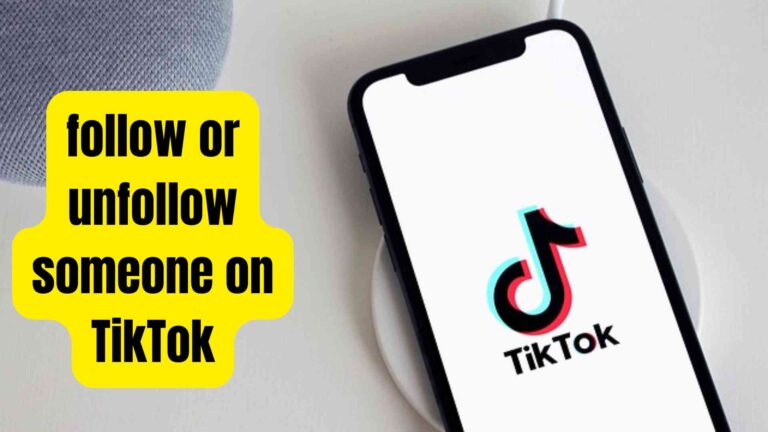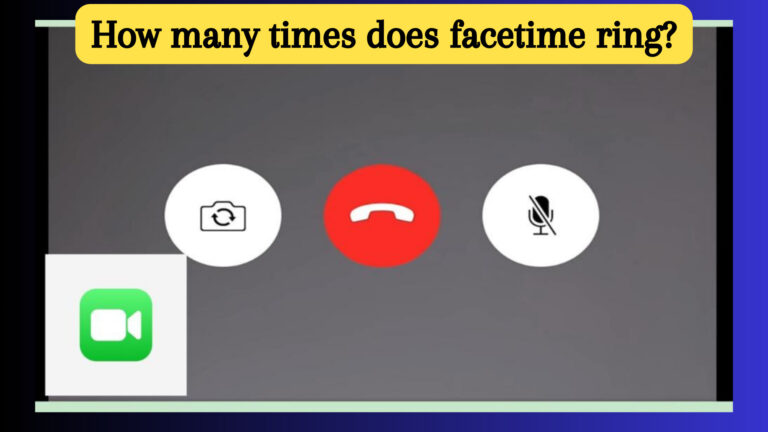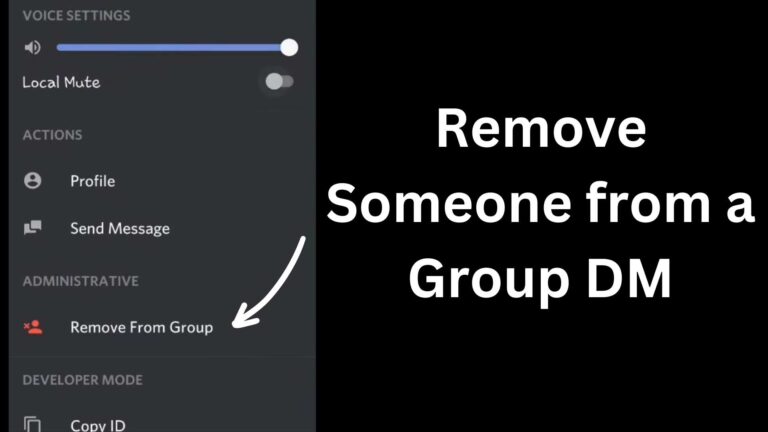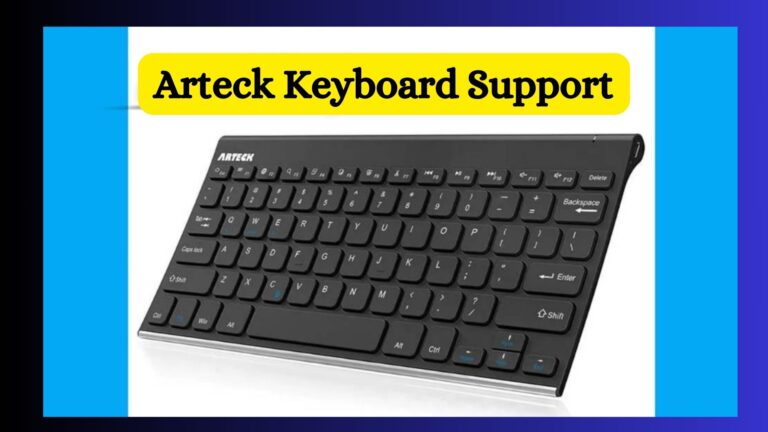What does collate mean when printing?
What does collate mean when printing? It’s a useful technique to prepare sequential copies of documents. Moreover it’s a time saving technique. You don’t need to arrange the printed pages and make separate copies of each document. However with the collate option you just enter the no of copies and select the page numbers. It will automatically generate the exact prints with the same & accurate page sequence.
This article will include all the details about collating its advantages, software’s and working.
What Does Collate Mean When Printing?
Collate means the specific arrangement of printed document pages in a sequence. It enables the printing in a specific order. However you will not need to print that document in miss arrangements. That’s why they are helpful to print copies in the sequential order. It will automatically generate the copies in a specific set & sequence. As a result you can collect all the copies without making any page rearrangement.
Example:
If you need the printing of 20 copies of a document which has 30 pages. For that purpose you will print each page 30 times. In this way after printing you have to rearrange the whole 30 pages and prepare 20 sets. Although it’s a time consuming process.
You must use the collate print option at that time. You just have to command to print a specific page printing sequence. Using this option you can get all the document copies in the specific sequential way.
How You Can Use The Collate Feature?
However it’s totally optional and depends on the type of printing. As a result you must confirm that either you want to make it collate. That’s why whenever you are printing first of all you have to check the collate feature in the menu. Under the print settings you will get the collate option. This actually appears in the printer control panel.
Steps For Enabling/Disabling
This feature totally depends on the type of printing device. Moreover it depends on the client’s requirements as well.
- First of all open the print dialog box or settings.
- Now you will find the collate option.
- Moreover you can search for this option here as well.
- However if you are not finding this option you can also find the printer’s user manual.
- Additionally you can search on Google for this or get some specific instructions.
Where Collating Option Is Useful?
What does collate mean when printing? It means to prepare exact sequential copies of a particular document. This feature can be useful for multiple purposes. Following are the most common applications of this feature.
- Statements
- Print Reports
- Catalogs
- Presentations
- Assignments
- Brochecures
- Instruction manuals
- Magazines
- Books
What Is Non-Collated Printing?
Basically it means the multiple original copies. However these are not present in a specific sequence.
Without collating you will get the 20 pages print together in a document. Afterwards you have to sort out these printing pages in order to make separate copies.
Difference Between Collated & Non-Collated Printing
| Collated | Non-Collated |
| All page’s will easily get printed through the single printing command. It’s basically suitable for large printing.The printed pages will be arranged in a particular sequence. | You have to print all the copies independently.Basically it is suitable for small task’s.Print pages will not be arranged in the particular sequence. |
Factors Affecting Collating
However most of the factors are also affecting the collating. That are;
1. Sometimes the collating option might be present on the different option or location.
2. Most of the printers collate the pages offline. It can be useful for large printing projects.
3. Moreover sometimes the print preview does not work properly. You can also check this feature to avoid any kind of error.
4. However with the selection of duplex print it might not work properly.
Common Binding Types For Collate
Following are the common binding types for the collate copies.
- Spiral book binding
- Perfect bound
- Saddle stitch
- Wire-O binding
How Collating Works On Ms Word?
What does collate mean when printing? It is actually workable with the MS word.
- First of all open the MS word and go to the files.
- Go to the print option.
- Now specify the total number of the copies.
- Afterwards you have to choose the collate option in settings.
- As a result you have to press the print option.
Advantages Of Collating
Without collating you have to manually check and arrange the pages in a sequence. However collating is far easier and convenient. Following are the advantages of collating;
Convenient & Easier
Right after the printing all the documents are ready to use. This is the most convenient method to collect all the documents in sequence. Moreover you don’t have to do any extra work.
Time Saver (No Page Sorting)
This is a powerful time saving trick. It actually saves time and you don’t need to manually page sort. Moreover you can easily print large copies of the documents.
No Risk Of Page Mixup
It will accurately print the pages in the given sequence. As a result there will be no chances of page mixup at all. Moreover you don’t need to double check the sequence.
Techniques For The Collate Printing
However this printing technique can use various methods as well. You can choose the most suitable way to get Prints. That are;
1. Automatic collation: useful through the print setting option.
2. Manual collation: it involves the physical sorting and page assembling.
3. Binding & stapling: it’s a faster method to bound pages securely.
4. Hybrid approaches: it involves 2 to 3 collective ways. You can work with the automatic collation with the stapling & manual settings.
Software’s Supporting Print Collate
- Print conductor
- Papercut MF
- Adobe Acrobat Pro
- EFI Fiery Command WorkStation
FAQs
Do I Have To Collate Pages On A Printer?
Basically it’s not a default setting feature. It’s actually a collate feature option. However if you are only copying one document it will not show the collate feature.
Should I Collate Pages?
Yes, if you are looking for more than one printed copy then you can use this feature. Moreover it will easily copy each copy in the same sequence. You don’t need to separate the pages and can bind it easily.
Should I Print On Both Sides Of Paper?
Basically it will be a grass idea and environment friendly as well. Moreover it uses half the amount of paper and uses less energy. It’s called duplex printing.
What Is Collated Vs Uncollated Pages?
If you are looking for the same order printing in multiple copies than collate printing is best. However you are only copying 1 to 2 different documents than using the uncollated features.
Conclusions
What does collate mean when printing? It’s a specific order printing feature. Basically you can easily print large printing projects with sequential order. Moreover it can provide an error free arrangement. Additionally it’s a very good option for printing assignments and other documents in a huge quantity without the manual page rearrangements.
As a result collate printing is an amazing feature that is useful. However, according to the requirements you can also choose non-collate printing as well. For more information visit https://mindtechies.com/.