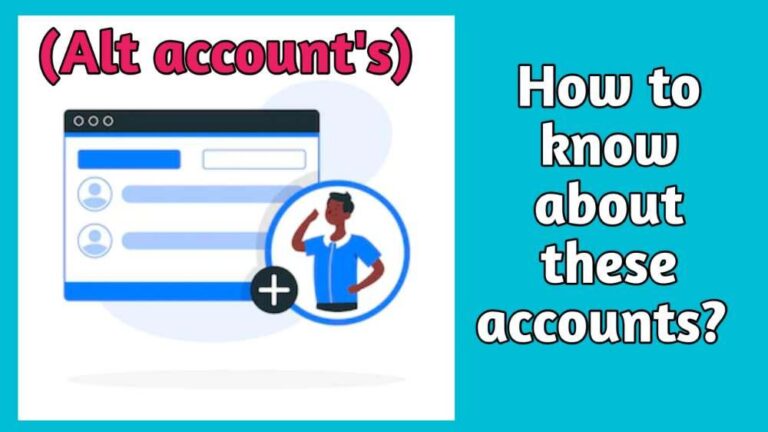How does Arteck Keyboard Support work? Fixing Methods 2023
Arteck keyboards are known for their ultra-thin, stainless steel construction and compatibility. However, these keyboard are useful for up to 6 months on a single rechargeable battery. Aside from this, due to some reason, it stops working. You can resolve it simply by contacting Arteck keyboard support.
However, if the issue still persists, you can contact customer service because you might get the faulty piece. In this article, I am going to mention the features and specifications of the Arteck keyboard. Moreover, it will include the possible causes and solutions if your Arteck keyboard is not working.
Specifications And Technical Details
| Released date | September 23, 2015 |
| Model number | HB086 |
| Overall Dimensions of keyboard | 11.1″L x 5.3″W x 0.16″H |
| Total keys | 78 |
| Material | Stainless steel |
| Display size of the screen | 6 inches |
| Overall weight | 10.7 ounces |
| Battery type | 1 Lithium Ion batteries |
| Voltage | 5 Volts |
| Colors | Black |
| Compatible hardware | Tablet, Laptop, Smartphone |
Things You Will Get When Purchasing An Arteck Keyboard
- Arteck keyboard
- Welcome guide
- USB charging
- Arteck keyboard support and warranty
Overall Feature Description
Stainless Steel And Low-Profile Keys
Using this, you will feel comfortable typing. The stainless steel and the low-profile key’s are ready to do the heavy duties towards the keyboard.
Scissors Kick Construction
It’s got high-class designs. You can easily use these scissors keys up to 3 million times continuously.
Compatibility
This can operate four major systems easily, like
- Android
- Windows
- iOS
- macOS
Moreover, all the devices that have Bluetooth options are compatible with them.
Rechargeable Li-Polymer Battery
Using this battery, you can easily use it for 6 months on a single charge.
Ultra-Thin And Light
The keyboard is present in an ultra-thin pattern. That makes it more portable and easy to carry.
Why Is My Arteck Keyboard Not Working?
It can be due to multiple reasons, due to which it can leave the functioning. That are;
- First of all, it can be due to outdated drivers.
- Moreover, it will not work due to the Bluetooth connectivity issues. That’s the most common problem behind this.
- It happens if you have turned off the slide switch.
- The problem may persist inside the device. So check it on any other device for confirmation.
- Additionally, it can be due to the out-of-range device.
- Battery dead
- Airplane mode is on.
- Problems inside the Bluetooth interface.
- The drivers you are using aren’t outdated.
- There might be problems with the USB ports.
- Bluetooth is off.
How Do I Fix Arteck’s Keyboard Problems? When Should I Contact Arteck Keyboard Support?
If you are facing any problems while connecting and due to other reasons, you should first try out some ways. In most cases, it happens due to some general interference. You can easily remove these.
1. Arteck Keyboard On/Off Switch Checking
There’s the slide feature that is present on the keyboard. So it might be off because it’s not working for you. So I must check whether it is on or not. Actually, these feathers enable the long battery life of the keyboard. However, if you turn it on, you will see the LED on its top side, which will turn green or blue in color.
2. Remove Software Glitches And Restart The PC.
Sometimes it happens due to cache and software glitches. In that case, try to restart the PC before connecting it. Moreover, this restart will remove glitches and clear the RAM as well. This will save a lot of issues and hopefully work greatly with the PC after reconnecting.
3. Bluetooth Range
However, the main element is to check the Bluetooth range. Make sure that the device you are using is within the Bluetooth range. If it’s not within this range, then the keyboard will not be responsive. The range of Bluetooth is about 10 meters.
4. Device Compatibility
Make sure that you are using the keyboard’s compatible devices. In addition, this Arteck keyboard is actually compatible with:
- Apple
- windows PC
- Android devices
5. Bluetooth Is On For The Keyboard And Device (Bluetooth Connectivities)
- Make sure that the Bluetooth on both sides is on.
- Using the settings option, you can easily turn the Bluetooth on.
- Pay attention to the third-party power-saving apps.
- It might not work to save your battery and hide the Bluetooth functionality.
- Make sure that you are using the device within the Bluetooth connectivity area.
6. Check For The Correct USB Port And Dongle.
- Mostly, it happens due to the incorrect USB dongle.
- Make sure that the USB is correctly inserted with the right dongle.
- Sometimes the debris or other particles block the connection. That’s why you should clean the ports before using them.
7. Aeroplane Mode
- However, this is helpful for preventing the battery from dying, and people use it to save it.
- So if you are using this feature, it will automatically turn off Bluetooth. That’s why you should turn airplane mode off.
8. Rechargeable Battery Keyboard
Moreover, this keyboard comes with rechargeable batteries. So if the batteries die, you can replace them when they are removed. However, if you are using the keyboard daily for two hours, these are useful for up to six months. Afterwards, you have to remove and replace them.
9. Use The Keyboard And Connect With Other Devices.
It might be possible that you are using a device that is not working due to some problem. You need to connect this keyword using any other devices. Check the compatibility of this keyboard with other devices. It might happen when device drivers are damaged.
10. Drivers Updating
- Through the options menu, you can easily choose to update the drivers.
- Locate your keyboard using the device manager. Here, you will see many options, and you need to select the update drivers.
- Next, you have to go forward to driver software. You will see the list, and you will check the HID drivers or more.
- Later on, select the installation of HID. Afterwards, it will resolve the issue.
11. Arteck Keyboard Support
When nothing works and it still fails to connect, it’s the last thing to do. However, it might be possible that you have to get the defective piece from the company. Contacting the support team hopefully removes the issues, or they will replace the keyboard.
Important Notes About The Arteck Keyboard
- This keyboard is not supportive of Windows 8 Mobile.
- When you are not using it and it’s continuously inactive for 10 minutes, the keyboard will turn into power mode. To use it again, you have to press it for 2 to 3 seconds.
- The caps lock indicator doesn’t turn its lights on for Android users. However, this function’s normally
FAQs
Q. What Is The Warranty On The Arteck Bluetooth Keyboard?
If you are purchasing this keyboard, then you will get a warranty for 24 months.
Q. How Do I Check The Battery Level On My Arteck Keyboard?
- If you are using Windows mode, you need to press the Fn+F1 and 2 keys.
- However, if you’re using Android or iOS, you need to press the F12 key.
When you press these keys, you will get the power meter that will show you the battery level.
Q. How Long Does The Arteck Keyboard Last?
In terms of battery life, the Arteck keyboard lasts for 6 months. However, afterwards, the keyboard is still able to work, but you need to replace its battery.
Concluding Thoughts
Arteck keyboards stop functioning when they are out of Bluetooth range due to device incompatibility and PC issues. So if you are confused about what to do in that situation, you can follow this article to get rid of this problem.
However, if it still doesn’t respond, seek help from Arteck keyboard support. Overall, if you’re looking to purchase it, then surely it’s a good product according to the features. For further details, visit https://mindtechies.com.