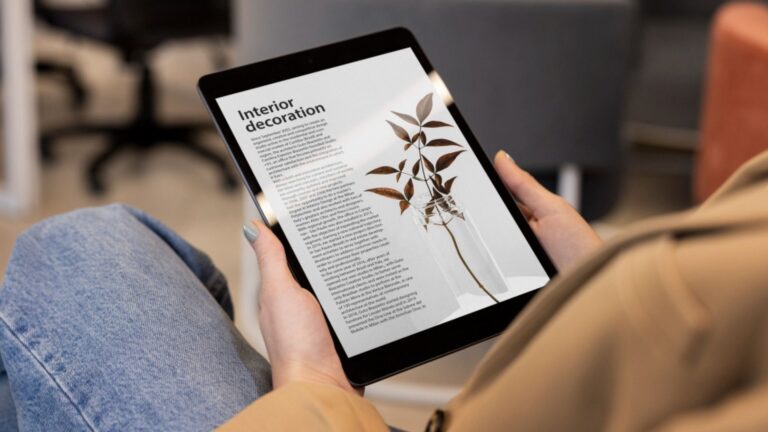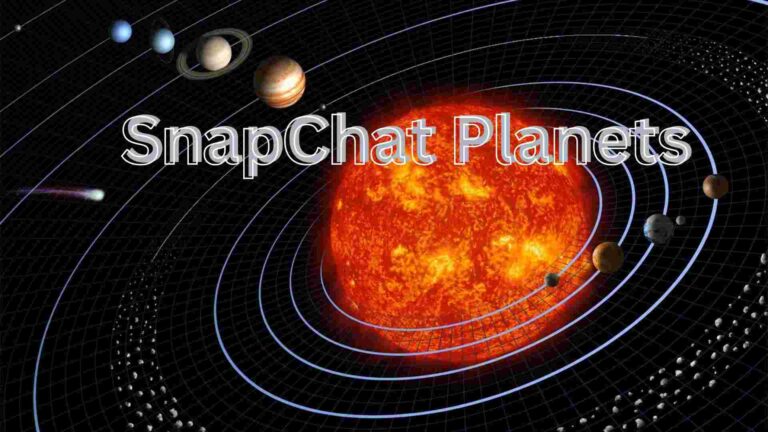How To Open My Tiktok Following Feed?
TikTok is a popular app where you can share your creativity and activities. You can share your content and watch your friends’ activities and challenge’s here. However, if you are unable to watch the content of your following, you can go to my TikTok following feed and check their activities.
Here I am going to share the complete guidance on TikTok following the feed and how you can access it. Moreover, it will include how to follow or unfollow someone on TikTok.
How Do I Open My Tiktok Following Feed?
When you follow accounts, you can watch their newly posted content on your feed. Through this feed, you can stay updated on your friends. You can open it by following these steps;
- First of all, you need to open the TikTok account.
- Right after opening you will see 3 main options (Friends, Following, For You) on the top of the TikTok.
- Now you need to click on the ‘following” option.
- Afterward, you will see the TikTok feed in the form of your friends’ posts.
- As a result, you can scroll and watch your TikTok following feed onwards.
Way2- Use the TikTok search tool
- First of all, open your TikTok account.
- Now you will see the search icon on the top bar of your TikTok feed.
- You need to tap on this icon.
- Afterward, write down the account name you want to search for here.
- You will see the searched account open and now scroll down to watch its feed.
How Can I Check My Tiktok Following?
It’s quite simple, just like the way: open my TikTok following feed. Through the following, you can check the list of people you are following on TikTok.
You can check it following through these steps;
- First of all, you have to open the TikTok application.
- Now you need to navigate to your account.
- You will see the option to follow under the profile picture.
- Afterward, you need to tap on the following button.
- After pressing the following, you will see the complete list of these.
- You can scroll down and continuously check the following.
- If you are following multiple accounts, then it might take some time.
- In addition to this, you can also check and access the followers list.
How do I follow someone on TikTok?
For checking and seeing the content of your favorite people you need to follow these accounts. In this way, you can continue to search for the TikTok account. You can also check the list from ‘open my TikTok following feed’ from TikTok. Now you can choose the account for the following.
If you are looking for following some account you can follow these steps to proceed further;
- First of all, you can see different accounts through he for your option.
- If you like the content of an account and want to see their future posts, then you need to follow them.
- Tap on the profile name you will see on the bottom side of the for you page.
- As a result their profile will open.
- Here you will see the red field box with the following text.
- You need to tap on it to see their future posts.
How To Unfollow Someone On Tiktok?
If you are following some accounts on your TikTok and don’t like to watch and see their posts. Then you can simply choose to unfollow these accounts. Just like the following methods the unfollowing works.
- First of all, open your TikTok and go to your profile page.
- Here tap on the following button. You will see all the accounts that you are following.
- Select and click on the profile you want to unfollow.
- Below the profile picture, you will see the icon of message & friends icon.
- Tap on the friends icon. As a result you have unfollowed the account.
- Now you will see the following option below their profile picture. That means you will not find there feed in your following.
How Can I Hide My Following List On Tiktok?
If you don’t select the privacy setting of your following list then it can be seen by anyone on TikTok. If you want privacy then you can choose the action to hide this list on TikTok. It’s easier to do so.
- First of all, open a TikTok account and come to your profile.
- You will see the 3 horizontal lines on the top of your profile. Click on that.
- You will see the option of settings at the bottom of the profile.
- Select the privacy option from the settings.
- Now you will find all the options. Select the following list.
- Now you will find the question “Who can see your following list?”
- Choose accordingly & this setting will be updated.
TikTok Following Feed Customization
Through the help of your TikTok feed you can also customize the features of gender and country content. However, if you are looking for a specific type of content then you can also choose to search and engage.
You can easily customize the feed. You just need to like and drop comments on the type of your post. As a result, you will see these kinds of videos on the “For You” feed frequently.
Iconosquare Application For Tracking Tiktok
You can install this application from the Play Store to track the progress of followers. Moreover you can check a person’s followers activities. You just need to enter your email address and open this application. After searching you can get the tracking information.
Tiktok Analytics
Through the TikTok analytics you can observe the followers, video and profile views. This analytics is important as it will give you all the in-depth details of your profile. As a result, you will continually stay updated with your account activity.
Frequently Asked Questions
Where Is The Following On Tiktok?
You have to open your TikTok profile to check the following list. Under the profile photo you will see the option of following. This feature is actually present below the username.
Do All My Followers See My TikTok?
If you are using and managing a Private TikTok account then not everyone can watch it. It depends upon the type of privacy that you set on your TikTok. Basically if you allow your follower’s then only your followers can watch the videos. If it’s a public account then anyone can watch it.
How Can I Get More Followers On Tiktok?
- Try to leave comments on the videos. It will increase the chances to visit your profile.
- Moreover you should try to participate in the challenge videos.
- You can follow the TikTok users that are making videos like you.
- In addition to this, you can visit profiles. That enhances the chances of visiting back. If they like your content you may get a follow too.
Conclusions
If you are using TikTok and don’t know how to stay updated with recent shares, then this guide will be helpful. You can easily opt for the most suitable ways to keep an eye on the following: Moreover, you just need to “open my TikTok following feed” and watch your following activities.
You can easily follow and unfollow people on TikTok through the implementation of the above steps. Watch freely and enjoy your favorite content on TikTok. For more information visits https://mindtechies.com/.