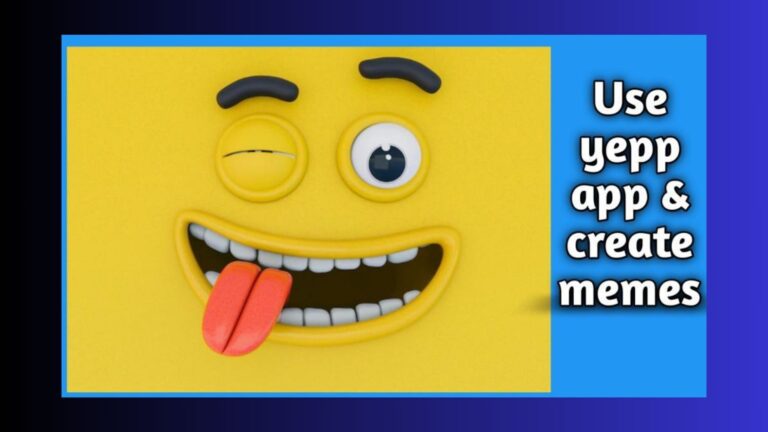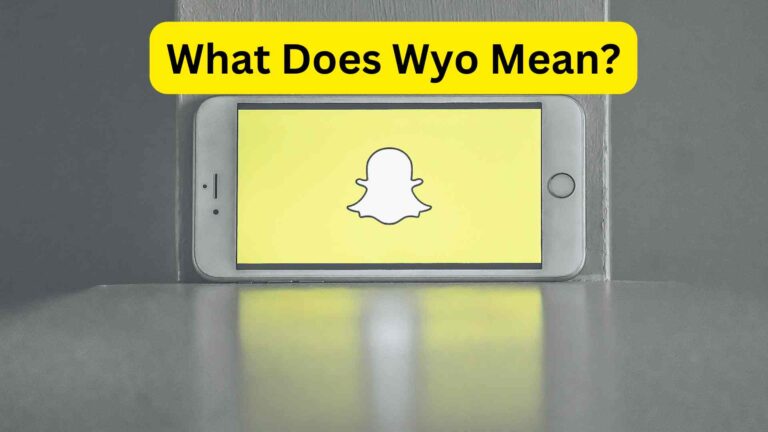How To Get Notes On Instagram? Complete Details
Sharing stories on Instagram is a great way to connect with your followers. However with the latest update it also introduces the feature of “notes”. So how to get notes on instagram? What’s that? It’s actually a written text that just like stories stays for 24 hours. It appears on your DMs top in the form of bubbles where you can add text.
If you are unaware of this latest feature then I am going to help you. Actually here I am going to share the complete details about using notes, how to share, delete & mute. Just go through it to exploring more about this creative idea of notes.
What’s The Feature Of Notes On Instagram? Why Use It?
Instagram launched this feature on December 13, 2022. It’s actually a great way to show the activity status & thoughts to your friends. Basically it’s a small text that presents on Instagram for 24 hours of posting.
However it’s length can be 60 characters. On the chat top these notes can be seen. Moreover this feature is also available for both iphone & android users. Business person’s and other creators use it to make any updates or information.
How To Get Notes On Instagram? Steps To Use And How To Share It?
- First of all you have to open the Instagram application.
- Afterwards choose the messenger or direct messaging icon. This option is actually present on the feed top right corner.
- Now open your chat list.
- Click over your profile picture from these on the top of chats.
- Hereby you can write up the note and share your thoughts. However you can’t exceed its limit over 60 characters.
- Moreover you can also choose the followers or friends who can see these notes.
- Afterwards click on the share option to share your thoughts.
- Additionally you have to choose the option of who can see your notes.
Can I Delete My Instagram Notes? ( For Android & Iphone)
Yes it’s possible to delete the Instagram notes. For that purpose you have to follow these instructions;
- First of all, open Instagram and go to the notes.
- Click on the notes and choose the option of “delete note”.
- Afterwards your note will be deleted within 24 hours.
- Moreover, other people will not be able to check your note status. Like who replied or viewed the story.
- However it’s a conversation starter between you and the person who replies on the note.
Is It Possible To Mute Someone’s Instagram Notes?
Just like the accounts you don’t like, you can also mute their notes. Moreover just like the posts, stories you can easily mute someone’s notes too. For that purpose follow these steps;
1. First of all you need to navigate the profile that you want to mute.
2. Moreover you can also check for your following for extraction of profile’s.
3. Hereby click on the 3 dots right in front of the profile.
4. As a result you can see the mute option.
5. Moreover you can also click over it and mute either their stories or notes as well.
6. Following through the above ways you can also unmute someone in the similar way.
Why There Is Not Any Notes Feature Working On My Instagram? Problems With Solutions
Firstly you must know how to get notes on instagram? If you are not seeing it then it can be due to some reasons. Possibly it can be due to multiple reasons. Most common of these all are following;
1. Unavailability Of Feature In Your Region
Apps are supporting different features that can work in a region or not. If you’re living in a place where it’s not allowed then it will be not applicable to use there by.
Solution: you can try to use the VPN and then use Instagram. In most of the cases you will use this feature afterwards.
2. Device Incompatibility
Sometimes it doesn’t work because of the type of your device. That’s why check whether your device is supporting the apps or not.
Solution: As a result you need to check and adjust your device according to the app requirements.
3. Notes Won’t Work Under Poor Internet Connection
How to get notes on instagram? It works under a stable internet connection. Due to the poor internet connection the Instagram features will not work effectively. Because the loading will not complete using weak connection.
Solution: First of all make sure that you are using a good strength internet connection. Turn airplane mode on and then try the internet connection again.
4. Check For Disables Or Flag Account
Whenever you are violating Instagram community rules there will be some restrictions implemented on your account. As a result if your account is flagged you will not be able to see the notes feature.
Solution: First of all you need to check for the account status. In this way you can ensure either your account is in a good status or not.
5. Outdated Instagram Application
If you haven’t updated Instagram the feature will not present in your app. Moreover Outdated apps do not support the latest features.
Solution: In such a case first of all install the latest version of Instagram. Probably this will resolve your issues.
6. Presence Of Cache On Instagram
Sometimes notes don’t work on your Instagram due to Cache. So how to get notes on instagram? Caches are the extra storage data on Instagram. The presence of Cache will not let your Instagram perform well.
Solution: First of all you can go to the Instagram app info. Then Choose to go to the storage and cache settings. As a result you can choose to delete the Cache here. Afterwards, refresh Instagram and it will start to work effectively.
7. Temporary Removal Of Notes Feature On Instagram
Sometimes Instagram itself removed this feature for making any updates. In that case this feature will not work on your Instagram account.
Solution: In temporary blockage you have to wait for sometime. Actually this is the system error; it can be removed with time.
8. Use Of Multiple Instagram Accounts
When you are using different accounts it creates a bug. Automatically it will not start to show the notes feature sometimes.
Solution: log out from all of the Instagram accounts. Login to your Instagram account that you want to use. Login to this application right now will be helpful to resolve the issue.
Quick Fixes If You Are Unable To Use Notes Feature On Instagram
Hereby I am going to tell you some simple techniques that can be helpful. If nothing works out use these quick tricks to use the notes option on your Instagram. That are;
1. Update Instagram application
2. Check and clear all the cache’s on Instagram.
3. Logout from all of your Instagram accounts.
4. Uninstall Instagram & then install it again.
5. If nothing works in your favor, contact the Instagram team to seek help.
Is Instagram Notes Helpful For Business?
Basically Instagram notes are short written status on Instagram just like stories. It can also be effective to use for the business. Actually you can use this feature to communicate with your followers. You can easily share the exclusive updates and offers.
Brands always need something that they can enhance their publicity. Through this they can easily get communication from their clients.
Advantages Of Using Instagram Notes
- It’s helpful to build a strong audience relationship to the profile.
- Moreover it enhances the visibility.
- Valued feedback
- Additionally it’s a new addition to explore with the audience.
- You can easily convey any update with your followers.
- Moreover you can share the exclusive offers with your followers easily.
FAQs
Q: What Do You Put In Notes On Instagram?
You can share any type of written content up to 60 characters. As a result you can share motivational, inspirational and love notes. It totally depends on your own choices.
Q: Did Instagram Change Notes?
Actually this is a new Instagram feature. It is also known as status updates. Moreover you can also choose to add the songs that you love.
Q:Do All Instagram Accounts Have Notes?
No, this feature is not available for all. Basically it gives you short posting experience with the people you want to share.
Q: Who Can See Instagram Notes?
It depends on you with whom you want to share notes with. Basically you can choose to share notes either with close friends, follow back accounts & other’s.
Conclusions
Checking Instagram latest features is always fun like adding reels & notes. It’s really exciting how to get notes on instagram? Just like the Instagram stories, the notes function. You can also choose exciting captions to add in it.
So after using this exciting feature you can also create fun with your friends. Share use and stay connected with your audience through notes. It probably enhances the account status as well. For more info must visit mindtechies.com