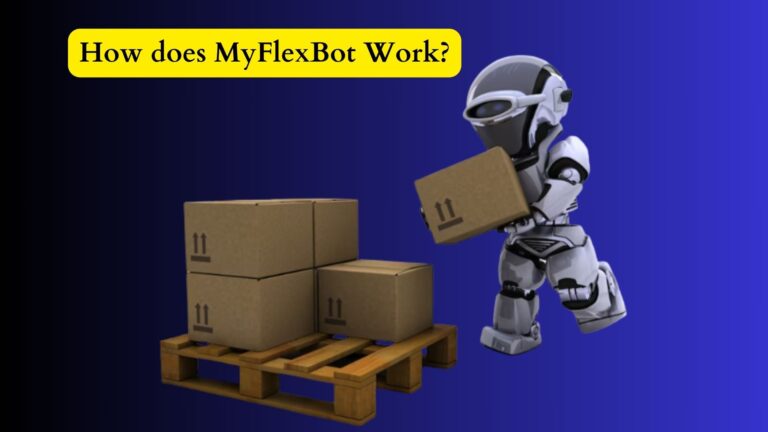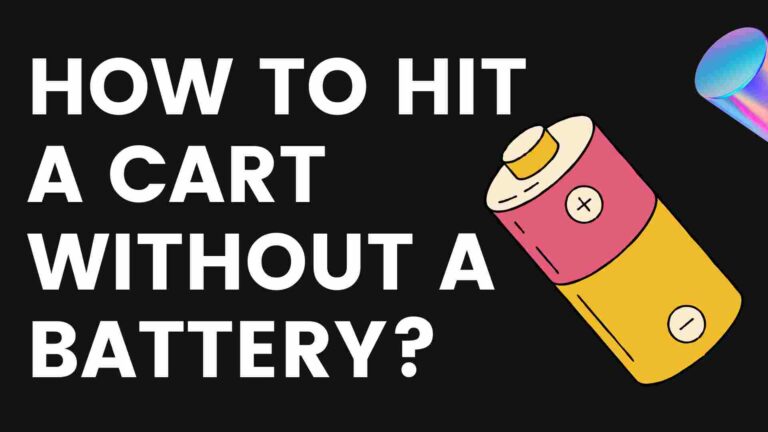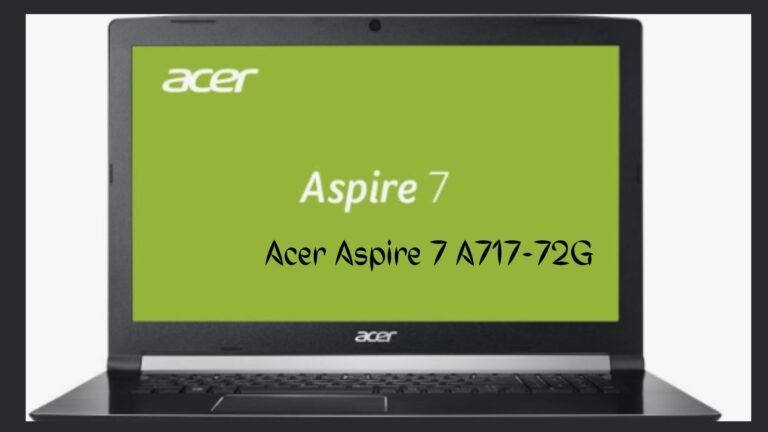How to switch back to personal account on Instagram 2023
Instagram business accounts are highly appealing for content creators and brands. Basically, it provides more audience exposure and in-depth analytics. Sometimes you want privacy while Sharing restricted posts. So what to do? how to switch back to personal account on Instagram 2023? Switching is easier by doing some settings in privacy.
In this article I will share the complete guidance on account switching and how it will affect your account reach. Moreover we will emphasize on which account professional or private, you should use.
How Many Types Of Instagram Account?
Usually there are 2 main types of Instagram.
1. Personal Account
In using a personal account, there’s limitations in viewing content. However, you can share reels, videos, pictures, and stories. Moreover, in the case of a personal account, only followers will see your content.
2. Professional Account
It’s further divided into 2 types of accounts that are
- Instagram Creator account
- Business account
However, it will give you more facilities like in depth analytics, promotions, and friendly tools. Moreover, it includes insights of a post. Anyone on Instagram can see your posts.
Why Should I Switch Instagram Business To Personal Account?
However if you are using the business account, sometimes it makes it difficult to manage it further. Due to some privacy reasons, you can also switch it back. However, it will disturb your contact and account positions as well.
For that purpose you must focus on your needs and requirements. Afterwards it can be difficult to gain attention on your brands. So you must look for the advantages & disadvantages.
How To Switch Back To Personal Account On Instagram 2023? Switching From Business To Personal Account
Switching from Business to personal accounts is not a big deal. Actually, it’s easier to do that. In order to do that, you have to follow some steps. Basically, the first step is to decide whether you need to switch or not. However, if you want to do that, follow as;
- First of all, open your Instagram account.
- Now click on the profile of business Instagram.
- Afterwards click on the right corner side of the Instagram profile. So it means you have to press on the menu button.
- After that go into the settings and choose the menu.
- Right now you can scroll down & select the feature “switch to personal account”.
- As a result you will find the pop-up for the confirmation of switching.
Pros Of Switching Account To Personal Instagram Account
Do you know how to switch back to personal account on instagram 2023? Is it worthy? Whenever you decide to switch the account Instagram will warn you. Because after this you will not be able to make and use other Instagram features.
However for some people it’s not a big deal. Beyond it all it has some high advantages for some users.
1. Private Account Enables More Privacy
- It’s actually the biggest advantage through which you can manage more privacy to your accounts.
- Through this you can make your account more secure.
- You can hold complete security as you can decide either to approve or dismiss new followers.
- Additionally you can control your post’s status.
2. Instagram Posts Only Available For Followers
Your followers will only be eligible to see your posts. You can avoid your posts from spreading & sharing of your account.
3. Organic Account Reach & Positive Impact On Account
Creators can use their account for multiple purposes. However some users and creators share that their account reach is approved through this switching. Instagram uses the algorithm for running ads according to the organic reach of business.
However this switching can not be fulfilling the requirements of organic reach. It’s not a wiser advice to switch only for account reach & impact.
Cons Of Switching Account To Personal Instagram Account
It’s important to know about the cons of switching. In case you are looking to know how to switch back to personal account on instagram 2023?
1. You Will Lose The Account’s Analytics & Insights
When you are using the business account you can observe the account status & Audience engagement. Moreover you can also observe the account reach for the posts and demographic details of the followers.
- As a result after turning in to a personal account you will lose that dashboard.
- Moreover your previous posts’ analytics will also be removed.
- In addition to this if you again turn the account to business the data will be lost and non recoverable.
2. Limited Contact Features
Your account will no support any contact facility for other Instagram users. As a result your followers will lose access to your Facebook, email, website or phone number. Moreover you will lose the feature of promotions & insight’s too.
3. You Will Not Be Able To Make Auto Posts On Instagram
Many business accounts use different auto posting tools for regular posting. Many people use the tailwind’s Instagram scheduling tool for posts publication. Through this on your behalf this tool manages the posts through automatic uploading. You will lose this feature as well.
Comparison Of Personal & Professional Instagram Accounts
| Personal Account | Professional Account |
| It’s typically built to share personal expertises, connecting with friends & family. | Its build up for the promotion of business, professionals & to target business objectives. |
| You can connect multiple Facebook pages as you want. | It can only connect with one Facebook page. |
| Basically it provides a high level of privacy to your account. | It doesn’t provide you privacy just like a personal account. |
| The swipe up feature is not provided in it. However, if it reaches a particular criteria. | They can use the swipe up feature and put links in the stores with its feature. |
| There’s no contact feature. | Moreover you can utilize the contact up feature within the professional Instagram. |
| They are not offering you the advertisement options to the account. | There’s the facility of business promotions and advertisement. Moreover you can run advertisement, collaborate & target audience. |
What Are The Benefits Of A Business Instagram Account?
- You can easily sort quick replies & sort direct messages.
- Paid promotions
- Swipe up feature is included in the business accounts.
- Moreover you can access the auto posting feature on Instagram.
- Account verification option is available.
- You can promote posts and schedule ads for the account.
- Additionally you can use the contacts feature on it.
FAQs
Q. Why Can’t I Switch To a Personal Account On Instagram?
If your account is linked with the Facebook page then it will not switch to personal. However if the business account is connected with Facebook you firstly need to disconnect it.
Q. Can Everyone Switch To A Professional Account On Instagram?
Basically you can easily convert Instagram business profiles to personal profiles. Because the business profiles give you more access towards the audience. Moreover they explore more features.
Q. Which Type Of Instagram Account Is Best?
If you are a business person then there are many features for account boosting. So basically if you are looking to share your content on wider level it’s the best to choose professional account. If you are looking for more privacy than a personal account is suitable.
Wrapping Up
Instagram is a popular social app. So making an account is necessary to use its features. Many people don’t know how to switch back to personal account on instagram 2023? If you are currently using a professional account and want to switch then follow the above instructions.
It’s necessary to stay alert and know about your account status. So make an account according to the requirements & experience safe scrolling.