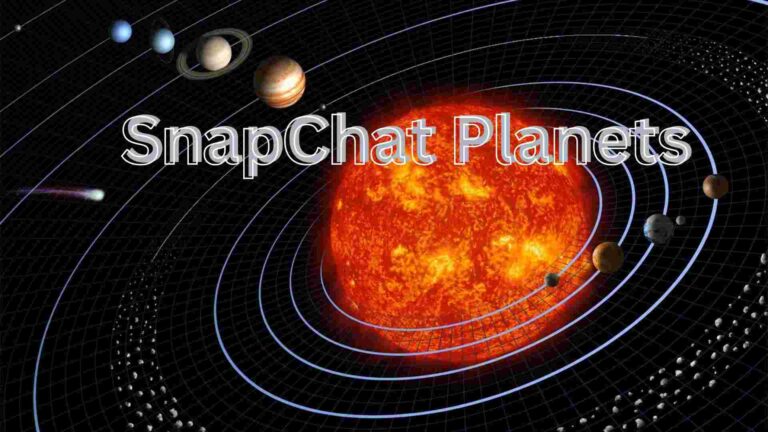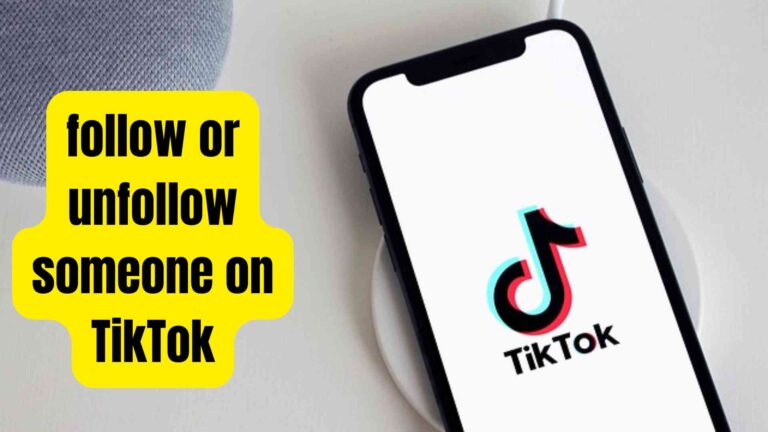How to access Instagram on school chromebook? Updated Guide 2023
Instagram is a popular social media application and is widely used these days. However, if you are going to school or at other workplaces, there’s a restriction on using it. So how to access Instagram on school Chromebook? Is it possible? Even if there’s restrictions, you can still use it using some websites, software, and other ways.
Whenever you want to unblock it or are in a situation where you have to do so, this guidance will be helpful. In this article, I will share the easiest ways in which you can access Instagram on your school Chromebook.
How and Why Does School Stop The Access On Instagram?
When you are using the school wifi, they control access to applications. The IT department within the school can take control of accessing It means they can access, stop, or block the blacklisted platforms. As a result, when you try to access it, it will deny you. You will see the notification “Access denied” whenever you try to open Instagram.
Due to the cyberbullying that students usually face on Instagram, many institutes block social platforms.
How To Access Instagram On School Chromebook? Solutions
Usually, social media access is controlled in schools. However, there are still some ways through which you can access Instagram. Actually, you can use the Chromebook for accessing Instagram, which includes:
1. Awareness of School Policy for Finding Solutions
First of all, it’s important to know about your school’s policies and rules. Additionally, you can also check the policies on the social media sites of your school. It’s important to check because some schools have strict rules if you access apps during study hours. It’s better to know before facing any consequences.
2. Use A Virtual Private Network (VPN).
This is the easiest way to bypass any restrictions. It’s a useful application through which you can access any website at any time. You can use this application on your Chromebook through:
- First of all, search for a VPN and install the most compatible application.
- You have to download this application. Now install the application on your Chromebook.
- Now launch this application and sign in. The sign-in process requires your account credentials.
- Afterwards, choose the right server location for connecting it.
- When it connects to your Chromebook, open your browser.
- Now you have to search for the Instagram website.
- Afterwards, you can access Instagram and use it on your Chromebook after passing restrictions.
However, it’s important to check that using VPN is against many school policies. That’s why you must proceed with caution to use it.
| Pros | Cons |
| No snooping of connection. Moreover, it prevents advertisements. You can use Instagram through this on any website. | You need to subscribe to the VPN to using it. |
3. Use VPN Alternative Proxy Websites
If you don’t want to use the VPN, then using the websites to approach Instagram is a good option. For this purpose, you have to use proxy websites. Basically, they act as an intermediate option that comes between blocked websites and your device. You have to follow as follows:
- First of all, you can open the proxyium website in your browser.
- Right now, you have to paste the Instagram URL. You have to paste it in the search bar of the proxy website.
- Now press the “Go” button. Through this, you can access Instagram.
- This website will automatically fetch the Instagram content.
- Now your Instagram content will display on your Chromebook.
- However, using the websites will pose a security risk. You must continue with caution.
4. Collage Board Application to Access Instagram
It’s an application that can unblock websites. So it’s easier to use this, and you can access Instagram through the website. It will be helpful to open Google within the new window. Afterwards, you can search and use Instagram here. Additionally, you can also open any unblocked websites through this.
5. Connect Your Chromebook To A Mobile Hotspot.
If you are using school wifi, it might not open the Instagram application. It’s because the wifi is not supporting some social apps. As a result, you can use the mobile hotspot to connect the Chromebook. Because when you use your own internet data, it’s without restrictions.
- Firstly, you have to enable the hotspot feature on your mobile phone after opening phone settings.
- Now you have to connect the Chromebook to your mobile hotspot.
- After connecting to the hotspot, open the browser on the Chromebook.
- Now search for Instagram websites here. As a result, now you can use Instagram here.
However, it’s important to know that using mobile hotspot will consume your data. As a result, you have to keep an eye on the data usage as well.
| Pros | Cons |
| It’s an easier way to use Instagram. Whenever you are using it you don’t have to install any software for it. | Basically, it only works when you have a strong internet signal. You can only use it on some device’s. |
6. Use Rollapp (a paid application).
It’s an access provider option that is actually a paid addition. It runs on the cloud, which makes you eligible to access any third-party applications. Moreover, you can search for any software here. Additionally, you can use these online without installation.
For opening any app on Chromebook you can use the “brackets” application. Actually, it’s a code editor that can be used for unblocking websites.
- First of all, open the Chromebook and check for the RollApp website.
- Now you have to sign up for the RollApp account.
- Afterwards, login to your account and use the menu option to click on the applications.
- As a result, you can scroll down to it. Check for the brackets and click on them.
- That’s why it will open within your new window.
- On the top right corner of the screen, you can check for the thunder icon.
- Afterwards, you will see the Chromium old version.
- Right now, you are able to check any website easily.
7. Tor Browser & Instagram Access
How to access Instagram on school chromebook? With the use of a web browser, you can access any website. However, the school will also not be able to see your access. You have to wait a while to access Instagram. Their servers are widely present in all countries.
| Pros | Cons |
| You can access your Instagram account without being acknowledged. Moreover, it’s not always blocked by schools & workplaces. | It actually provides dark web content that is disturbing. Additionally, it usually takes more time to download or upload posts. |
8. Seek Assistance From Administration.
If you want to access it but failed after applying all the ways, you can go for it. For this, you can reach out to your school IT department and ask for help. You can describe whether you have to access it for personal or educational purposes. Moreover, they can also suggest some other alternatives as well.
Which One Is Better To Access Instagram? Proxy Vs. VPN
How to access Instagram on school Chromebook? For using the right option, you should first know about these. However, according to the comparison of VPNs vs. proxy’s, you should try to use VPNs. Basically, the VPN provides traffic protection.
Moreover, there is more security in using a VPN than a proxy lacks. A proxy can only change your IP address. However, some proxies are also not reliable; they can sell your data.
How to Choose the Right VPN for Accessing Instagram on a Chromebook
Using a VPN is a good option. However, you have to choose a VPN that has the following features:
- It should have a fast speed.
- Moreover, check for the secure features in it.
- Additionally, it has wide device compatibility.
Frequently Asked Questions
Q. How Do You Access Instagram On A School Computer?
You can use different ways to access Instagram. Basically, you can choose to use Tor, VPN, proxy servers, and smart DNS on your school computer.
Q. How Do I Unblock Instagram On My School Laptop?
Your school firewall will be actively working to report your IP address. However, you need to hide it. As a result, you can use the VPN to access the Internet without showing any IP address.
Q. How Do I Go On Websites That Are Blocked On My School Chromebook?
You can easily choose to unblock all the websites on your Chromebook. For this purpose, you have to seek help from third parties. Basically, you can choose to install or visit proxy websites or use a VPN to unblock any website.
Concluding Thoughts
If you are searching for ways to find out how to access Instagram on school Chromebook, here’s the solution. It’s common in schools that access to some apps or websites is limited. However, by following this article, you can use Instagram anywhere.
Although you need to choose the right way to access it to avoid any disturbance, unblock it and experience the safest use of Instagram.