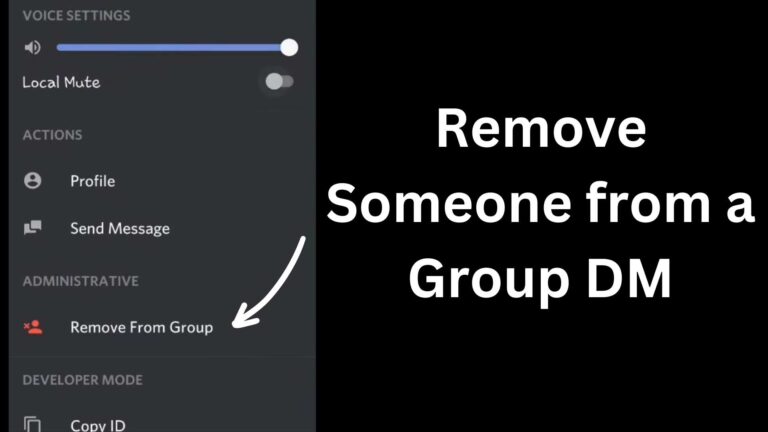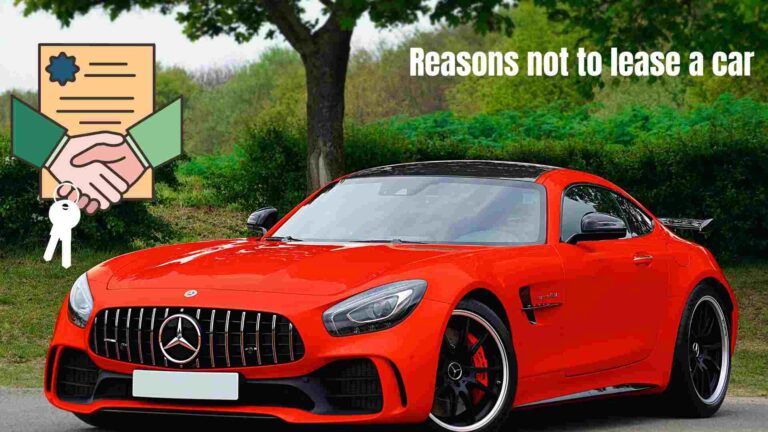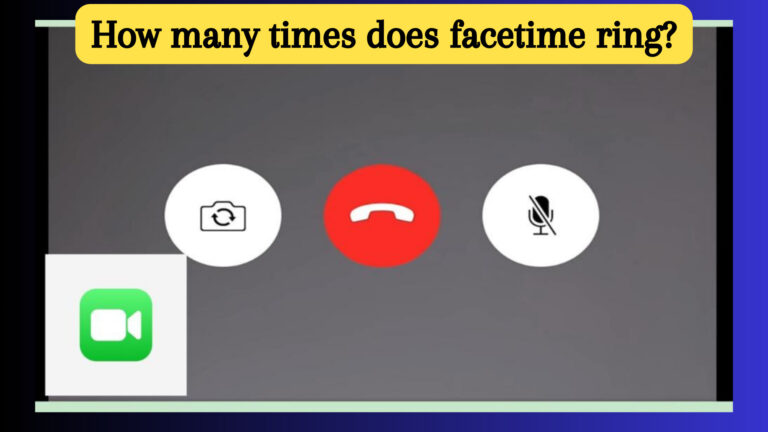What does emphasized an image mean? How to do it on a device?
You can add emphasis to text and images in the iPhone Messenger app, and it’s one of the only ways to do it. It’s marked with a double exclamation mark. So, if you wondr What does emphasized an image mean; When someone emphasizes a message, it usually signifies that the person wants to bring attention to that particular topic.
In the next few sections, we’ll go into more detail about what an accentuated text or image looks like on the iPhone. We’ll also look at how to emphasize a message, what other ways to emphasize it are, and if other devices besides iPhones can see the highlighted messages. So, don’t leave this page and read it thoroughly.
What does emphasized an image mean?
When an artist emphasizes an image, they are trying to focus the eye on a specific part of the image. For example, they may use color or size to emphasize an image. Contrast can be used to draw attention to an area. Framing or composition can be used to emphasize an area. For example, a blurred background can be used to highlight the focal point of an image. Text or symbols can also be used to emphasize specific areas.
Finally, color can be used to create emphasis by highlighting an element. For example, using a bright color can make an element stand out. So above mentioned, data is about emphasizing an image.
On the other hand, if we talk about emphasizing an image in an iPhone then it means that someone emphasizes a message, it usually signifies that the person wants to bring attention to that particular topic.
What does mean to emphasize an image on iPhone?
Although the word “emphasized” itself doesn’t exactly define what it means to emphasize an image or a text, the concept behind it is actually quite simple. When you or the individual who you’re texting sends a picture or text, the iPhone’s Messages app allows you to add a reaction, that causes an icon to show on top of the message for both parties to view.
If you’re looking for a way to draw attention to an image or text, Emphasis is the way to go. It’s a special reaction that you can pick from the reactions menu and it’s marked with a double exclamation point (!!). Therefore, you may emphasize a particular message that the person you’re texting hasn’t reacted to or indicate that a message is essential by using the emphasis reaction.
How you can emphasize an image on an iPhone?
The process of highlighting text or images on an iPhone is a straightforward one that can be quickly adapted to and actively utilized when sending messages. Simply touch and hold a text or image on your iPhone until the context menu displays, then select the double exclamation mark (!!) symbol from the list of reactions you may attach to the message to emphasize it, and that is all.
If all goes according to plan, the double exclamation point (emphasis) icon should appear on the message you’ve selected, and the recipient will also see the icon.
Why Would You Want To Emphasize Something?
Emphasizing is the process of emphasizing specific words or phrases to make them stand out and emphasize their meaning. It can be used to reinforce the content of a speech, a presentation, an article, or any other type of text. It can also be used to emphasize certain key points or issues. It’s crucial to use strategic language and structure while emphasizing. Here are a few options to consider.
- Decide which points or subjects are the most important.
- Select phrases or terms that will highlight the main ideas or subjects.
- Use rhetorical techniques to emphasize points, such as repetition, parallelism, and alliteration.
- To prevent becoming monotonous, be sure to change up the wording and organization throughout the presentation or writing.
- To further highlight ideas, use visual aids like graphics, diagrams, and bullet points.
- When giving a speech, pay attention to the volume and tone of your voice to emphasize points.
- Practice your writing or presentation to improve your understanding of how to highlight correctly.
What is meant to emphasize an emoji?
If you’re looking to make your message or sentence stand out, emphasized emojis are a great way to do it. They’re usually used to add a bit of extra emphasis to a sentence, like an exclamation mark, or to make it seem more important.
All you have to do is pick the emojis you want to use, tap, and hold until the menu pops up. Then, click the emphasize option to make the emojis stand out even more.
What Other Options Do You Have for Emphasizing a Text or Image?
There are numerous additional ways to respond to a text message on an iPhone besides just emphasizing it; you may use them to communicate a variety of meanings. In addition to emphasizing, you can respond to messages in the following ways on your iPhone using the Messaging app.
- (Heart icon) Love
- like (smiling face symbol)
- Unfavorable (down arrow symbol)
- Laugh (icon “HA HA”)
- Question (icon with a question mark)
It’s important to remember that you can add one reaction to a message at a time, and if you try to add more, it’ll just replace the original reaction with something else.
Frequently asked questions(FAQS)
What does emphasized an image on iPhone mean?
When you or the individual who you’re texting sends a picture or text, the iPhone’s Messages app allows you to add a reaction, that causes an icon to show on top of the message for both parties to view.
What does it mean when a text says emphasized?
Next to the message, the recipient will see the highlighted reaction that shows the sender’s enthusiasm, approval, surprise, or any other agreed meaning you gave it.
What does it mean when someone emphasizes something?
To show that something is particularly significant or true or to call particular attention to it is to stress. However, it has also been made clear that no significant policy changes can be anticipated to result from the summit.
What does an exclamation mark mean on iPhone messages?
It appears that there is a problem with your message in the Messages app. If you see red exclamation marks on your Messages app, it means there is a problem.
Final Thoughts:
Finally, I have listed above all the information about What does emphasized an image mean. If you will read this article thoroughly with your full attention, I ensure that you will understand all about it completely. For further information check regularly https://mindtechies.com.